I’m trying to connect embedded mongodb and test it with MongoDbSpringIntegrationTest. The problem is that the identical code works with spring boot in 2.7.7 but doesn’t work with spring boot in 3.0.0. The question is how can I enable embedded mongodb for spring boot tests in 3.0.0?
dependencies in pom.xml:
`
<dependencies>
<dependency>
<groupId>org.springframework.boot</groupId>
<artifactId>spring-boot-starter-data-jpa</artifactId>
</dependency>
<dependency>
<groupId>org.springframework.boot</groupId>
<artifactId>spring-boot-starter-web</artifactId>
</dependency>
<dependency>
<groupId>org.springframework.boot</groupId>
<artifactId>spring-boot-devtools</artifactId>
<scope>runtime</scope>
<optional>true</optional>
</dependency>
<dependency>
<groupId>org.projectlombok</groupId>
<artifactId>lombok</artifactId>
<optional>true</optional>
</dependency>
<dependency>
<groupId>org.springframework.boot</groupId>
<artifactId>spring-boot-starter-test</artifactId>
<scope>test</scope>
</dependency>
<dependency>
<groupId>de.flapdoodle.embed</groupId>
<artifactId>de.flapdoodle.embed.mongo</artifactId>
<version>3.5.3</version>
<scope>test</scope>
</dependency>
<dependency>
<groupId>org.springframework.boot</groupId>
<artifactId>spring-boot-starter-data-mongodb</artifactId>
<version>3.0.0</version>
</dependency>
</dependencies>
`
application.properties:
`
spring.data.mongodb.database=test
spring.data.mongodb.port=27017
spring.mongodb.embedded.version=4.0.2
MongoDbSpringIntegrationTest:
@DataMongoTest
@ExtendWith(SpringExtension.class)
public class MongoDbSpringIntegrationTest {
@DisplayName("given object to save"
+ " when save object using MongoDB template"
+ " then object is saved")
@Test
public void test(@Autowired MongoTemplate mongoTemplate) {
// given
DBObject objectToSave = BasicDBObjectBuilder.start()
.add("key", "value")
.get();
// when
mongoTemplate.save(objectToSave, "collection");
// then
assertThat(mongoTemplate.findAll(DBObject.class, "collection")).extracting("key")
.containsOnly("value");
}
}
`
When I run this I get this error:
org.springframework.dao.DataAccessResourceFailureException: Timed out after 30000 ms while waiting to connect. Client view of cluster state is {type=UNKNOWN, servers=[{address=localhost:27017, type=UNKNOWN, state=CONNECTING, exception={com.mongodb.MongoSocketOpenException: Exception opening socket}, caused by {java.net.ConnectException: Connection refused: no further information}}]

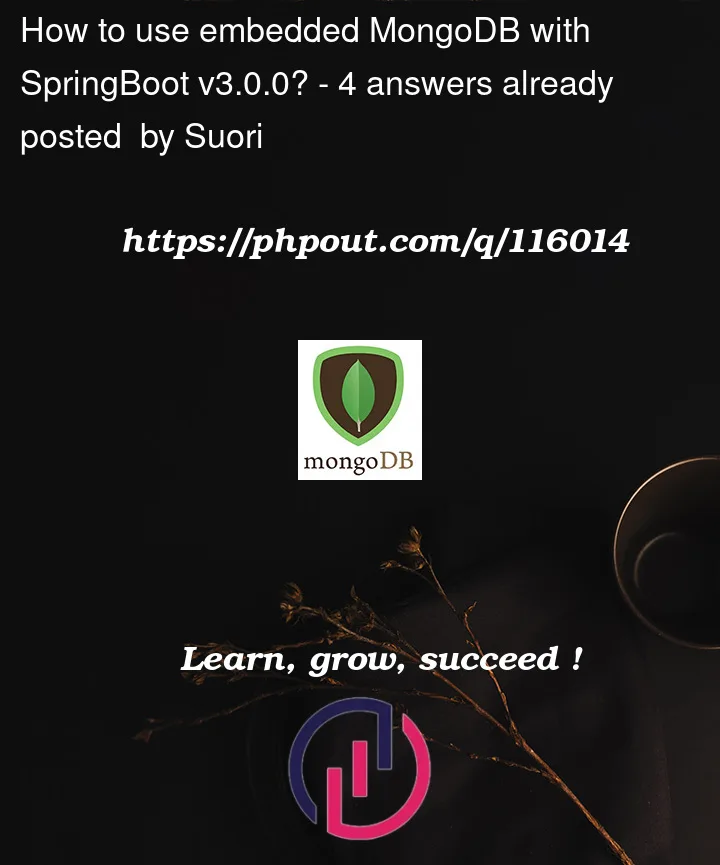


4
Answers
Spring Boot 3 support has been added to flapdoodle as described in this issue and i found answer on my question in issues.
The embedded mongo dependency you are using has support for
Spring boot 2.7.xintegration. There’s a new version forSpring boot 3.x. You should only need to make 2 changes to your project:Embedded Mongo dependency
Your
pom.xmlcurrently has:Change that to:
Notice the
artifactIdis different. Also4.5.2is the latest version at the time of this answer, find the latest anytime on maven.Mongo version configuration
Your
application.propertiescurrently has:Change that to:
The mongo version config is now resolved from flapdoodle’s namespace, not Spring’s.
egimaben’s answer helped me a lot. Although there need to be some other changes, I will share them within here just in case somebody needs.
I’m using an macbook pro m2 and our project is still using springboot
2.6.x, withspring.mongodb.embedded.version: 4.0.2set in the test application’sapplication.yamlfile. And it’s having issues as I started to use m2 to run the tests.What I changed in
build.gradle(like the egimaben’s answer for maven):from
to
also need to add:
the
de.flapdoodle.embed:de.flapdoodle.embed.mongo.spring27x:4.6.0is needed and cannot change to...spring26x:xxx, also the version4.6.0is important here.The
dependencyManagementsection is meant to tell spring not use their own embedded mongodb as we are still using2.6.x. The4.6.1independencyManagementsection looks like the version4.6.0for the...spring27x, but it’s not the same. They are from two different repos:And last thing, about the test application’s
application.yamlfile, you can now define the newest mongodb version as it is in the official website: https://www.mongodb.com/download-center/community/releases/archive.I chose
6.0.2which already supports the m2 with the versionmacOS ARM 64: Archive: mongodb-macos-arm64-6.0.2.tgz. So I changed the version inside theapplication.yamlfile:from
to
hope it helps the people with new macbook pro m2
Add to build.gradle:
Add to the test properties next:
And example of test: