I have a MongoDB collection for company users. Inside of this, the company is able to add in their team members to a field called: "teamMemberDetails"
For example, see a demo of what it currently looks like when I put a user into the DB through my API.
{
"teamMemberDetails": [
{
"memberEmail": "[email protected]"
}
],
"teamMembers": "0",
"_id": "62fc49b53bcb32ca823466dc",
"companyTitle": "Working Acc!v2",
}
It’s also worth mentioning the schema is:
const CompanyProfileSchema = new mongoose.Schema(
{
companyTitle:{type:String, required: true, unique: true, default: ""},
companyPassword:{type:String, required: true, default: ""},
centralEmail:{type:String, required: true, unique: true, default: ""},
description:{type:String, required: true, default: ""},
inviteToken:{type:String, required: true, default:""},
industry:{type:String, required: true},
employees:{type: Number},
companyImage: {type:String, required: false, unique: false, default: ""},
locationCity:{type:String, required: false, unique: false, default: ""},
industry:{type:String, required: false, unique: false, default: ""},
country:{type:String, required: false, unique: false, default: ""},
teamMembers: {
type: String, required: true, default: 0
},
teamMemberDetails: {
memberName: String, default: "",
memberEmail: String, default: "",
memberRole: String, default: ""
},
highlights: {type: Array},
isAdmin:{
type: Boolean,
default: false,
},
isVerified:{
type: Boolean,
default: false,
},
accountLevel: {type: Array},
emailAuthorised: { type: Boolean, default: false},
invitedUsers: {type: Array}
},
);
This user was placed in with an API request like below:
//UPDATE Company - PROFILE
router.put("/updateCompany/:id", async (req, res) => {
try {
const updatedUser = await CompanyProfile.findByIdAndUpdate(
req.params.id,
{
$set: req.body,
},
{ new: true }
);
res.status(200).json(updatedUser);
} catch (err) {
res.status(500).json(err);
}
});
However, i’d like this team members detail to build, for example i’d like something like this:
"teamMemberDetails": [
{
"memberEmail": "[email protected]", "[email protected]", "[email protected]", "[email protected]"
}
],
Basically, I want to concatenate onto this field with several ongoing email addresses as they add new users.
Any ideas?

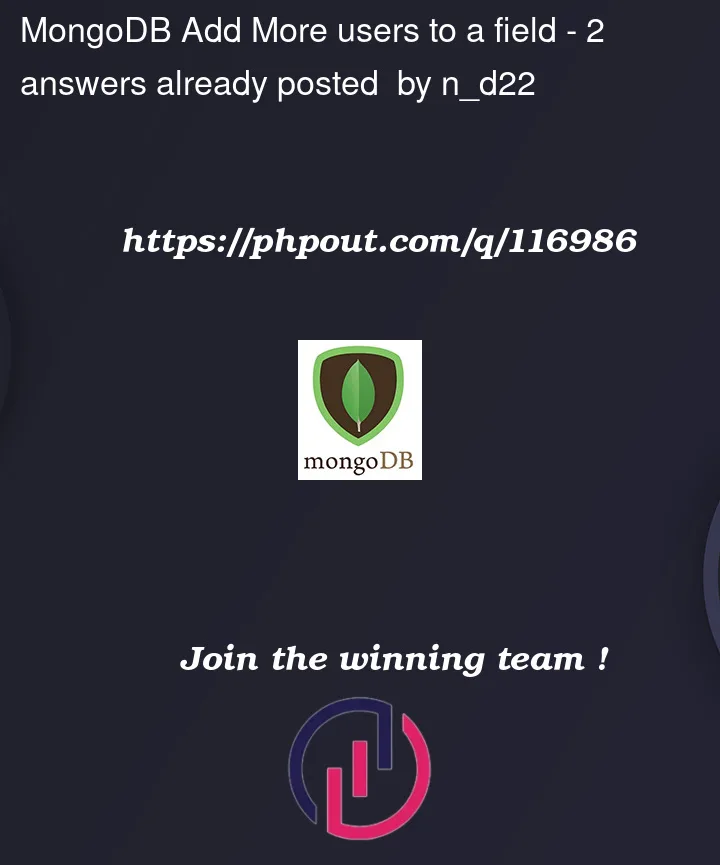


2
Answers
Change your schema for memberEmail so that it accepts an array. ie.
[String]:and to update the document:
if you’d like to initialize the array of emails, you can do that like this:
If you’d like to add new emails to the
memberEmailarray in the same document in the collection, you can use the following:Using $set and $push together, you can update other values on the document
as well as push new items to the memberEmail array.
By using
$push, you can add new items to the array.Here’s a working example.