I have a ranks collection with a permissions field which are bitwise operators:
[
{
"_id": "xxxx",
"name": "Rank 1",
"permissions": 1
},
{
"_id": "xxxxxxxxx",
"name": "Rank 2",
"permissions": 2
}
]
Example users:
[
{
"_id":"1234",
"ranks":[
"xxxx",
"xxxxxxxxx"
]
}
]
The users collection containts a ranks value, which stores an array of the rank ids.
I’m wanting to get the user, and their ranks and set their permissions to a value.
const users = await this.collection.aggregate([
{
$match: { userID: '123' }
},
{ $limit: 1 },
{
$lookup: {
from: 'ranks',
localField: 'rank',
foreignField: '_id',
as: 'ranks'
}
},
{
$set: {
permissions: {
$arrayElemAt: ['$rank.permissions', 0]
}
}
},
{
$unwind: {
path: '$rank',
preserveNullAndEmptyArrays: true
}
}
]).toArray();
This obviously gets 1 value from the collection, I’m wanting to get all permissions and add the bitwise operators together.
Expected Output
{
"_id": "1234",
"ranks":[
"xxxx",
"xxxxxxxxx"
]
"permissions":3
}
Any help is appreciated!

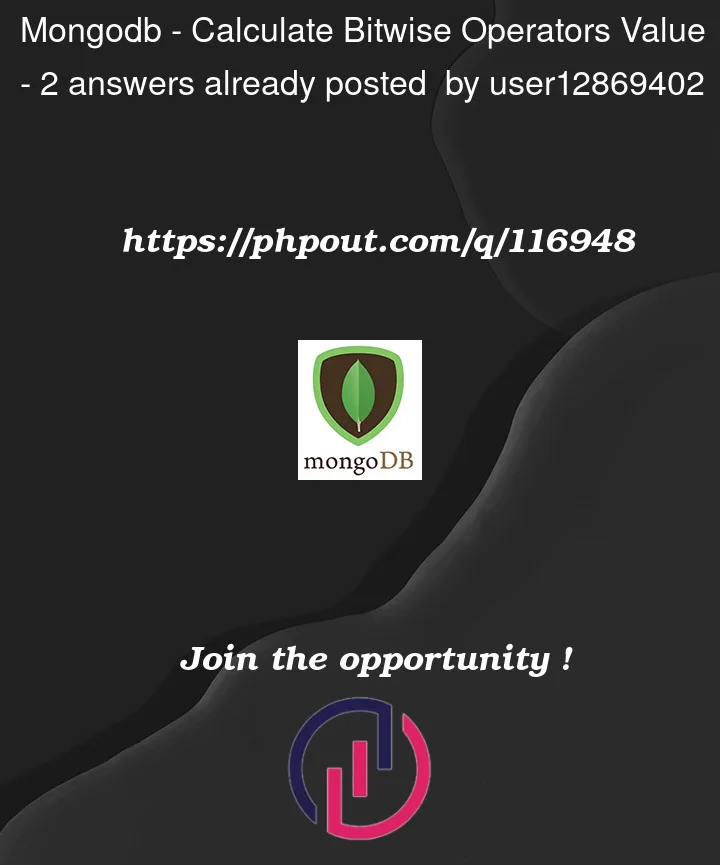


2
Answers
With sample collection…
…try the following aggregation, which…
_idfor the user1234in theuserscollection.permissionscollection.See MongoDB playground at…
Important Note: This query groups the permissions by sum (rather than by boolean logical OR), so you must ensure that there are no duplicate permissions. If you can’t ensure unique permissions per user, then suggest that the
permissionsare$pushed like theranks, and then perform some post processing on the list ofpermissionsto reduce via logical OR…Here’s one way to "or" all the rank permissions by using a server-side javascript
"$function".Try it on mongoplayground.net.