This is my first question here.
I would like to convert an input file(image) from a form using VueJs 3 and typescript to Base64 to "send" it to my backend (java, spring boot) and store it in mongodb as a part of a "User" model
Here’s what I have:
The line e.target.files[0] keeps saying that it’s possibly null.. so the const selectedImage and this.picture won’t get them.
<template>
<v-file-input
@change="handleImage"
type="file"
accept="image/*"
label="File input"
v-model="picture"
filled
prepend-icon="mdi-camera"
></v-file-input>
</template>
<script lang="ts">
interface State {
picture: string;
}
data: (): State => {
return {
picture: "",
}
}
methods: {
handleImage(e: Event) {
const selectedImage = e.target.files[0];
this.createBase64Image(selectedImage);
},
createBase64Image(fileObject: File) {
const reader = new FileReader();
reader.onload = (e) => {
this.picture = e.target.result;
};
reader.readAsBinaryString(fileObject);
},
},
</script>
Thank you in advance for your help!

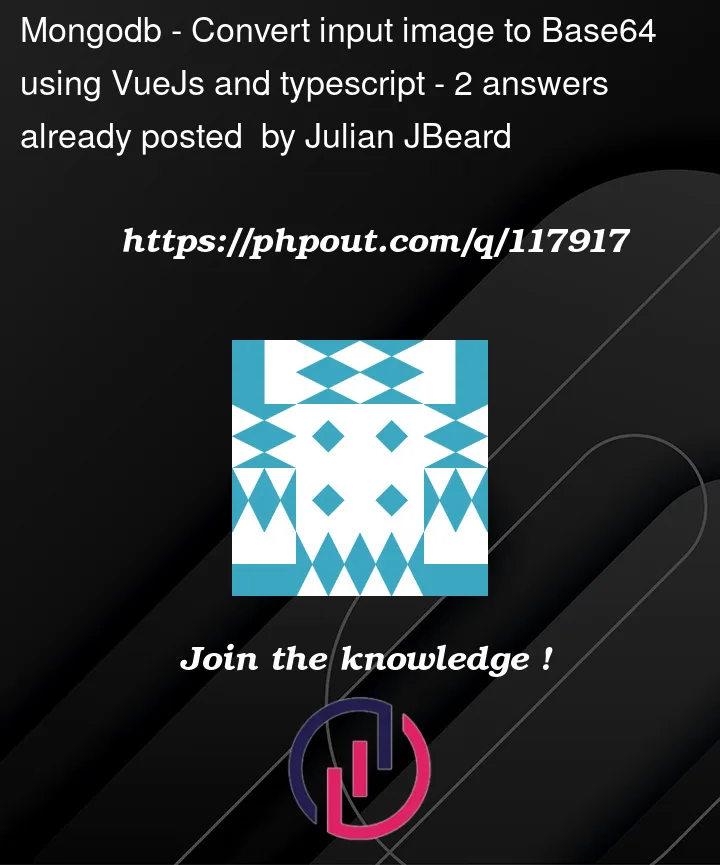


2
Answers
You could change reader.readAsBinaryString(fileObject) in the createBase64Image function to reader.readAsDataURL(fileObject)
Also something that would help is to use refs in your component
Additional Information:
https://developer.mozilla.org/en-US/docs/Web/API/FileReader/readAsDataURL
I think onchange event doesn’t guarantees e.target.result to be non-null. Do this check: