My Role.js looks like this:
const mongoose = require ("mongoose");
const roleSchema = mongoose.Schema({
role : Number,
description : String
});
module.exports = mongoose.model("Role", roleSchema);
In my logic.js, I am trying to do this:
const Role = require('./Collections/Role');
const role = Role.create({
role: 2,
description: 'Editor'
})
console.log(role);
I can’t seem to get it right. I found a couple other threads with almost similar problem, but it didn’t help me.
I also tried
const Schema = mongoose.Schema;
const roleSchema = new Schema({ ...
...
const Role = mongoose.model("Role", roleSchema);
module.exports = Role;
The error
C:Usersmy_isProgrammingProjectnode_modulesmongooselibschema.js:1340
throw new TypeError(`Invalid schema configuration: `${name}` is not ` +
^
TypeError: Invalid schema configuration: `Model` is not a valid type at path `role`. See
at Schema.interpretAsType
at Schema.path
at Object.<anonymous> (C:UsersmyProgrammingProjectCollectionsAdmin.js:6:30)
at Module._compile (node:internal/modules/cjs/loader:1159:14)
at Module._extensions..js (node:internal/modules/cjs/loader:1213:10)
at Module.load (node:internal/modules/cjs/loader:1037:32)
at Module._load (node:internal/modules/cjs/loader:878:12)
—————— My Admin.js ————–
const mongoose = require ("mongoose");
const Role = require("./Role");
//const Role = require("./Role").schema;
const adminSchema = mongoose.Schema({
firstName : String,
lasteName : String,
email : String,
dateCreate : { type: Date, default : Date.now } ,
role : Role
})
module.exports = mongoose.model("Admin", adminSchema);

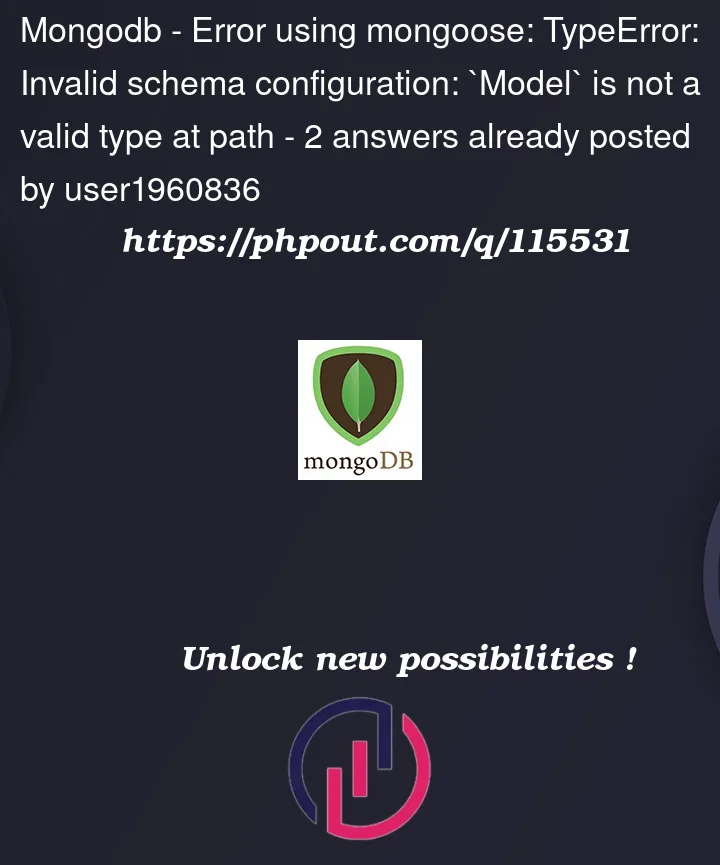


2
Answers
you should export roleSchema from role.js to admin.js
and set role type in admin.js
and it will work…
I noticed you include the entire
Rolemodel in theadminSchemarather than just the schema. to fix this change the linerole: Roleintotype: mongoose.Schema.Types.ObjectIdand set the reference to the role. here is a examplehope this will work 🙂