I have been trying to deploy a server for my first MERN app for the past week but I can’t seem to get it work. It works perfectly when I host it locally but I can’t seem to get the heroku server to work it usually crashes with error H10.
index(index.js)
import express from "express";
import bodyParser from 'body-parser';
import mongoose from 'mongoose';
import cors from 'cors';
import postRoutes from './routes/posts.js';
import dotenv from 'dotenv';
const app = express();
dotenv.config();
app.use(bodyParser.json({ limit: "30mb", extended: true }));
app.use(bodyParser.urlencoded({ limit: "30mb", extended: true }));
app.use(cors());
app.use('/posts', postRoutes);
app.get('/', (req,res) => {
res.send('Expense Tracker API working')
} )
mongoose.connect(process.env.CONNECTION_URL || "mongodb+srv://expensetracker:[email protected]/?retryWrites=true&w=majority");
mongoose.connection.on('connected', () => {
console.log("Server is connected with Mongoose!");
});
app.listen(process.env.PORT || 5000, () => {
console.log('Server is running on port')
});
package.json
{
"name": "server",
"version": "1.0.0",
"main": "index.js",
"type": "module",
"scripts": {
"start": "node index.js"
},
"keywords": [],
"author": "",
"license": "ISC",
"dependencies": {
"body-parser": "^1.20.0",
"cors": "^2.8.5",
"dotenv": "^16.0.1",
"express": "^4.18.1",
"mongoose": "^6.3.6",
"nodemon": "^2.0.16"
},
"description": ""
}
Procfile
web: node index.js
Routes(routes/posts.js)
import express from "express";
import { getPosts, createPosts, updatePost, deletePost } from '../controllers/posts.js'
const router = express.Router();
router.get('/', getPosts);
router.post('/', createPosts);
router.patch('/:id', updatePost)
router.delete('/:id', deletePost);
export default router;
Controllers(controllers/posts.js)
import mongoose from "mongoose";
import PostMessage from "../models/postMessage.js";
export const getPosts = async (req, res) => {
try {
const postMessages = await PostMessage.find();
res.status(200).json(postMessages);
} catch (error) {
res.status(401).json({ message: error.message });
}
}
export const createPosts = async(req, res) => {
const post = req.body;
const newPost = new PostMessage(post);
try {
await newPost.save();
res.status(201).json(newPost);
} catch (error) {
res.status(409).json({ message: error });
}
}
export const updatePost = async(req, res) => {
const { id: _id } = req.params
const post = req.body;
if(!mongoose.Types.ObjectId.isValid(_id)) return res.status(404).send("Unable to find post with that id");
const updatedPost = await PostMessage.findByIdAndUpdate(_id, { ...post, _id}, { new: true} );
res.json(updatedPost)
}
export const deletePost = async(req, res) => {
const { id } = req.params
if(!mongoose.Types.ObjectId.isValid(id)) return res.status(404).send("Unable to find post with that id");
await PostMessage.findByIdAndRemove(id);
res.json({ message: 'Post deleted sucess' })
}

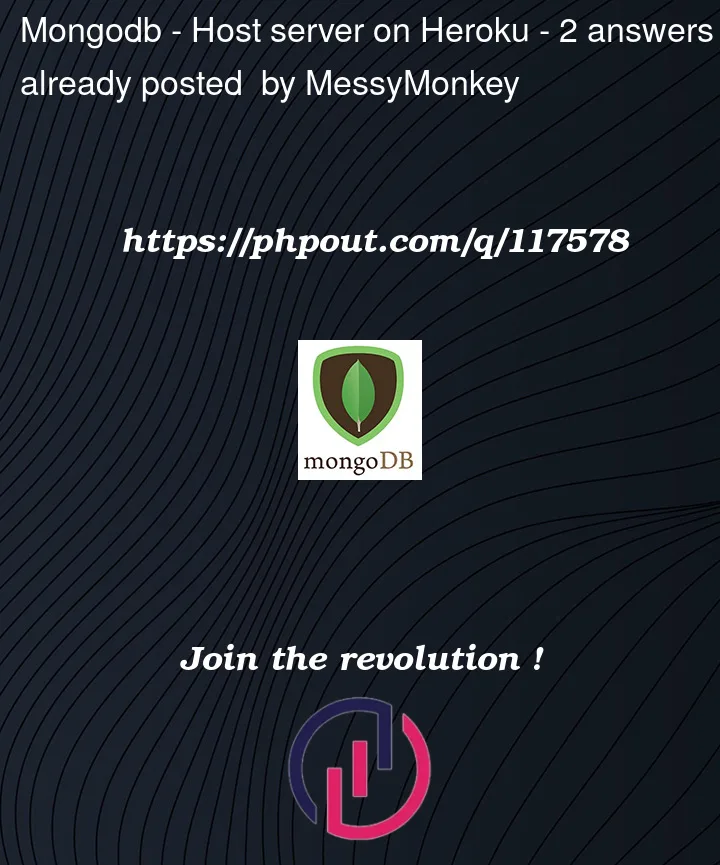


2
Answers
I used this heroku resource to find the answer. I had to set my
CONNECTION_URLon heroku and allow my mongodb to be accessed from anywhere.To solve this problem, we must done with file named Procfile with the following content: web: node ./app.js