Error creating bean with name 'mongoDatabaseFactory' defined in class path resource. Failed to instantiate [org.springframework.data.mongodb.core.MongoDatabaseFactorySupport]: Factory method 'mongoDatabaseFactory' threw exception with message: Database name must not be empty
I’m not sure what I’m doing wrong here.
error message
application.properties
I can’t seem to figure out how to get rid of this message. I have a DB name set in the application.properties. I have MongoDB running and I’m still getting this every time I try to start my server.

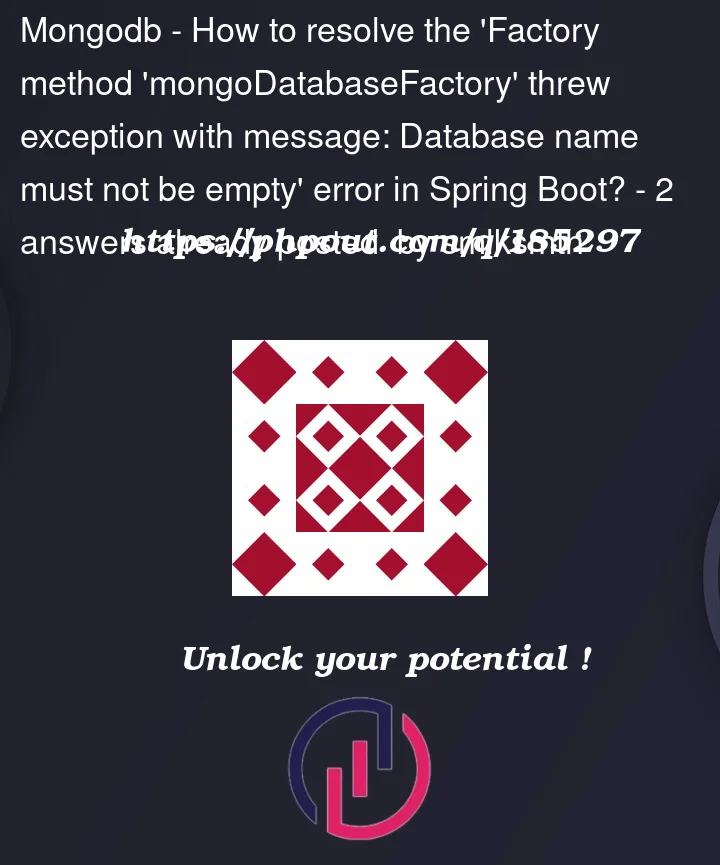




2
Answers
Just your fellow learner here, following the same tutorial.
I jumped to the documentation and it seems you just have to add
/movie-api-dbat the end of your URI, to get access to the database collection:spring.data.mongodb.uri=mongodb+srv://<username>:<pwd>@<cluster>.mongodb.net/movie-api-dbHope, it’ll help!
For anyone else using Springboot 3.1.0 specifically, there is a solution offered in the github issue here.
Basically,
spring.data.mongodb.databaseis ignored if you’ve setspring.data.mongodb.uri, which causes the error seen in the post. Adding the string template into the uri solves the issue.This has been fixed for version 3.1.1 which will be released at a later date.