MongoDB upgraded their command-line interface (formerly mongo, now mongosh). Before, the mongo command output was in proper JSON, the kind jq could ingest.
For example:
{ "abc" : "hello" }
The new mongosh command now outputs stuff like:
{ abc: 'hello' }
…which can’t be parsed by jq.
Is there a way to standardize mongosh to output standard JSON?
If not, is there any shell command that filters "incorrect but coherent" JSON (from stdin) and normalizes it into a standard form (to stdout)?

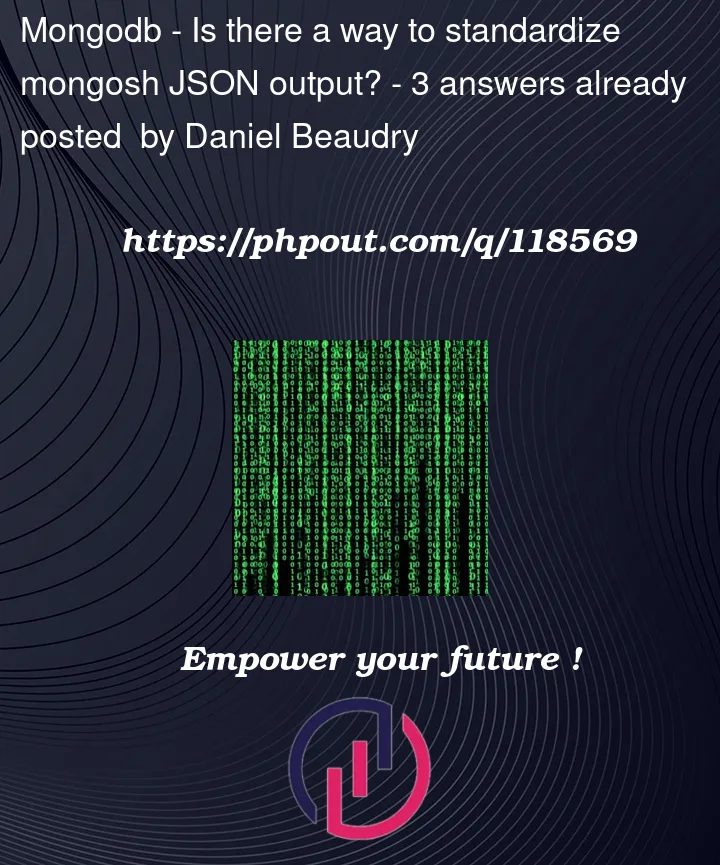


3
Answers
A MongoDB employee recommends using the
EJSON.stringifywrapper, e.g.:Except for extensions such as
Long(_)andDate(_), it looks likehjsoncould also be used.In principle you can use
JSON.stringify(). However it has some limitations, see this example:Dateobjects are converted into strings.An alternative could be
EJSON.stringify(), which recognizes data types likeDate. It is also mentioned in documentation:However, the values are printed as
{"$date": "2022-03-26T11:15:53.750Z"}My solution is a customized function.
tojsonandtojsononelinedo not exist anymore inmongosh, so I created my own:There are a few more data types used in MongoDB, however I think they are hardly relevant. Otherwise add a few more
replace()operations.Anther solution is to install "mongosh snippet", either with
snippet install mongocompat, or download scripts from https://github.com/mongodb-labs/mongosh-snippets/tree/main/snippets/mongocompat and runPreferable put these 3 lines in your
.mongoshrc.jsfile.These 3 scripts define (almost?) all function from legacy
mongoshell which are not (yet) available in newmongoshBe aware, when you move to new
mongosh, then your application may face some more differences, see for example mongosh Data TypesYou can wrap your queries inside
EJSON.stringifyfrom insidemongoshconsole.Eg: if you want to run the query
db.books.find({"book-id":"123456789"})execute the following.