I’m working on a NestJSxMongoose store management project.
I have this piece of code in which I want to update some items in the database and put those updated items in an array that I will use later.
const updatedItems: Item[] = [];
purchaseData.items.forEach(async (purchasedItem) => {
const itemInDB = await this.itemService.findItemByName(purchasedItem.name);
itemInDB.quantity -= purchasedItem.quantity;
const updatedItem = await this.itemService.updateItem(
itemInDB['_id'],
itemInDB
);
updatedItems.push(updatedItem);
console.log(updatedItems); // Output : [{actual_data}]
});
console.log(updatedItems); // Output : []
The issue I have is that when I log the content of updatedItems inside the forEach(), it contains the actual expected data. But when I try to use it outside the forEach() loop, it logs an empty array. I want to use that array outside of the forEach().
What am I doing wrong ?

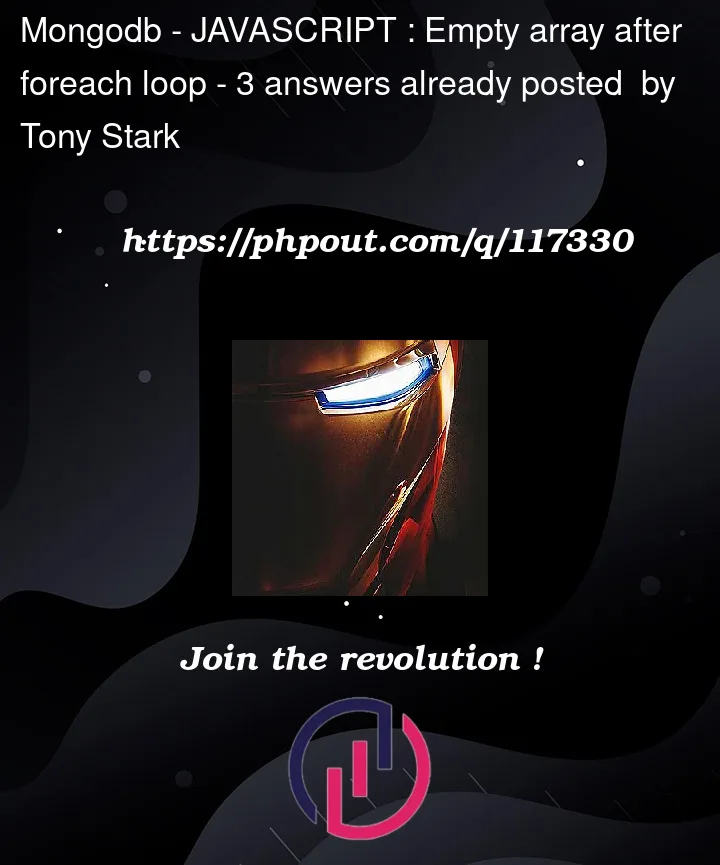


3
Answers
If you want to wait for results, you have to write it like this: Get the array of all promises and awaits them.
.forEach (as well as .map) runs synchronously. If you pass async function as a parameter, it does not
awaitthem, it just executes them to the nearest await and then returns (still unresolved) promise.Therefore the
console.log(updatedItems); // Output : []is executed before the logic inside async function.Here you can see the order of execution:
Use Async and await its not waiting till the loop its going to next you need to wait until the loop finish
forEachexpects a synchronous function. If an asynchronous callback is passed to it, the synchronous parts of the program (here, your secondconsole.log) will be executed before executing the callback awaited lines. Pay attention to this link.It is better to put the whole iterative parts in an asynchronous function and use a
forloop instead offorEachinside it, and then write theconsole.logafter calling the asynchronous function.