I’m wokring on a simple suggestion app it has authenctication and context api for State management, I can create, read, update and delete a suggestion but I’ve been trying to make a delete request but its not working.
I console.log the error message due to the conditional statement and its saying
Request failed with status code 403
I’ve tried everything but its not working
this is my code on expresss
router.delete("/bmi/delete/:id", async (req, res) => {
const id = req.params.id;
try {
const suggest = await bmiCalc.findById(id);
if (suggest.userId === req.body.userId) {
await suggest.deleteOne();
res.status(200).json("Suggestion deleted");
} else {
res.status(403).json("Not your Suggestion to delete");
}
} catch (error) {
res.status(500).json("Error from server");
}
});
This is the react axios request
const Home = () => {
const { user } = useContext(AuthContext);
const [data, setData] = useState([]);
const handleSuggestion = async (e) => {
e.preventDefault();
const fullDetail = {
userId: user.users._id,
bmiNumber: bmiNumber.current.value,
country: country.current.value,
messages: messages.current.value,
};
const res = await axios.post(
"http://localhost:5000/app/bmi/bmiform/create",
fullDetail,
);
setData([...data, res.data]);
console.log(res.data);
};
const reload = () => {
window.location.reload();
};
useEffect(() => {
const getSuggestion = async () => {
const res = await axios.get(
`http://localhost:5000/app/bmi/all/${user.users._id}`,
);
await setData(res.data);
};
getSuggestion();
}, [user.users._id]);
const handleDelete = async (id) => {
try {
await axios.delete(`http://localhost:5000/app/bmi/delete/${id}`, {
data: { userId: user.users._id },
});
setData(data.filter((post) => post._id !== id));
} catch (err) {
console.log(err.message);
}
};
I’m using chakra UI, here is the button for the onclick event
<Flex
w={"100%"}
h={"60vh"}
padding={"8px"}
gap={"8px"}
flexWrap={"wrap"}
justifyContent={"flex-start"}>
{data.map((data) => {
return (
<Box
key={data._id}
width={["47%", "55%", "25%", "24%"]}
height={["55%", "50%", "50%", "50%"]}
bg={"#ffffff"}
display={"flex"}
flexDirection={"column"}
borderRadius={7}
gap={4}
padding={5}>
<Box w={"100%"} h={"5vh"} transition={"0.3s all"}>
<p className='boxTitle'> BMI: {data.bmiNumber}</p>
<p className='boxCountry'> {data.country}</p>
</Box>
<Box width={"100%"} height={"100%"} paddingTop={2}>
<p className='boxMessage'> {data.messages}</p>
</Box>
<Flex width={"100%"} gap={1}>
<Button
bg={"#541db5"}
type='submit'
width='100%'
outline='none'
border='none'
borderRadius={6}
color='#ffffff'
fontSize={20}
fontWeight={600}
marginBottom={4}
padding={4}>
edit
</Button>
{data.userId === user?.users._id && (
<Button
onClick={() => handleDelete(data._id)}
type='submit'
width='100%'
outline='none'
border='none'
borderRadius={6}
color='#ffffff'
fontSize={20}
fontWeight={600}
bg='#ef233c'
marginBottom={4}
padding={4}>
<DeleteIcon />
</Button>
)}
</Flex>
</Box>
);
})}
</Flex>

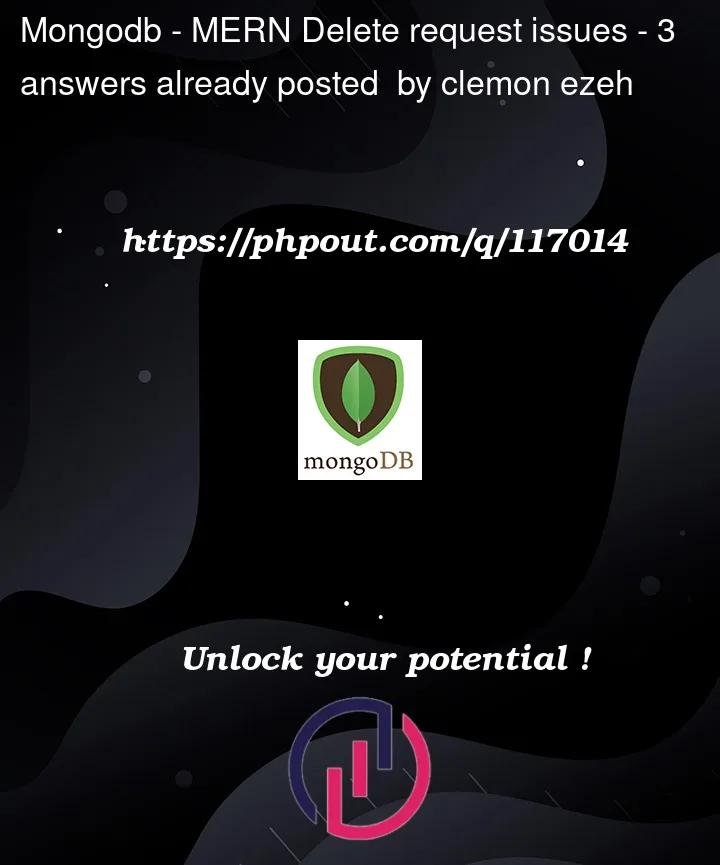


3
Answers
try console logging both of these too see why they are not equal.
suggest.userId
req.body.userId
Then investigate why they are not equal.
In your router you need to access userId as
instead of
I just had this issue and fixed it a couple of minutes ago.
So basically MongoDB doesn’t see those objectIds as equal
The best option to compare them is using
suggest.userId.equals(req.body.userId)this will result in true