I need a little help. I’ve a collection which has a field dimension and that field contains array of different objects, which looks like this
Collection – 1:
[
{
"_id": {
"$oid": "6423cddbf4db0d397b22390a"
},
"dimension": [
{
"_id": {
"$oid": "6423cde4f4db0d397b22390b"
},
"dimensionChild": "Wedding"
},
{
"_id": {
"$oid": "6423ce0af4db0d397b22390c"
},
"dimensionChild": "Business Casual"
},
{
"_id": {
"$oid": "6423ce18f4db0d397b22390d"
},
"dimensionChild": "Formal"
}
]
},
......
]
and in other object where I’ve available ids from above document (collection – 1) in form of array, which looks likes this,
Collection – 2:
[
{
"productTags": [
{
"$oid": "6423ce0af4db0d397b22390c" // id from above doc
},
{
"$oid": "6423b723f226c91a55d756bc" // id from different document
}
]
}
]
Now I need some data like below,
[
{
"_id": {
"$oid": "6423ce0af4db0d397b22390c"
},
"dimensionChild": "Business Casual"
},
{
"_id": {
"$oid": "6423b723f226c91a55d756bc"
},
"dimensionChild": "Business Casual 2"
}
]
Can anyone pls help me to do this. I was using aggregation pipeline to fetch that and my attempt was something like below,
await MODEL.aggregate([
.....,
{'$lookup': { "from": 'TEAGET_COLLECTION', "localField": 'productTags', "foreignField": 'dimension._id', as: 'dimensions' } },
.....,
])
and this actually returning me whole collection 1’s dimension and also those records whose id was not present in Collection – 2’s productTags.
Can anyone please help me to know more about this query.
Thanks,
Soham Roy

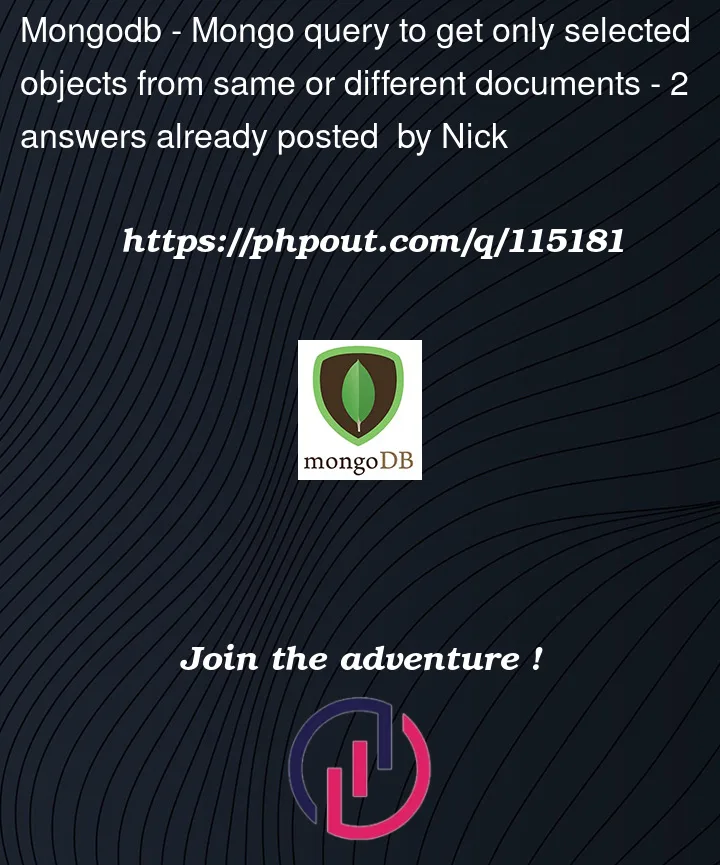


2
Answers
Collection 1 joins with collection 2. The output for this stage will be the document with a
dimensionsarray.As
$lookupstage in MongoDB is LEFT JOIN. To perform join, you have to filter the document withdimensionsis not an empty array.Set the
productTagsfield by concatenating nested array fromdimensions.productTagsinto an array via$reduce.Filter the
dimensionarray with the document that its_idis existed in theproductTagsarray.$unwind– Deconstruct thedimensionarray into multiple documents.$replaceWith– Replace the input document withdimensionobject.Demo @ Mongo Playground
Another option is:
See how it works on the playground example