i am working on a problem where in my database there supposed to be multiple entries from day to day.
each entry includes a timestamp. the problem is im supposed to find how many days in each month a data has been entered.
ex: if a user sends a message every 2 days in may. my answer would be: "the user used the message function for 15 days in may".
now if the user sends 5 messages every 2 days in may. the answer would be still 15. im only counting the days the user has been using the app.
using this query:
model.find({
date: {
$gte: new Date(startOfMonth),
$lt: new Date(endOfMonth)
}
})
i was able to find all data entries on a specific month.
the data may look like something like this:
Date: dd/mm/yy Message:
1/5/2022 "Hello"
1/5/2022 "World"
1/5/2022 "!"
5/5/2022 "Hello World!"
8/5/2022 "Hello World!"
the desired answer would be 3 unique days in may.
How do i achieve this using mongodb? the simplest answer that come to mind is to use additional queries to group by unique days, but i have no idea how to do that using mongo provided i need to access the date.

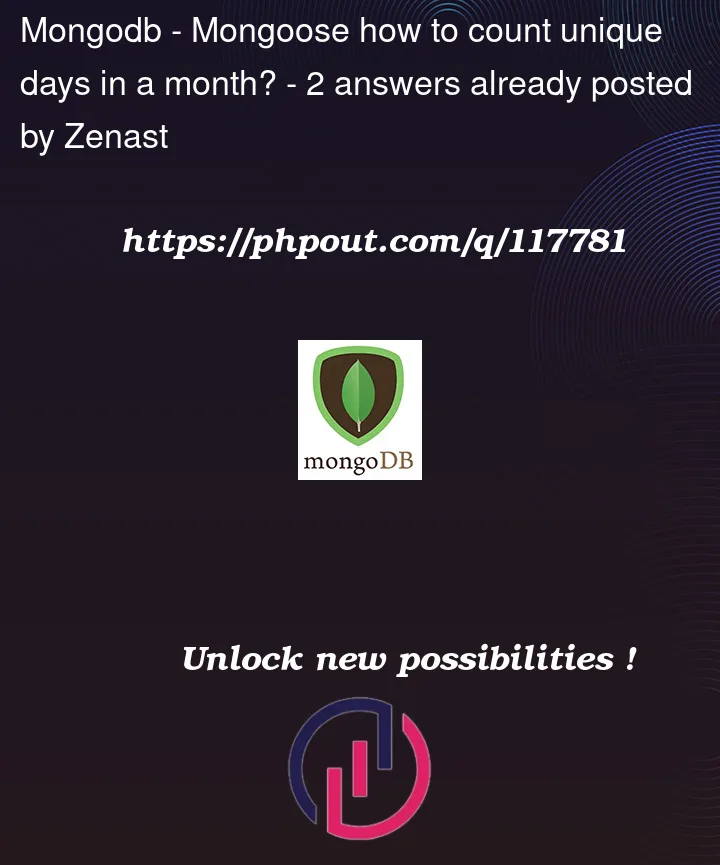


2
Answers
You can use distinct
db.collection.distinct({date:{$gte:new Date(startOfMonth),$lt:new Date(endOfMonth)}}).lengthif you are directly storing the date of it.
Note : This may not work if you’re storing complete timestamp instead of date.
This might solves your problem. it will return distinct messages.