I am trying to pre save and hash password with bcrypt in mongoose in my next.js project, but password still unhashed. i tryed every link in stackoverflow and didnt solve it, the password still saved unHashed.
mongoose version: 6.9.1
this is my users.model file:
import {
models,
model,
Schema,
} from 'mongoose';
import bcrypt from 'bcrypt';
const UserSchema: Schema = new Schema({
email: {
type: String,
required: true,
unique: true,
},
password: {
type: String,
required: true,
},
displayName: {
type: String,
required: true,
},
role: {
type: String,
},
});
UserSchema.pre('save', function (next) {
console.log('Pre-Save Hash has fired.');
let user = this;
bcrypt.genSalt(10, (err, salt) => {
if (err) console.error(err);
bcrypt.hash(user.password, salt, (err, hash) => {
user.password = hash;
next();
});
});
});
const UserModel = models.Users || model('Users', UserSchema, 'users');
export default UserModel;
this is my adding function file:
import dbConnect from '@/utils/mongodb';
import UserModel from '@/models/user.model';
import { NextApiRequest, NextApiResponse } from 'next';
import { MongoError } from 'mongodb';
export default async function handler(
req: NextApiRequest,
res: NextApiResponse
) {
// const { email, password } = req.query;
try {
dbConnect();
const query = req.body;
const newUser = new UserModel(query);
const addedUser= await newUser.save(function (err: MongoError) {
if (err) {
throw err;
}
});
res.status(200).json(addedUser);
} catch (error) {
console.error(error);
res.status(500).json({ message: 'Internal server error' });
}
}
i cant see the ‘Pre-Save Hash has fired.’ in my console also..

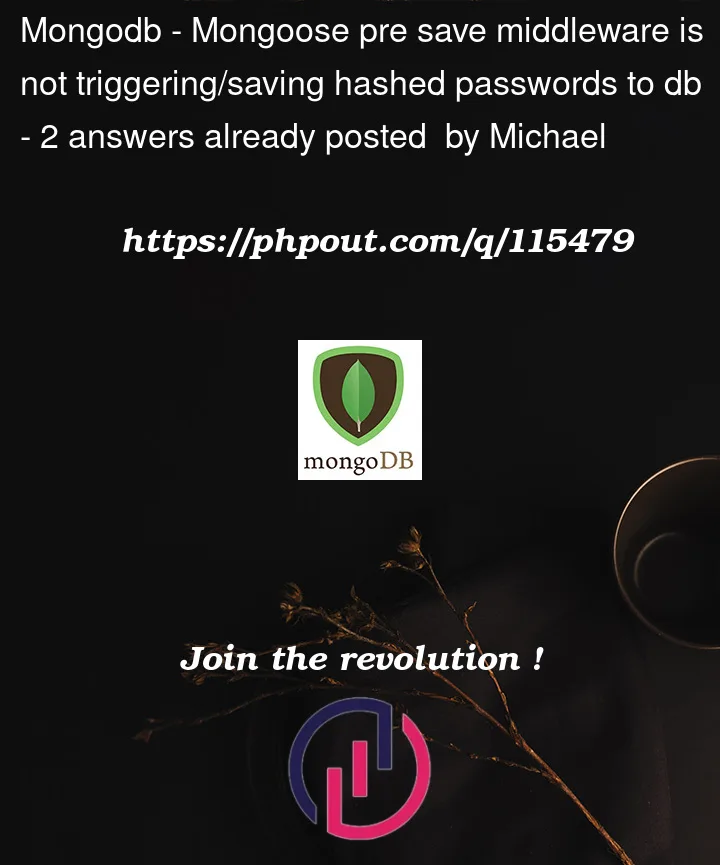


2
Answers
thanks to all. The problem was in my dbconnect file!