i have followed the link here to install, build is succesful but I cannot find the connector.
from pyspark.sql import SparkSession
my_spark = SparkSession
.builder
.appName("myApp")
.config("spark.mongodb.read.connection.uri", "mongodb://127.0.0.1/intca2.tweetsIntca2")
.config("spark.mongodb.write.connection.uri", "mongodb://127.0.0.1/intca2.tweetsIntca2")
.config('spark.jars.packages', 'org.mongodb.spark:mongo-spark-connector_2.11:2.2.2')
.getOrCreate()
df = spark.read.format("com.mongodb.spark.sql.DefaultSource").load()
Py4JJavaError: An error occurred while calling o592.load.
: java.lang.ClassNotFoundException: Failed to find data source: com.mongodb.spark.sql.DefaultSource
the connector was downloaded and built here
https://github.com/mongodb/mongo-spark#please-see-the-downloading-instructions-for-information-on-getting-and-using-the-mongodb-spark-connector
I Am using ubuntu 20.04

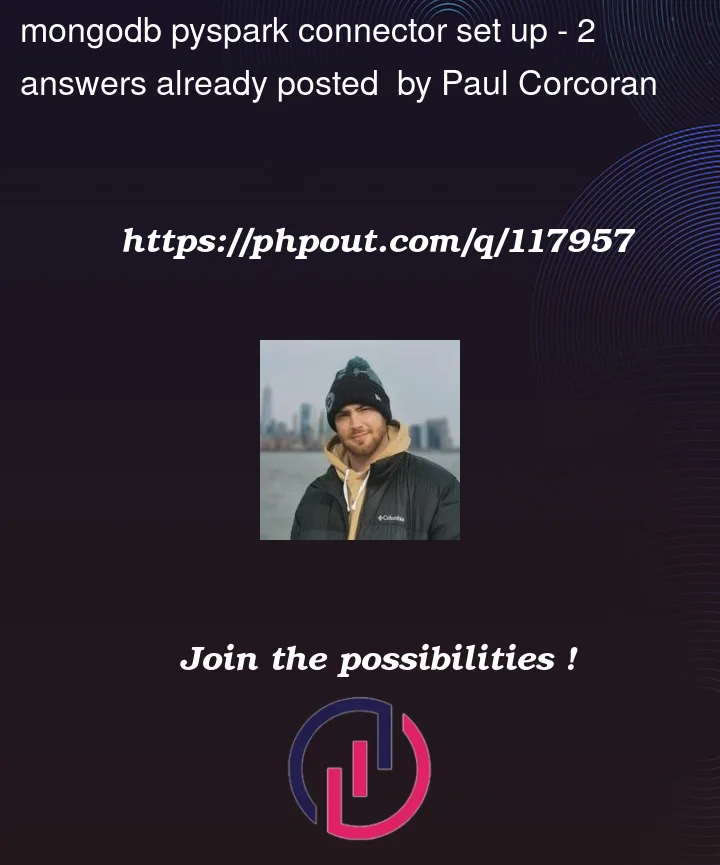


2
Answers
Change to
Then, you have to tell pyspark where to find the mongo libs, e.g.
I’m running pyspark in local mode.
I download all needed jars in one folder(path_to_jars) and add it to spark config