I’ve created a react app that runs on port:3000 and an express app that runs on port:3001.
I am using express-session and connect-mongo to handle user sessions. When I set a user session in /login it was recorded in MongoDB as expected. But when I query for req.session.user later in a different path/route, for example /channels it returns undefined.
This is how my app.js looks
const express = require('express');
const app = express();
const http = require('http');
const server = http.createServer(app);
const {Server} = require("socket.io");
const io = new Server(server);
const port = process.env.PORT || 3001;
const cors = require("cors");
const path = require('path');
const session = require('express-session');
const bodyParser = require('body-parser');
const oneDay = 1000 * 60 * 60 * 24;
const MongoStore = require('connect-mongo');
const md5 = require('md5');
const hash = '=:>q(g,JhR`CK|acXbsDd*pR{/x7?~0o%?9|]AZW[p:VZ(hR%$A5ep ib.&BLo]g';
app.use(session({
secret: hash,
saveUninitialized: false,
resave: false,
store: MongoStore.create({
mongoUrl: 'mongodb://localhost:27017/chat',
ttl: 14 * 24 * 60 * 60 // = 14 days. Default
})
}));
app.use(
cors({
origin: true,
credentials: true,
optionsSuccessStatus: 200
}));
// create application/json parser
const jsonParser = bodyParser.json({limit: '50mb'})
// create application/x-www-form-urlencoded parser
const urlencodedParser = bodyParser.urlencoded({limit: '50mb', extended: false})
app.post('/login', jsonParser, (req, res) => {
db.users.find({email: req.body.email}).toArray().then(user => {
if (user.length < 1) {
res.send({success: false, error: 'NOT_FOUND', message: 'Invalid login info!'});
} else {
user = user[0];
if (user.password === req.body.password) {
db.users.updateOne({"email": user.email}, {$set: {"online": "1"}}).then(ret => {
req.session.user = user.email;
req.session.userdata = user;
res.json(<=user data=>);
});
}
}
})
});
app.post('/channels', async (req, res) => {
if (!req.session.user) {// THIS IS ALWAYS TRUE; EVEN AFTER SUCCESSFUL LOGIN
res.json({logout: true});
return;
}
const user = JSON.parse(req.session.userdata);
const channels = db.channels.find({contacts: {$all: [user._id]}}).toArray().then(channels => {
let allch = {};
channels.map(function (channel) {
channel.id = channel._id.toString();
channel.notif = 0;
allch[channel.id] = channel;
});
res.json(allch);
});
});

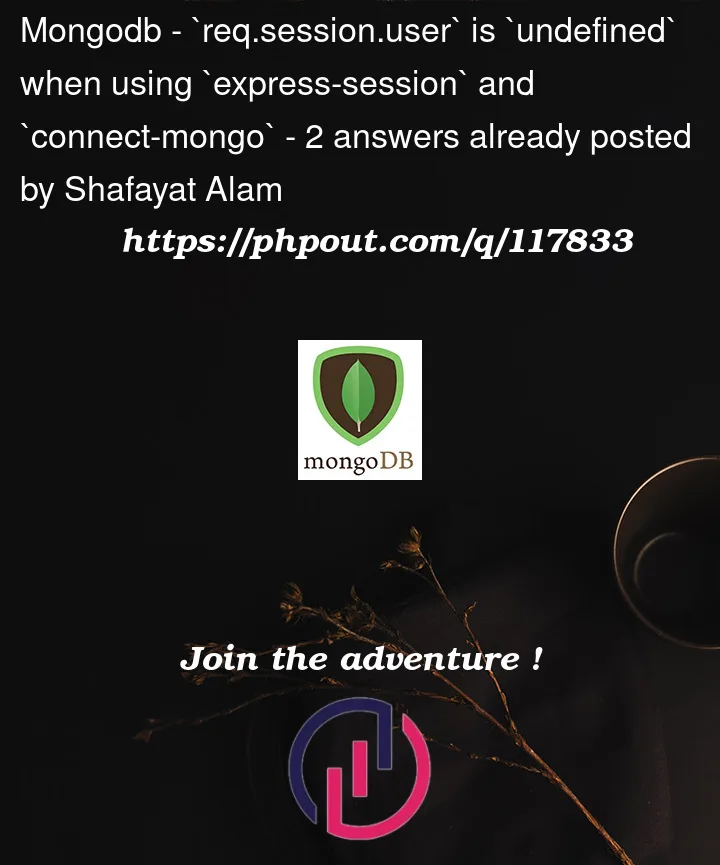


2
Answers
I think you will need to call
req.session.save()yourself when you want to update the session store with the current data.When You fetch from front-end for specific route, don’t forget to include in options: "credentials: "include" ", like here:
Edit:
Note – This should be included in each request from the client that either sets or reads the ‘express-session’ middleware (req.session.x).
(Not just reads)