I stuck up with this error for the last two days. I am new to node and MongoDB and because of this error, I could not proceed further.
Here is my code for reference.
const express = require('express');
//const app = express();
const mongoose = require('mongoose');
mongoose.connect('mongodb://localhost:27017/playground')
.then(() => console.log('connected to mongoDB'))
.catch(err => console.log('could not connect'))
const courseSchema = new mongoose.Schema({
name: String,
author: String,
tags: [String],
date: { type: Date, default: Date.now },
isPublished: Boolean
});
const Course = mongoose.model('course', courseSchema);
async function createCourse(){
const course = new Course({
name: 'Angular Course',
author: 'Node Learner',
tags: [ 'Angular', 'backend'],
isPublished: true
});
const result = await course.save();
console.log(result);
}
createCourse();
ok: 0,
errmsg: 'Unsupported OP_QUERY command: insert. The client driver may require an upgrade. For more details see https://dochub.mongodb.org/core/legacy-opcode-removal',
code: 352,
codeName: 'UnsupportedOpQueryCommand'
I browsed about this error and it always tells me to the client driver may require an upgrade.
My node.js version is the current stable version – 18.12.1.
My npm version is 8.19.2
I also checked my network connection and tried VPN too.

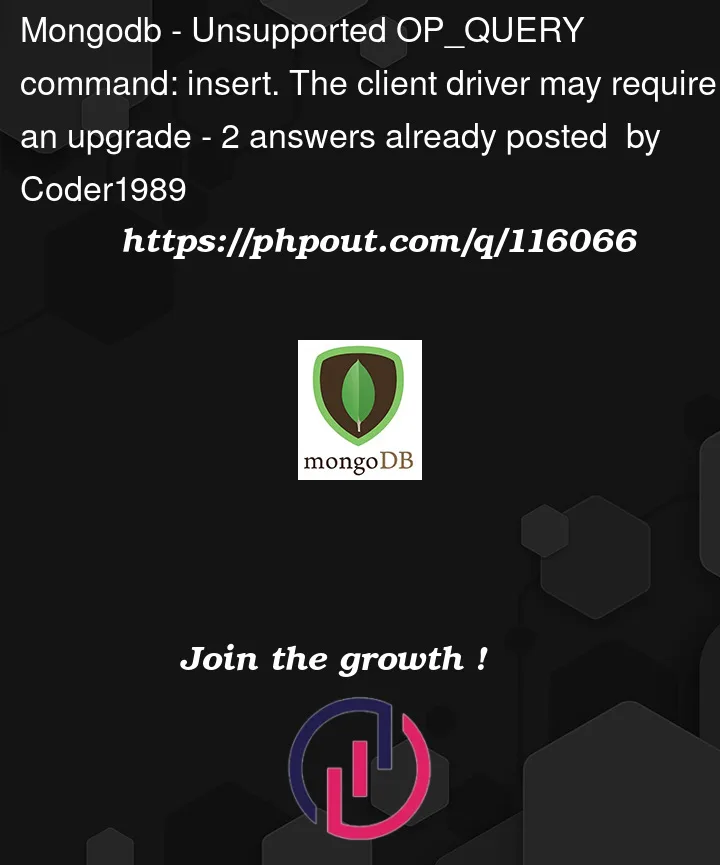


2
Answers
Try installing mongoose again
The error is showing because of two reasons either mongoose version has become old or it has not been installed yet .
try installing mongoose again
npm i mongoose