I am still trying to wrap my head around this scenario. Can anyone please suggest what is the correct way to do this in Next.js 13?
I diplay a list of users in a Server Component, for example, like this (using MongoDB):
// UsersList.jsx
const UsersList = () => {
const users = await usersCollection.getUsers()
return (
<div>
{users.map(user) => <div>{user}</div>}
</div>
)
}
And on the same page, I have also defined client component for adding users:
// UsersEdit.jsx
'use client'
const UsersEdit = () => {
const handleAdd() => // calls POST to /api/users
return // render input + button
}
Both are displayed together like this in a Server Component Page:
// page.jsx
const Users = () => {
return (
<div>
<UsersList />
<UsersEdit />
</div>
)
}
How should I "reload" or "notify" UsersList that a new user has been added to the collection to force it to display a new user/updated user?

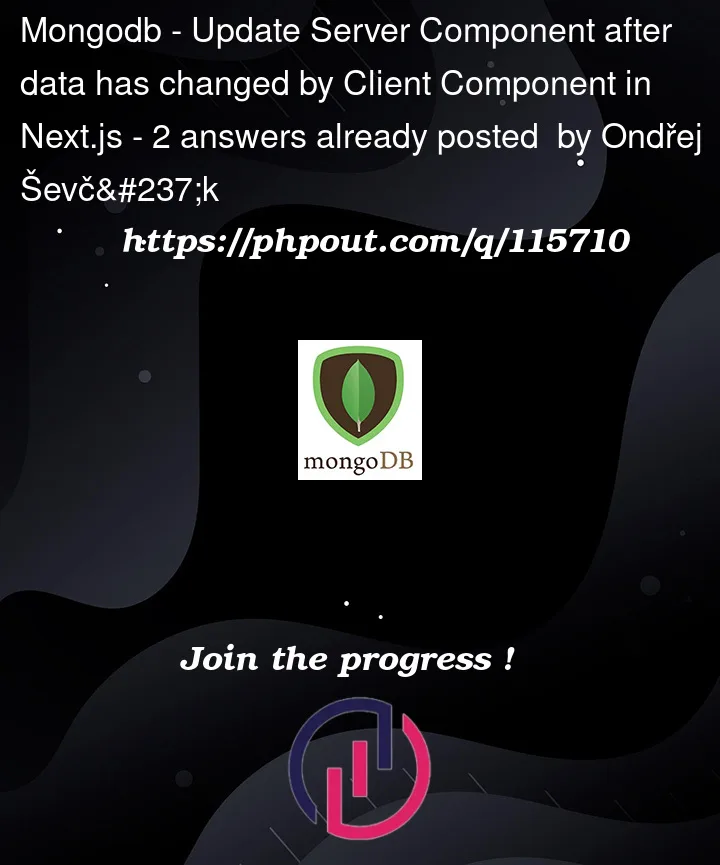


2
Answers
For now, the only way to have the updated data by your Client Component reflected on the Server Component is to call
router.refresh(), whererouteris the returned value byuseRouter, after your request to the API. As you can read on the official Next.js doc:And they gave a wonderful example, working with a Todo List application. I added it below to have a more complete thread.
https://stackoverflow.com/a/75127011/17964403
This is Great for mutating on the client side but if you want to do something like search/filtering using input on the client side and want to re-fetch the same data you can do something like
and in the server component, you will receive the search param as a prop, see if the search param exists, if so then in the fetch call pass that and you will get filtered items.