Error Starting MongoDB via Homebrew Services
When I run MongoDB, I usually start it manually (i.e. it’s not part of my login startup items) and I’m good about stopping the service before I shutdown.
I recently restarted my laptop and received an error upon running:
brew services run mongodb/brew/mongodb-community
The error message reads:
Error: undefined method `plist_startup' for #<Formula mongodb-community (stable) /usr/local/Homebrew/Library/Taps/mongodb/homebrew-brew/Formula/mongodb-community.rb>
I’m not entirely sure what happened. I haven’t installed any major updates or made any modifications to my environment.
What I’ve Tried
I completely uninstalled MongoDB before installing it again:
# Uninstall each component of mongodb-community...
brew uninstall mongodb/brew/mongodb-community
brew uninstall mongodb/brew/mongodb-database-tools
brew uninstall mongosh
# Reinstall all of the above...
brew install mongodb/brew/mongodb-community
Current Install
mongodb --version
db version v7.0.2
Build Info: {
"version": "7.0.2",
"gitVersion": "02b3c655e1302209ef046da6ba3ef6749dd0b62a",
"modules": [],
"allocator": "system",
"environment": {
"distarch": "x86_64",
"target_arch": "x86_64"
}
}
Could be Homebrew…?
I’ll be honest, sometimes on these late nights, I’m on autopilot. I may or may not have run a brew upgrade at some point. I’ll look into whether or not this happened. In the meantime, when I get the log for MongoDB in Homebrew, I don’t even see a commit that would have impacted me:
brew log mongodb/brew/mongodb-community
# Yields...
commit f33a59b6642f6a9f47f84b390dd71c386998cce6
Author: Zack Winter <[email protected]>
Date: Wed Oct 4 23:24:26 2023 +0000
Update paths with mr script
commit 7f3db6dbe9231300cc61645c68686a970b575f1f
Author: Zack Winter <[email protected]>
Date: Tue Oct 3 20:00:06 2023 +0000
SERVER-80537 update formulas for 7.0.1 release
commit 5055c34131148681885ea2241abccfc603596295
Author: Alexander Neben <[email protected]>
Date: Fri Aug 18 10:54:02 2023 -0700
Anyone else seeing this?
Many thanks in advance!

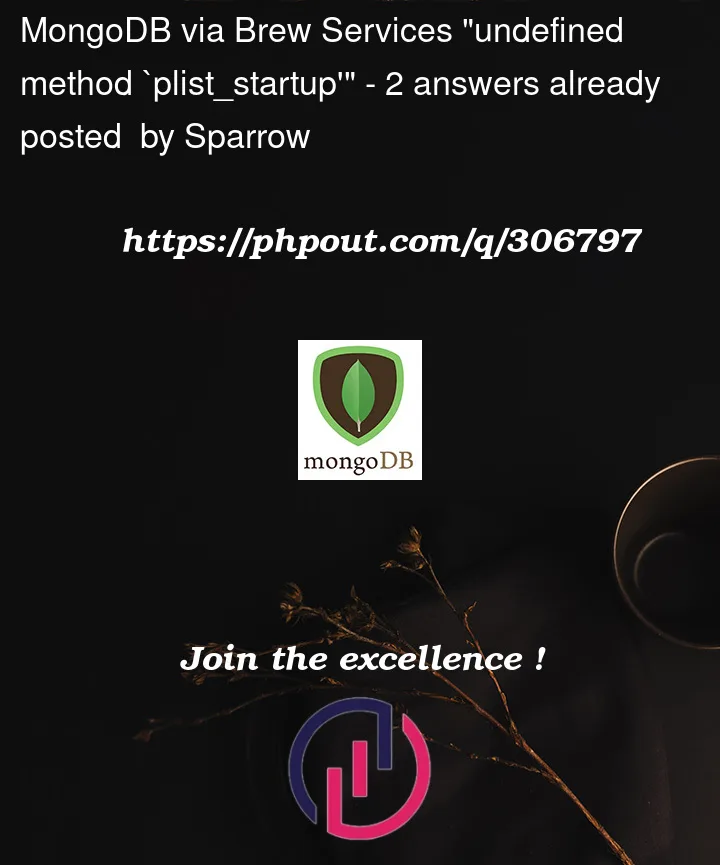


2
Answers
Start Script Changed
I'm not sure how or why, but it seems like the startup script had to change. Here are the steps I took to get MongoDB back up and running again, though I would recommend just skipping down to trying an alternative to starting MongoDB, first.
Reinstall MongoDB
I first tried forcing a reinstall of MongoDB, via Homebrew. My efforts, of course, were to no avail:
Uninstalled Homebrew
This was annoying because it basically disconnects itself from anything it ever installed. If you want to blast through updates as per usual, you'll have to reinstall everything again. It's easy enough to make a list and run a batch install:
But, be careful: that doesn't include all your casks. I forgot to make my list and check it twice this holiday season. If you want to have a nicely wrapped Homebrew, be sure to run this as well:
Reinstalled An Old Version of Homebrew
I went back and found the installer package for
Homebrew-4.1.23.pkgand just installed via the GUI when I couldn't figure out how to install a previous version from a script.Unfortunately, before I ran any kind of
brew install ...commands, I forgot to set this variable:....soooooo, ya. Once I ran any brew command it upgraded me right back to where I started thinking there was an issue. Aren't you glad you skipped to the end instead of following these steps?
Alternate Method
FWIW - When it came time to reinstall MongoDB, I followed a different path than I'm used to; different than what I have scripted for system setups. I used the method described in the MongoDB docs:
Change MongoDB Startup Scripts
In my profile script(s) I have a few functions for managing things like the start/stop of MongoDB. For example, my script to
runMongoDB looks like this:...and all I did was change to this:
In case you missed it:
Pretty ridiculous, right?Oh well. It's all working again, for now.
Oh my god, I meet the same problem.
And I tried your solution, didn’t work.
Seems there are some big bug, whether in Homebrew or MongoDB.