I have installed cors via npm and used the app.use(cors());middleware, but it is not solving my issue. I am running my frontend React App on Port localhost:3000
Access to XMLHttpRequest at 'http://localhost:3087/authenticate-token' from origin 'http://localhost:3000' has been blocked by CORS policy: No 'Access-Control-Allow-Origin' header is present on the requested resource.
Here below is the whole code from my app.js file:
const bodyParser = require("body-parser");
const cors = require("cors");
const dotenv = require("dotenv");
const express = require("express");
const mongoose = require("mongoose");
const session = require("express-session");
// const request = require('req')
const app = express();
dotenv.config();
// Parse Application/json
app.use(bodyParser.json());
// Base URL
// app.locals.baseURL = "h";
app.use(cors());
app.use(
session({
secret: process.env.ACCESS_TOKEN_SECRET,
saveUninitialized: true,
resave: false,
cookie: {
secure: true,
},
})
);
// DB Config
const db = require("./config/keys").mongoURI;
// Connect to MongoDB
mongoose
.connect(db, {
useNewUrlParser: true,
useUnifiedTopology: true,
})
.then(() => console.log("MongoDB Connected"))
.catch((err) => console.log(err));
// Routes
app.use("/", require("./routes/auth"));
app.use("/pages", require("./routes/pages"));
app.use("/signUpModule", require("./routes/signUpModule"));
app.use("/users", require("./routes/users"));
const PORT = process.env.PORT || 3087;
app.listen(PORT, console.log(`Server running on ${PORT}`));
Below I have added the code from my end point:
const express = require("express");
// Authenticate Token
router.get(
"authenticate-token",
authFunctions.authenticateToken,
(req, res) => {
res.send({user: req.user, tokenValid: true});
);

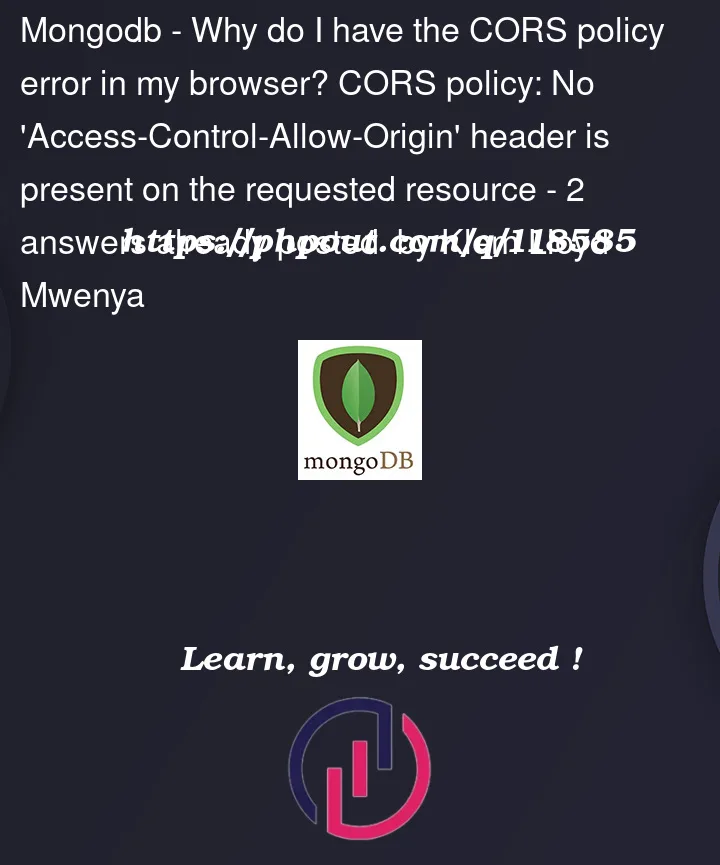


2
Answers
So, it so happens that the issue was coming from the client-side where I was using
axioto make a request. At first I had the following:Then later, I changed to the following, which worked:
Try to add this to your
app.jsfile: