In each record that I save to MongoDB, I execute it with Date.noe, example:
createdAt: {
type: Date,
default: Date.now
}
So in mongoDB I have the record saved as follows:
createdAt: 2023-02-01T01:39:03.377+00:00
In React I get the records and in this way I show the date using DayJS:
dayjs(createdAt).format('DD/MM/YY')
But the problem is that the date indicates that the registration was made on 02-2023-01 but when using DayJS the date changes to 01-31-2023
Changing the day decreases the record by one day and this is causing me conflicts since they are about financial records.
On my server I don’t have any time stamp, I use MongoDB from Atlas (cloud.mongodb)
This is my query to mongoDB where when requesting the information for the month of February, it correctly returns this, but in React if the record is from February 1, 2023, it shows me February 31, 2023:
db.purchases.aggregate([
{
$match: {
"detail.category._id": ObjectId("63bf4d0b10dfcae061b6eab0")
}
},
{
$unwind: "$detail"
},
{
$group: {
_id: "$detail.category._id",
total: { $sum: "$total" },
totalProductPurchases: { $sum: "$detail.quantity" },
purchasesCount: { $sum: 1 },
purchases: {
$push: {
$cond: [
{
$and: [
{ $eq: [{ $year: "$createdAt" }, 2023] },
{ $eq: [{ $month: "$createdAt" }, 2] },
{ $gte: [{ $dayOfMonth: "$createdAt" }, 1] },
{ $lte: [{ $dayOfMonth: "$createdAt" }, 31] }
]
},
{
purchaseId: "$_id",
month: { $month: "$createdAt" },
isoWeek: { $isoDayOfWeek: "$createdAt" },
dayOfMonth: { $dayOfMonth: "$createdAt" },
createdAt: "$createdAt",
total: "$total",
subtotal: "$subtotal",
tax: "$tax",
discount: "$discount",
totalBeforeTax: "$totalBeforeTax",
createdAt: "$createdAt",
paymentType: "$paymentType"
},
false
]
}
},
product_counts: {
$push: {
product: "$detail.name",
count: "$detail.quantity"
} },
}
},
{
$unwind: "$product_counts"
},
{
$group: {
_id: "$product_counts.product",
ProductPurchasesNumber: { $sum: "$product_counts.count" },
purchases: { $first: "$purchases"},
totalProductPurchases: { $first: "$totalProductPurchases"},
total: { $first: "$total"},
purchasesCount: { $first: "$purchasesCount"}
}
},
{
$sort: { count: -1 }
},
{
$limit: 3
},
{
$group: {
_id: null,
top3Products: { $push: { product: "$_id", ProductPurchasesNumber: "$ProductPurchasesNumber" } },
total: { $first: "$total" },
totalProductPurchases: { $first: "$totalProductPurchases" },
purchasesCount: { $first: "$purchasesCount" },
purchases: { $first: "$purchases" }
}
},
{
$addFields: {
purchasesArrayLength: { $size: "$purchases" },
filteredPurchases: {
$filter: {
input: "$purchases",
as: "purchase",
cond: { $ne: [ "$$purchase", false ] }
}
}
},
},
{
$project: {
purchases: 0
}
}
])
How can I avoid these kinds of errors? Thank you.

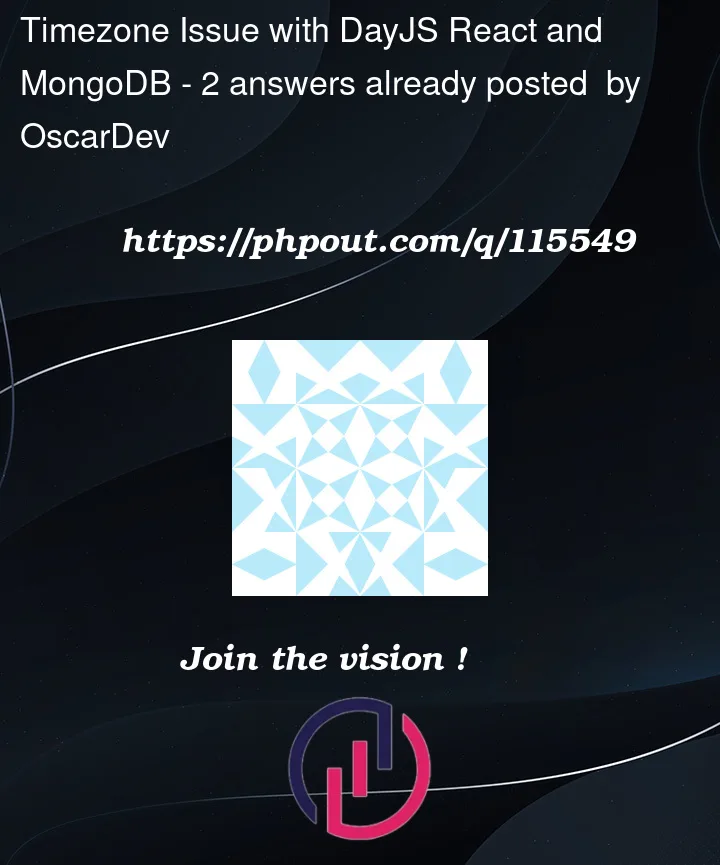


2
Answers
If you only want to retrieve records matching dates in the client-side timezone, send the dates in the API call.
For example, on the React side
and on the server-side, parse the dates from the query string and use them in your MongoDB aggregate query
Your requirements and questions are not really clear to me, but I would write the conditions like this:
or
I prefer luxon over
Day.js, I think the same function are also available in Day.js.