I have the following table named Transactions where the timestamp column is in the Unix timestamp format with the minimum timestamp value being January 2008 and the maximum timestamp value is December 2008 (I’m only concerned with months for this problem):
+---------+--------+----------+------------+
| orderID | userID | cityName | timestamp |
+---------+--------+----------+------------+
| 1 | 1 | city1 | 1199590481 |
| 2 | 2 | city2 | 1199590481 |
| 3 | 1 | city1 | 1199590481 |
| 4 | 2 | city2 | 1199590481 |
| 5 | 1 | city1 | 1202268881 |
| 6 | 2 | city2 | 1202268881 |
| 7 | 1 | city1 | 1202268881 |
| 8 | 2 | city2 | 1202268881 |
| 9 | 1 | city1 | 1199590481 |
| 10 | 2 | city2 | 1202268881 |
| 11 | 1 | city1 | 1205549051 |
| 12 | 2 | city2 | 1208227451 |
| 13 | 1 | city1 | 1210819451 |
| 14 | 2 | city2 | 1213497851 |
| 15 | 1 | city1 | 1216089851 |
| 16 | 2 | city1 | 1218768251 |
| 17 | 1 | city2 | 1221446651 |
| 18 | 2 | city2 | 1224038651 |
| 19 | 1 | city1 | 1226717051 |
| 20 | 2 | city2 | 1229309051 |
+---------+--------+----------+------------+
20 rows in set (0.01 sec)
Here’s the code to generate the Transactions table I have:
CREATE TABLE Transactions (orderID SMALLINT UNSIGNED,userID SMALLINT UNSIGNED,cityName VARCHAR(40),timestamp int(11),constraint pk_Transactions PRIMARY KEY (orderID));
INSERT INTO Transactions (orderID,userID,cityName,timestamp) VALUES(1,1,'city1',1199590481),(2,2,'city2',1199590481),(3,1,'city1',1199590481),(4,2,'city2',1199590481),(5,1,'city1',1202268881),(6,2,'city2',1202268881),(7,1,'city1',1202268881),(8,2,'city2',1202268881),(9,1,'city1',1200375000),(10,2,'city2',1203053400),(11,1,'city1',1205559000),(12,2,'city2',1208237400),(13,1,'city1',1210829400),(14,2,'city2',1213507800),(15,1,'city1',1216099800),(16,2,'city1',1218778200),(17,1,'city2',1221456600), (18,2,'city2',1224048600),(19,1,'city1',1226727000),(20,2,'city2',1229319000);
My task is to count the common userIDs between each month X and month X+1, month X+2 etc, as in the first two columns of the table posted below (with the same format) to see how users are retained between each month of the year and every other later month.
Basically, If the user has ordered during the months written in the row values for the column Month 1 and column Month 2 in the below table, then that user is included in the count. If he hasn’t ordered in both Month 1 and Month 2, then the user isn’t counted.
The Month 1 and Month 2 columns in the table below should stay as they are, with only the counts being corrected. The number of rows in the table below should stay the same as well, this means including 0 count values in cases where no user has ordered in both the respective Month 1 and Month 2 row values.
In my Transactions table I only have two users, so the count should never be above 2 in any row which isn’t the case in the table below that my query generated:
+---------+---------+------------------------+
| Month 1 | Month 2 | Transacting user count |
+---------+---------+------------------------+
| 200801 | 200802 | 25 |
| 200801 | 200803 | 5 |
| 200801 | 200804 | 5 |
| 200801 | 200805 | 5 |
| 200801 | 200806 | 5 |
| 200801 | 200807 | 5 |
| 200801 | 200808 | 5 |
| 200801 | 200809 | 5 |
| 200801 | 200810 | 5 |
| 200801 | 200811 | 5 |
| 200801 | 200812 | 5 |
| 200802 | 200803 | 5 |
| 200802 | 200804 | 5 |
| 200802 | 200805 | 5 |
| 200802 | 200806 | 5 |
| 200802 | 200807 | 5 |
| 200802 | 200808 | 5 |
| 200802 | 200809 | 5 |
| 200802 | 200810 | 5 |
| 200802 | 200811 | 5 |
| 200802 | 200812 | 5 |
| 200803 | 200804 | 1 |
| 200803 | 200805 | 1 |
| 200803 | 200806 | 1 |
| 200803 | 200807 | 1 |
| 200803 | 200808 | 1 |
| 200803 | 200809 | 1 |
| 200803 | 200810 | 1 |
| 200803 | 200811 | 1 |
| 200803 | 200812 | 1 |
| 200804 | 200805 | 1 |
| 200804 | 200806 | 1 |
| 200804 | 200807 | 1 |
| 200804 | 200808 | 1 |
| 200804 | 200809 | 1 |
| 200804 | 200810 | 1 |
| 200804 | 200811 | 1 |
| 200804 | 200812 | 1 |
| 200805 | 200806 | 1 |
| 200805 | 200807 | 1 |
| 200805 | 200808 | 1 |
| 200805 | 200809 | 1 |
| 200805 | 200810 | 1 |
| 200805 | 200811 | 1 |
| 200805 | 200812 | 1 |
| 200806 | 200807 | 1 |
| 200806 | 200808 | 1 |
| 200806 | 200809 | 1 |
| 200806 | 200810 | 1 |
| 200806 | 200811 | 1 |
| 200806 | 200812 | 1 |
| 200807 | 200808 | 1 |
| 200807 | 200809 | 1 |
| 200807 | 200810 | 1 |
| 200807 | 200811 | 1 |
| 200807 | 200812 | 1 |
| 200808 | 200809 | 1 |
| 200808 | 200810 | 1 |
| 200808 | 200811 | 1 |
| 200808 | 200812 | 1 |
| 200809 | 200810 | 1 |
| 200809 | 200811 | 1 |
| 200809 | 200812 | 1 |
| 200810 | 200811 | 1 |
| 200810 | 200812 | 1 |
| 200811 | 200812 | 1 |
+---------+---------+------------------------+
66 rows in set (0.00 sec)
As you can see, the Transacting user count values don’t make any sense at all, especially given that I have only 2 userIDs in my Transactions table.
I’d really appreciate some help in writing a query for this. Here is the query I used to unsuccessfully generate the table above:
SELECT DISTINCT FROM_UNIXTIME(T1.timestamp, "%Y%m") 'Month 1',
FROM_UNIXTIME(T2.timestamp, "%Y%m") 'Month 2',
count(*) 'Transacting user count'
FROM Transactions T1
JOIN Transactions T2
ON FROM_UNIXTIME(T1.timestamp, "%Y%m") < FROM_UNIXTIME(T2.timestamp, "%Y%m")
JOIN (
SELECT count(*) FROM(
SELECT userID
FROM Transactions T1
WHERE FROM_UNIXTIME(timestamp, "%Y%m") = (FROM_UNIXTIME(T1.timestamp, "%Y%m"))
INTERSECT
SELECT userID
FROM Transactions T2
WHERE FROM_UNIXTIME(timestamp, "%Y%m") = (FROM_UNIXTIME(T2.timestamp, "%Y%m"))
) union_table
) count_orders
GROUP BY FROM_UNIXTIME(T1.timestamp, "%Y%m"), FROM_UNIXTIME(T2.timestamp, "%Y%m")
ORDER BY 1, 2;
If anything is unclear then please let me know and I’ll try my best to clarify.

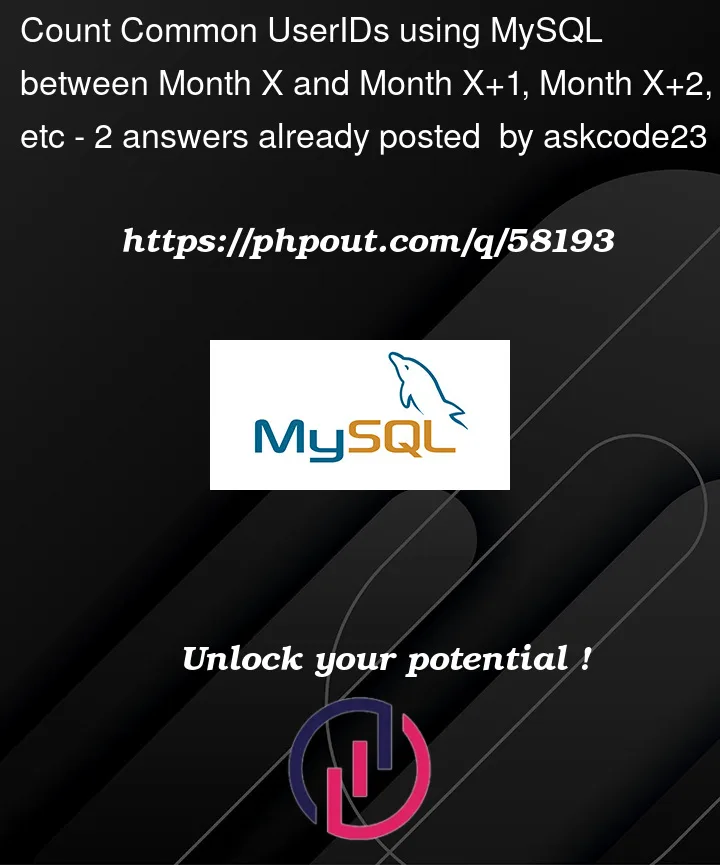


2
Answers
This SQL should give you what you want. If it doesn’t please update your question with the result you are expecting.
SECOND ANSWER
This may give you what you want. If not, please update the table in your question to show the actual values you are expecting.
Try also this
Result (part)
…
Updated2:
New query example. All month from first to last month (YYYYMM) of table Transactions included, regardless of whether the user had orders this month
Example here