I have database in UTF-8 (utf8_general_ci) enconding in phpMyAdmin. I export it as CSV file to another computer where MySQL Workbench is installed. The encoding problem is only with cyrillic characters when I import it to the MySQL Workbench. It displays as garbage:
Звіти
Зелена карта
I have checked the schema encoding in MySQL Workbench:
Default collation: utf8mb3_general_ci
Default characterset: utf8mb3
When I try to alter the schema and set UTF-8/utf8_general_ci in the MySQL Workbench it reports as:
Apply changes to pess Changes applied
But this schema is still in utf8mb3_general_ci/utf8mb3. The question is how can I change the encoding to UTF-8/utf8_general_ci in MySQL Workbench? Thanks.

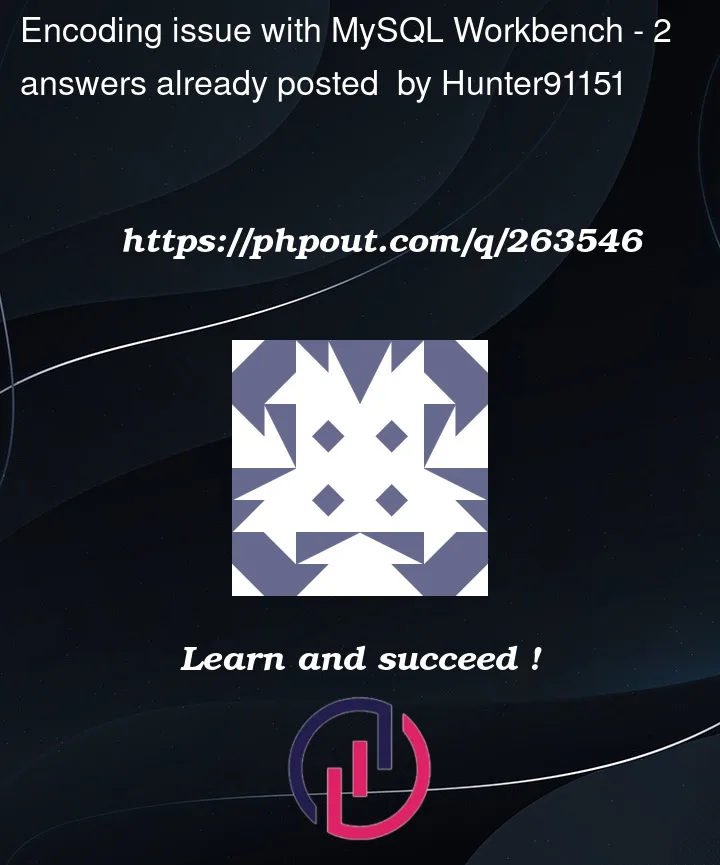


2
Answers
You should use utf8mb4 in the current version of MySQL 5.7 or 8.0.
https://dev.mysql.com/doc/refman/8.0/en/charset-unicode-utf8mb3.html
Is
Звітиsupposed to be sayingЗвіти? If so, it looks like you got ‘Mojibake’ involving cp1251 instead of utf8.See Trouble with UTF-8 characters; what I see is not what I stored . In particular see the tip on fetching
SELECT HEX(col) ...— This may help discover further whether the data was stored incorrectly or being fetched incorrectly. Or maybe something worse, like ‘double-encoding’.The other string may be
Зелена карта?(MyISAM versus InnoDB is not relevent in character set encoding problems.)