I have data with start date and end date (Say 20th Feb 2018 to 20th Feb 2020), I want to find out the total days in every year inside this range.
For example:
2018 - x days
, 2019 - 365 days
, 2020 - y days etc.
Is there a way I can do in SQL without hardcoding year values?
I tried hardcoding the values and it worked well. But I want a solution without hardcoding year values

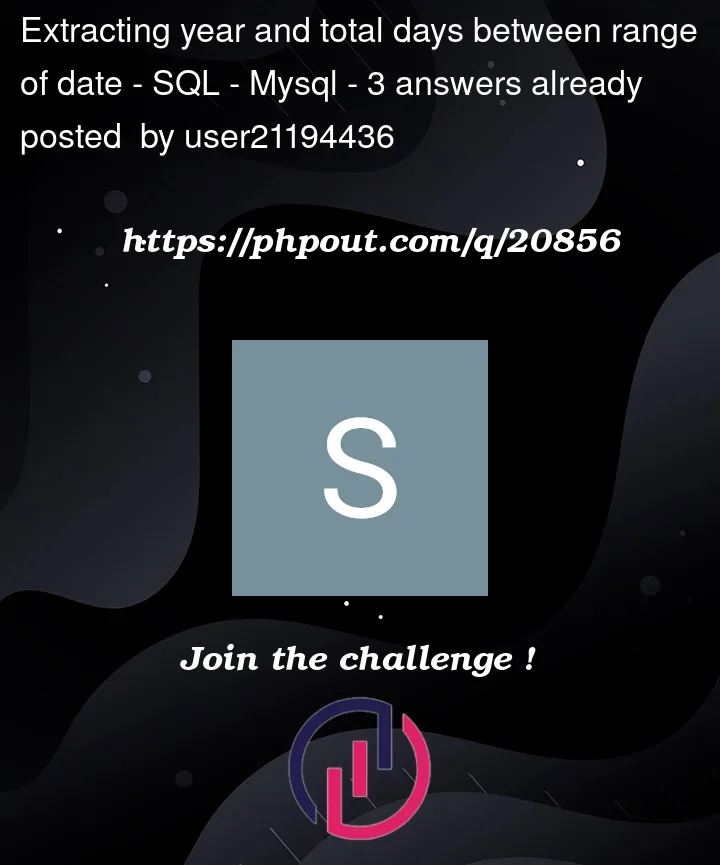


3
Answers
You are looking for the DATEDIFF function.
https://dev.mysql.com/doc/refman/8.0/en/date-and-time-functions.html#function_datediff
You are free to specify e.g. "2019-01-01" or "2020-01-01"
as input arguments to DATEDIFF.
You may find it convenient to store several January 1st
dates in a calendar reporting table, if you want SELECT to loop
over several years and report on number of days in each year.
I’m not familiar enough with MySql to know if this will port, however here is a tested and confirmed SQL Server solution.
The fiddle link is here for your use.
Given start dates 02/20/2018 and 02/20/2020, the result set is as follows:
Using
WITH RECURSIVEto create range of dates then we can easly count the number of days for each year usingDATEDIFFDemo here