Hello i im trying to count the values within each range e.g. between 115000 – 120000 in my DURATION_IN_MS column.
my column looks like this:
119631
120689
143498
119798
WITH tab1 AS(
SELECT TOP 30 *
FROM MACHINE_PROCESSING_DURATION_EVALUATION
WHERE START_TIMESTAMP BETWEEN '2022-11.10 00:00:00.000' AND '2022-11.10 22:00:00.000')
SELECT(
case
when DURATION_IN_MS BETWEEN 115000 AND 120000 THEN '115000-120000'
when DURATION_IN_MS BETWEEN 120000 AND 125000 THEN '120000-125000'
else 'OTHERS'
END) AS DURATION_IN_MS,
COUNT(*) AS cnt
from tab1
GROUP BY DURATION_IN_MS
my output is like this:
[enter image description here][1]
however, for the range 115000-120000 i wanted to show the count of 8
for the range 120000-125000 i wanted to show the count of 6
Can someone help me ?

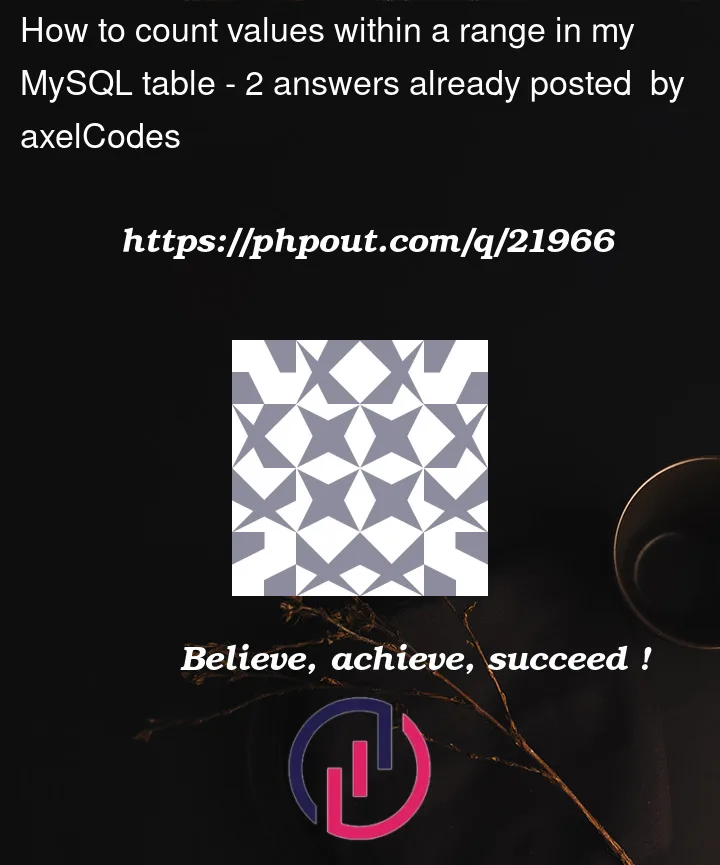


2
Answers
ref: fiddle
Like ysth said in comments, separate the ranges.
The case statement defines the categories as
grp, weGROUP BYthis and the amountcount(*)is per group.See if you like this technique:
It does not match your question exactly but is more flexible in because it automatically creates all the necessary ranges. (Not
WITHis needed.)To get an "other", I might
UNIONwith another query that inverts it. (This is messier.)