I run sql query in Navicat, so got error;
Query:
ALTER TABLE `customer_eav_attribute`
ADD CONSTRAINT `CUSTOMER_EAV_ATTRIBUTE_ATTRIBUTE_ID_EAV_ATTRIBUTE_ATTRIBUTE_ID`
FOREIGN KEY (`attribute_id`)
REFERENCES `eav_attribute` (`attribute_id`)
ON DELETE CASCADE;
Error:
1452 - Cannot add or update a child row: a foreign key constraint
fails (`caterin1_test`.`#sql-dd4_13`, CONSTRAINT
`CUSTOMER_EAV_ATTRIBUTE_ATTRIBUTE_ID_EAV_ATTRIBUTE_ATTRIBUTE_ID`
FOREIGN KEY (`attribute_id`)
REFERENCES `eav_attribute` (`attribute_id`)
ON DELETE CA)
How can I fix it?

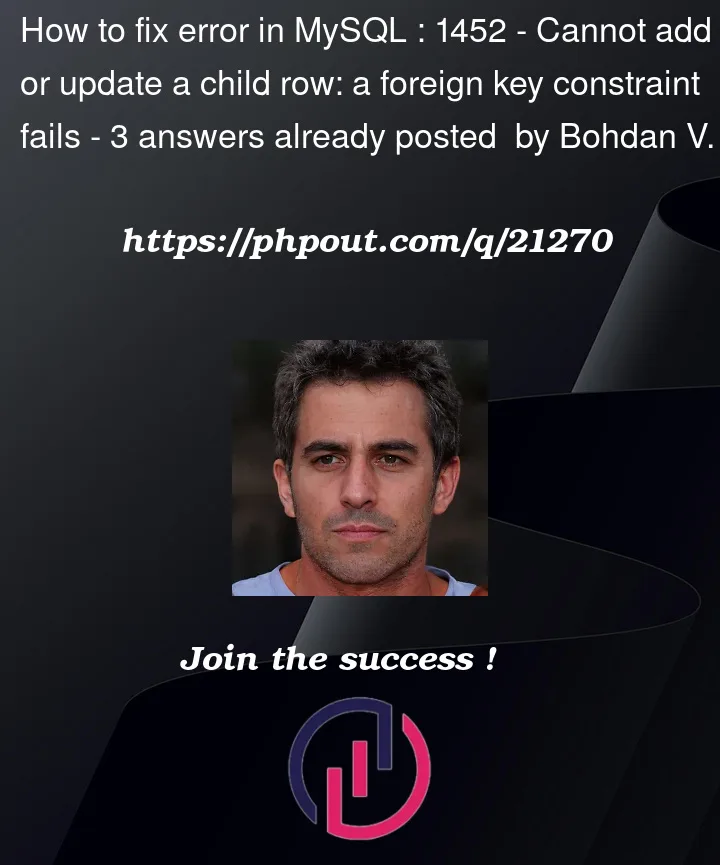


3
Answers
I think there is no linked id in eav_attribute table and customer_eav_attribute table.
You must check eav_attribute table and customer_eav_attribute table (best way: plz delete eav_attribute and customer_eav_attribute and then insert data again).
You can find solution.
This is usually happening when you try to source file into existing database. Drop two tables(customer_eav_attribute, eav_attribute). Please create table again.
And then set like this.
The parent table must exist before you define a foreign key to reference it. you must define the tables in the right order: Parent table first, then the child table. If both tables references each other, you must create one table without FK constraints, then create the second table, then add the FK constraint to the first table with ALTER TABLE.