I’m trying to save all the information inserted by user into database, all the info are able to save except the pdf file.
My code:
usermanual.php
<div id="usermanualModal" class="modal fade">
<div class="modal-dialog">
<form method="post" enctype="multipart/form-data" id="usermanualForm">
<div class="modal-content">
<div class="modal-header">
<button type="button" class="close" data-dismiss="modal">×</button>
<h4 class="modal-title"><i class="fa fa-plus"></i> Add New File</h4>
</div>
<div class="modal-body">
<div class="form-group">
<label for="um-area" class="control-label">Area</label>
<select id="um-area" name="um-area" class="form-control" placeholder="Area...">
<?php $usermanual->getUMAreas(); ?>
</select>
</div>
<div class="form-group">
<label for="um-subject" class="control-label">Subject</label>
<input type="text" class="form-control" id="um-subject" name="um-subject" placeholder="Subject" required>
</div>
<div class="form-group">
<label for="um-description" class="control-label">Description</label>
<input type="text" class="form-control" id="um-description" name="um-description" placeholder="Description" required>
</div>
<div class="form-group">
<label for="pdf" class="control-label"> File <span class="pdf-label"> (PDF file only)</span></label>
<input type="file" id="pdf" name="pdf" class="form-control" accept=".pdf" required/>
</div>
</div>
<div class="modal-footer">
<input type="hidden" name="usermanualId" id="usermanualId" />
<input type="hidden" name="action" id="action" value="" />
<input type="submit" name="save" id="save" class="btn save" value="Upload" />
</div>
</div>
</form>
</div>
</div>
usermanual_action.php:
if (!empty($_POST['action']) && $_POST['action'] == 'addFile') {
$usermanual->area = $_POST["um-area"];
$usermanual->subject = $_POST["um-subject"];
$usermanual->description = $_POST["um-description"];
$usermanual->filename = $_FILES["pdf"]["name"];
$usermanual->insertUM();
}
usermanual.js:
$(document).ready(function() {
$('#addFile').click(function(){
$('#usermanualModal').modal('show');
$('#usermanualForm')[0].reset();
$('.modal-title').html("<i class='fa fa-plus'></i> Add File");
$('#action').val('addFile');
$('#save').val('Save');
});
$(document).on('submit','#usermanualForm', function(event){
event.preventDefault();
$('#save').attr('disabled','disabled');
var formData = $(this).serializeArray();
$.ajax({
url:"usermanual_action.php",
method:"POST",
data:formData,
success:function(data){
$('#usermanualForm')[0].reset();
$('#usermanualModal').modal('hide');
$('#save').attr('disabled', false);
location.reload();
usermanualData.ajax.reload();
}
})
});
Usermanual.php:
public function insertUM() {
if($_POST['um-area']) {
$this->usermanual = strip_tags($this->usermanual);
$queryInsert = "INSERT INTO ".$this->usermanualFiles." (area, subject, description, filename) VALUES('".$_POST['um-area']."', '".$_POST['um-subject']."', '".$_POST['um-description']."', '".$_FILES['pdf']['name']."')";
mysqli_query($this->dbConnect, $queryInsert);
$uploadDirectory = 'pdf/';
$targetFile = $uploadDirectory . basename($_FILES['pdf']['name']);
if (move_uploaded_file($_FILES['pdf']['tmp_name'], $targetFile)) {
echo "The file " . basename($_FILES['pdf']['name']) . " has been uploaded.";
} else {
echo "Sorry, there was an error uploading your file.";
}
if ($_FILES['pdf']['error'] !== UPLOAD_ERR_OK) {
echo "File upload failed with error code: " . $_FILES['pdf']['error'];
exit;
}
}
}
I have tried different ways, but the pdf file still not able to insert into database, following is the example outcome:
Please help if you have any solution, thanks a lot!




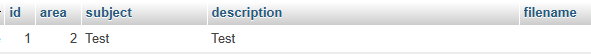
2
Answers
You should save the pdf file on disk and only save the file path in the database
Actually, MySQL database cannot support saving files directly, so you need 2 steps:
provide an API to upload the PDF file to your disk and create the path of your uploaded
then save the path you uploaded to the database