I have two suppliers where I am trying to filter the products to achieve the following:
- Select Products from Table1(supplier 1) that are not already present in Table3 and some further filtering on categories (Working)
- Select Products from Table2 (Supplier 2) that are not already present in Table3 (Working)
- There are duplicate products from Table1 and Table2. I want to filter these so the resulting table does not have duplicate products but I want to do this by selecting the cheaper supplier rate as the product that ends up in the table. (Stuck on this).
My current SQL query at the moment is the below which does the first two items but I am unsure how to modify to get the third item above working. Any suggestions greatly appreciated.
SELECT Vendor,
VendorStockCode AS SKU,
StockDescription AS Description,
StockAvailable AS Stock
FROM Table1
WHERE NOT EXISTS (SELECT sku
FROM Table3_product_meta_lookup
WHERE Table1.VendorStockCode = Table3_product_meta_lookup.sku)
AND PrimaryCategory != 'SERVICES'
AND PrimaryCategory != 'WARRANTY'
AND cast(DealerEx as decimal(10,2)) <= cast('15000.00' as decimal(10,2))
UNION
SELECT Manufacture_Name,
Manufacture_Code,
Short_Description,
Stock_Qty
FROM Table2
WHERE NOT EXISTS (SELECT sku
FROM Table3_product_meta_lookup
WHERE Manufacture_Code = Table3_product_meta_lookup.sku)

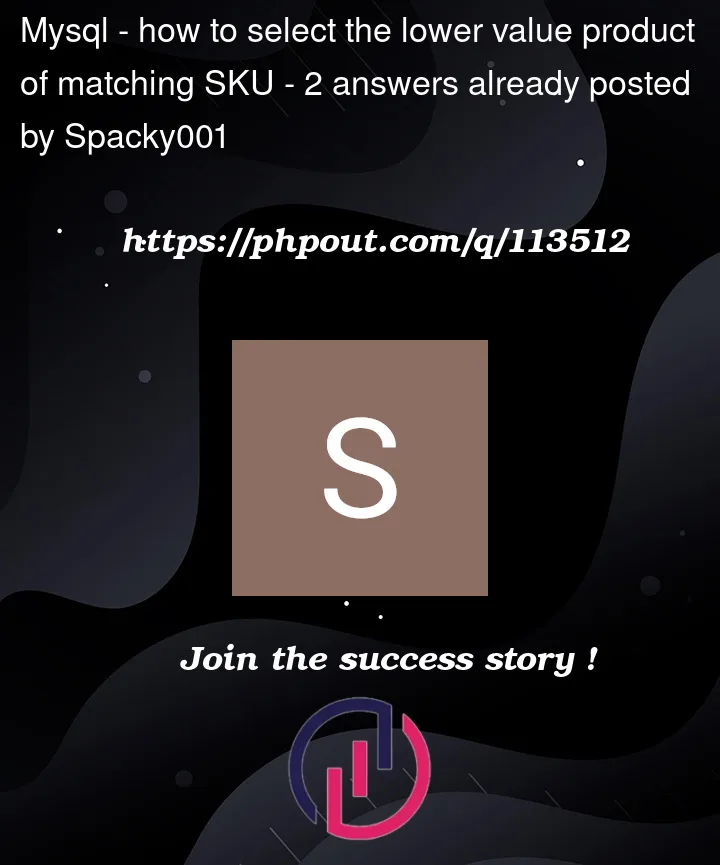


2
Answers
OK, after some experiment, I followed a similar line to what I had and seems to be working. Not sure if it is the most efficient manner but is getting the data I am after. Thank you for those who responded. I have pasted the final query below for reference:
How to calculate supplier rate?
You want to remove the duplicate products and leave one which is lower in supplier rate?
Assuming that you’ve already collected all data from table1 and table2 with supplier_rate column and union them into a table ‘table_a’.
It will be easier to filter the duplicated SKUs with different suppliers and leave on with one supplier with a lower rate.
The tested query below.
The input table data:
The output table data: