I upload daily sales data into MySQL (Workbench) (AWS). Right now, our method of uploading regular dates like 5/10/2023 is to keep ANY AND ALL columns that include dates as a data type of VARCHAR. As a result I can’t use any DATE keywords/ranges, and we’ve had a number of typos that have had to be manually corrected.
I want to change all our tables to DATE data types, and my boss is a purist and wants the dates to directly load dates like 5/10/2023 format into MySQL dates converted directly to 2023-05-10. This seems like an easy task, but I cannot figure it out after several tests, mostly involving STR_TO_DATE and DATE_FORMAT functions. I feel like I’m close but a little off in my syntax somewhere
CSV Input File shows as date_col = 5/10/2023
LOAD DATA LOCAL INFILE 'C:/Users/LK/Desktop/Date Import Test.csv'
INTO TABLE Test_Table
FIELDS TERMINATED BY ','
ENCLOSED BY '"'
LINES TERMINATED BY 'rn'
IGNORE 1 ROWS
(date_col, blah_col1, blah_col2)
SET date_col = STR_TO_DATE(date_col,'%m/%d/%Y');
On that last line, I’ve also attempted this variation:
SET ld_new = DATE_FORMAT(STR_TO_DATE(ld_new, '%m/%d/%Y'), '%Y-%m-%d')
Everything ends up uploading as either NULL or 0000-00-00.
I want the result to be 2023-05-10, recognized by MySQL as a proper date data type.

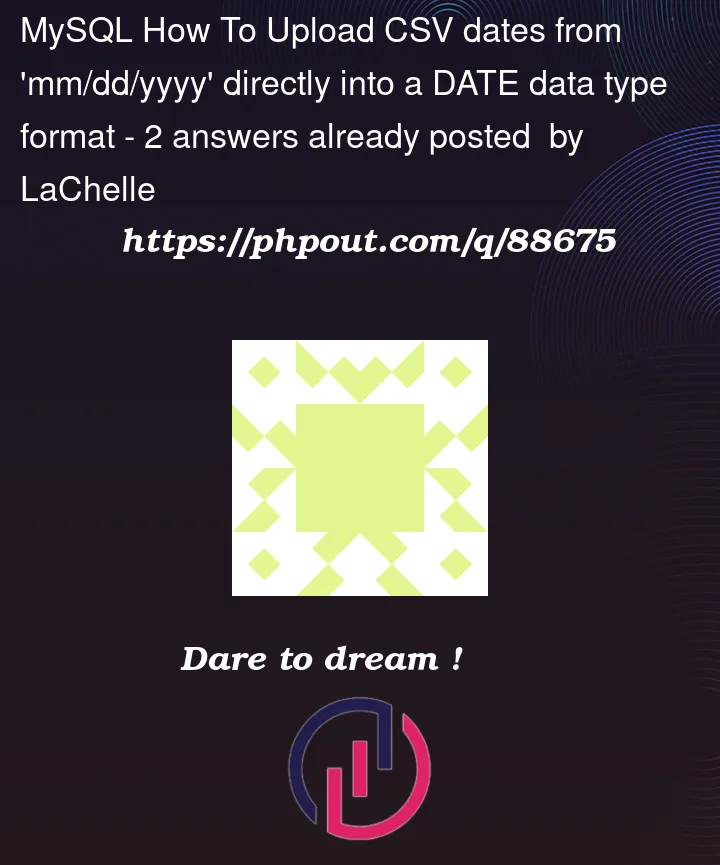


2
Answers
You have to use a user variable in the column list.
NOTE: Before starting applying mentioned below, please create a backup of your tables and verify that all date values are in a consistent format. Here is the link how to do: backup
VARCHARcolumns containing date values to theDATEdata type. You can do this using theALTER TABLEstatement:LOAD DATA LOCAL INFILEquery to import the CSV file:This query reads the data from your CSV file and maps the columns to the target table. The
@date_colvariable is used to temporarily store the date values from the CSV file, which are then converted to the correctDATEdata type using theSTR_TO_DATE()function with the format %m/%d/%Y.After the conversion, the date values should be stored in the MySQL table as a proper
DATEdata type, and by default, MySQL represents dates in the YYYY-MM-DD format.