I have two tables, table1 and table2. Both use the same primary key of ID and I’ve made sure there’s no overlap between the IDs so they can be merged together. Both the tables are almost identical in structure, apart from a few changes to table2:
- The
namecolumn has been added - The
postcodecolumn has been moved from the end to immediately aftername - The
purchasedcolumn has been renamed toproduct
table1 therefore has 14 columns and table2 has 15.
| table1 | table2 |
|---|---|
| id | id |
| payment_id | payment_id |
| payment_gateway | payment_gateway |
| gateway_payment_id | gateway_payment_id |
| payment_method | payment_method |
| payment_status | payment_status |
| amount | amount |
| currency | currency |
| name | |
| postcode | |
| purchased | product |
| manufacturer | manufacturer |
| postcode | |
| created_at | updated_at |
| updated_at | updated_at |
Is it possible to merge table2 into table1 – or merge them both into a new table, if easier – while filling NULLS into the missing values of name for table1?
My SQL knowledge isn’t great so the closest I’ve come is this:
INSERT INTO table1
SELECT id,
payment_id,
payment_gateway,
gateway_payment_id,
payment_method,
payment_status,
amount,
currency,
email,
name,
postcode,
product,
manufacturer,
created_at,
updated_at
FROM table2;
But this fails with:
Error Code: 1136. Column count doesn’t match value count at row 1
Neither of the proposed duplicates are duplicates of this question because:
-
None of the answers in them actually answer my question without serious rewriting of their code (which would make them completely different answers for completely different, non-duplicate questions)
-
None of them contain my requirements around moving and renaming of columns.
A question simply containing the same error code string does not make it the same question, there are countless reasons the same error might be triggered. None of the proposed answers are duplicates because none of them actually answer the question I’m asking.

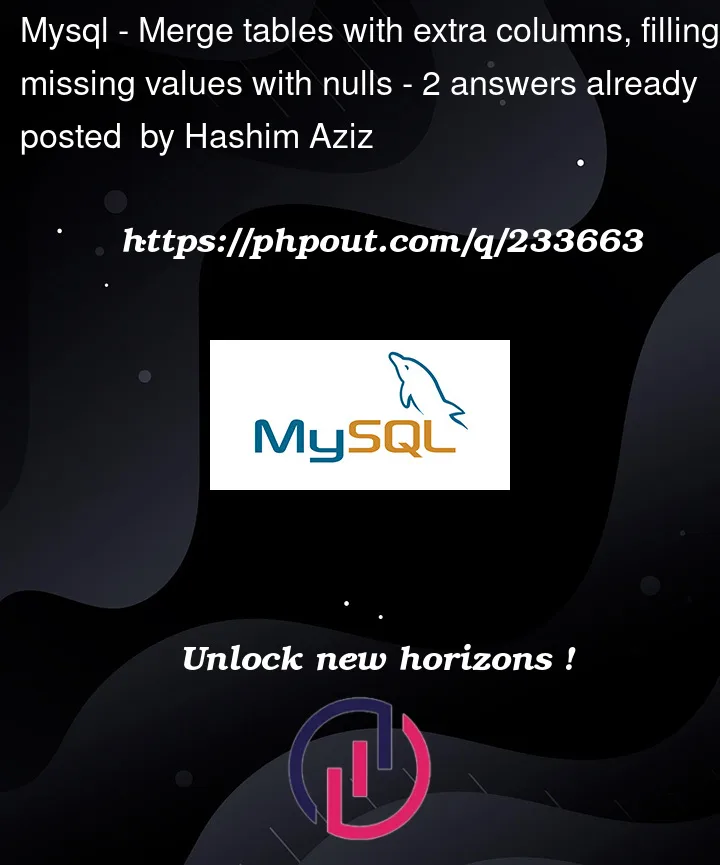


2
Answers
You can simply union all two tables by adding nulls in the missing places and then insert in a third table.
You need to specify the columns you are filling, like:
See docs of the
INSERT INTOstatement, where it says col_name