I’m trying to use MySQL and jdbc, but I can’t use the executeQuery command, do you know why?
It’s the first time I’ve programmed in Java and integrated SQL into the program, I don’t know what’s wrong.
import java.beans.Statement;
import java.sql.Connection;
import java.sql.DriverManager;
import java.sql.ResultSet;
public class Main {
public static void main(String[] args) {
//TIP Press <shortcut actionId="ShowIntentionActions"/> with your caret at the highlighted text
// to see how IntelliJ IDEA suggests fixing it.
Connection connection = DriverManager.getConnection("jdbc:mysql://localhost:3306/jdbc-book", "root","root");
Statement statement = connection.createStatement();
ResultSet resultSet = statement.executeQuery();
//("select * from published_books");
}
}

 Question posted in
Question posted in 

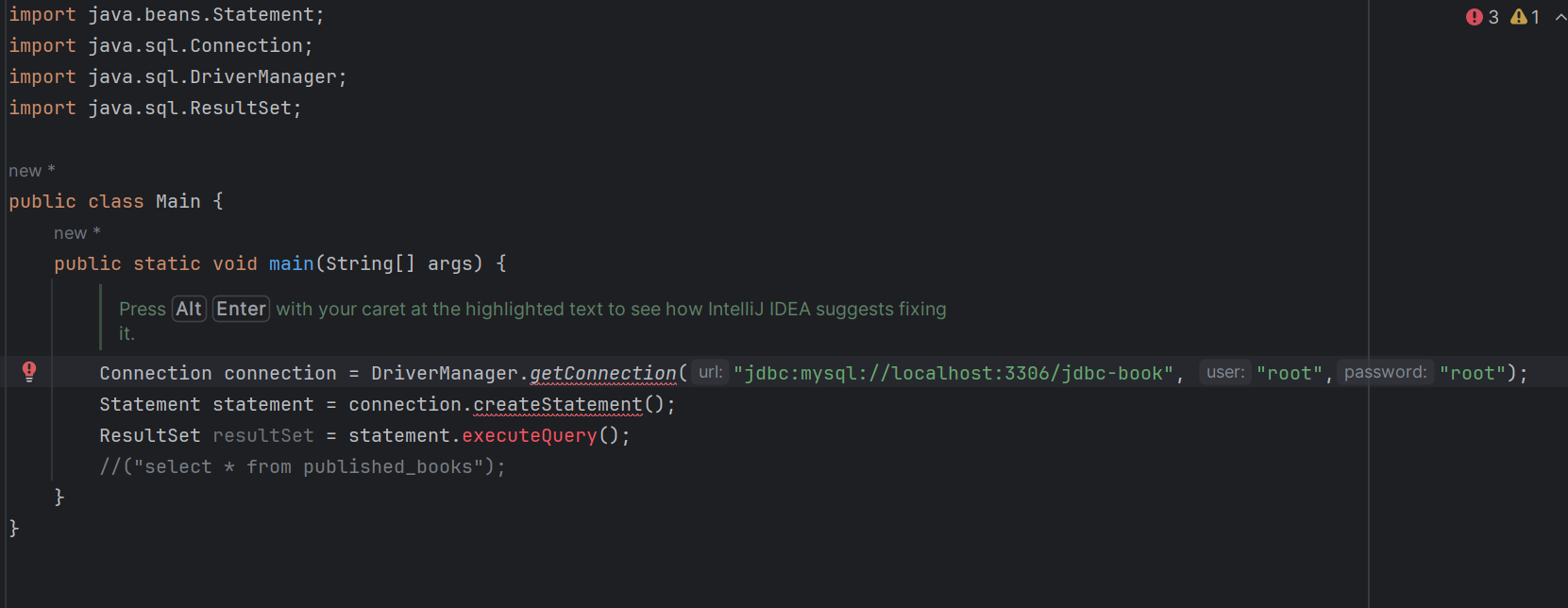
2
Answers
Problem solved! All it took was a change to the
importstatements, replacingjava.beans.Statementwithjava.sql.Statement. And add a try-catch.First, you have to download mysql-connector-java.jar into the project sturcture in Intellij. and add Class.forname("com.mysql.cj.jdbc.Driver") into the code