I have a mysql procedure which has out parameter and some print statements for debugging.
I am calling this procedure from Unix shell script, idea is to assign the out parameter to a unix variable, which i use to check in later conditions. But the variable is getting the print statements also getting assigned. I want to get rid of print statements and just only the out parameter (integer) assigned to the variable.
Unix script:
output_var=`mysql -sN test_db -e "call delete_me(@outs);select @outs"`
echo $output_var
giving print statements as well
proc started
proc ended
1043
When i run the code in sql client like DBeaver.. i get only the out parameter..
call delete_me(@out);select @out
@out
----
1043
I don’t want to suppress print/debug statements, as they are helpful in my logs. but i don’t want them in mysql out variable and ultimately in my unix variable as well.
here is mysql procedure
CREATE PROCEDURE `delete_me`(out success int)
BEGIN
DECLARE var1 INT;
DECLARE EXIT HANDLER FOR SQLEXCEPTION
BEGIN
SHOW ERRORS;
ROLLBACK;
SET success=1;
END;
START TRANSACTION;
select max(run_id) into var1 from job_run;
select 'proc started';
select 'proc ended';
SET success:= var1;
END;

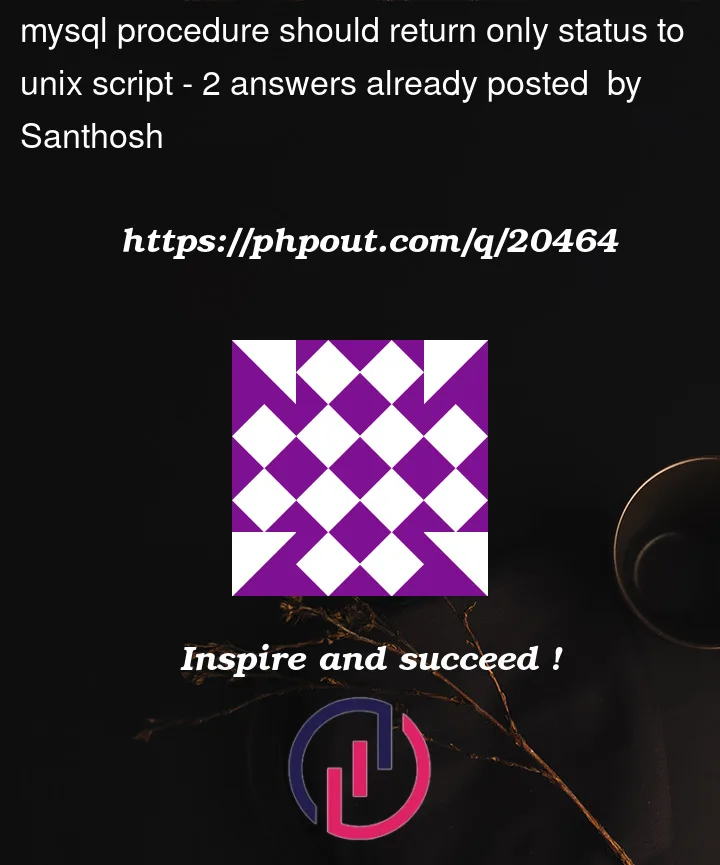


2
Answers
Assumptions:
select @outare displayed on separate lines (as with OP’s original question)We’ll start with a copy of OP’s current method of capturing all output to a variable:
To append all but the last line to a log file:
To capture the last line to a new variable:
Since the "debug" statements are outputting to stdout, and the
select @out;is also outputting to stdout, there’s no way the MySQL client can tell them apart. There’s no output-redirection feature for procedures.So you have to think creatively.
One idea would be to make sure your debugging statements have some common pattern so you can filter it out. For example, use the word "#DEBUG" consistently.
Then filter it when you call it from Bash:
Another idea is to change the code so your debug statements only output conditionally.
So you can call it this way if you want debug output:
And just not set
@debug=1if you don’t want debug output.The bottom line is that MySQL stored procedures are really inconvenient in many cases. No real debugger, no packages, no compiler, no standard library, no atomic deployment, etc. I’ve been using MySQL for many years, but I have hardly ever seen a good use for procedures.