in Azure databricks, need to connect to a table in odbc sql server and create a dataframe and create exactly the same table in databricks
I have already completed the below codes and I can see as attached. How to get the structured table, create the dataframe with the same info?
Could you please help with the scripts?
Below are what i have now:
pip install pyodbc
import pyodbc
server = 'XXXXXX-prod-db.database.chinacloudapi.cn'
database = 'database-ods'
username = 'os_reader'
password = 'P@ssword'
table = 'table_record'
cnxn = pyodbc.connect(
f'DRIVER={{ODBC Driver 17 for SQL Server}};'
f'SERVER={server};'
f'DATABASE={database};'
f'UID={username};'
f'PWD={password};'
f'SELECT INTO={table}'
)
cursor = cnxn.cursor()
query = "SELECT * FROM " + table
cursor.execute(query)
rows = cursor.fetchall()
print(rows)

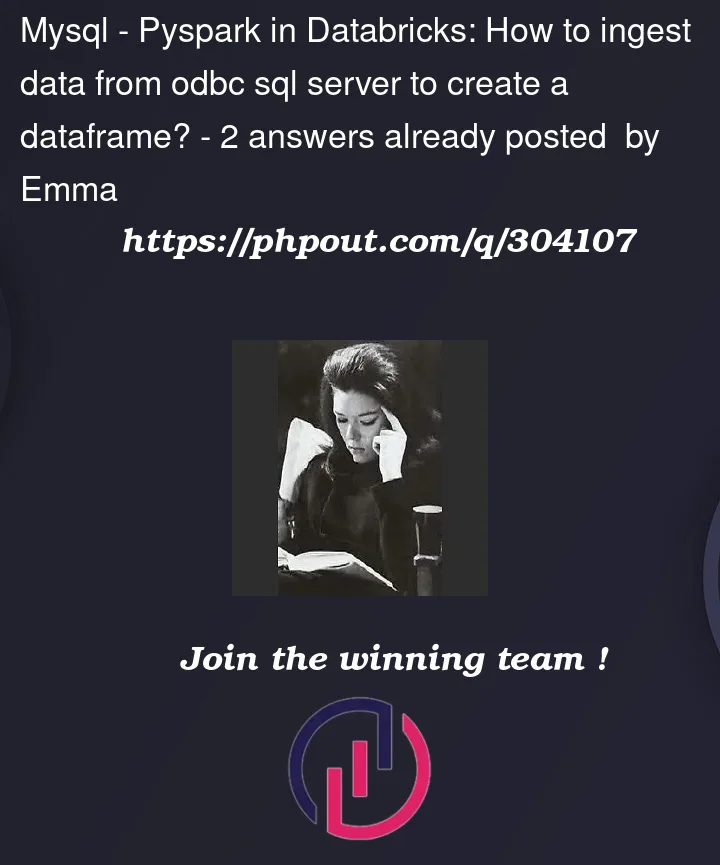


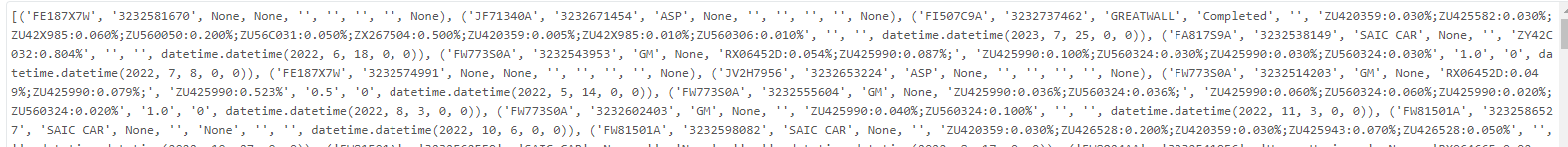
2
Answers
You can follow this documentation for getting data.
In this, there are 2 options to get data:
sqlserver.JDBC driver.However, if you want to use ODBC itself, as @Anupam Chand mentioned, you will not get the column names.
But, you can achieve this using pandas:
Here, get data into a pandas dataframe and convert it into a spark dataframe.
pd.read_sql_query("<query>", <connection_object>)Output:You’ve tagged MySQL and title says SQL Server. If it’s MySQL or SQL Server, they both support JDBC.
Spark supports JDBC as a data source.
TL;DR
While running it you need ensure driver is installed on your cluster somehow. E.g.