This is probably a duplicate but I can’t find anything for this use case.
Setup:
-
MySQL Instance – Only IPs on the whitelist can connect via ip/user/pass.
No OS/SSH access. -
Authorized Server – I have root access. Is on the MySQL Instance’s whitelist. Can mysql
-h -u -p into the MySQL Instance. -
Dev Laptop – Windows Laptop. Cannot be on whitelist cause of dynamic dhcp. Can SSH into Authorized Server.
This is all IT’s infrastructure and cannot be changed.
-
I use DBeaver and set up "Use SSH Tunnel" to tunnel into the MySQL
Instance through the Authorized Server no problem. -
I can tunnel into Authorized Server from Dev Laptop with git bash for
windows as well. (This is not getting me anywhere though)ssh -L 3306:localhost:3306 Authorized_Server
How can Dev Laptop run nodejs mysql queries on the MySQL Instance?
Thank you,
Ryan

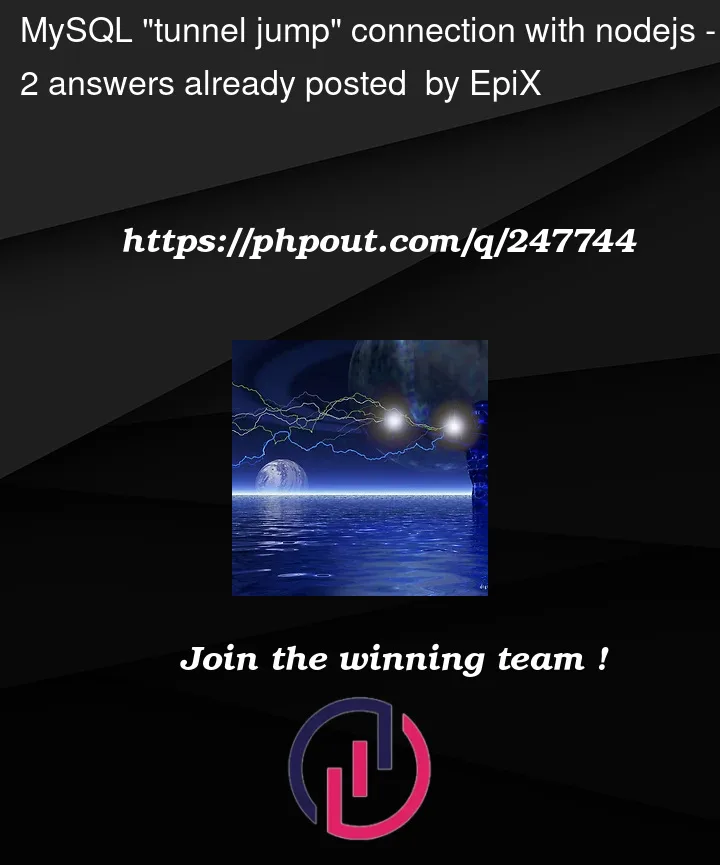


2
Answers
If I understand correctly your configuration, you do have something like:
In order to set up a "tunnel jump" connection so that your development laptop can interact with the MySQL instance through a NodeJS application, you will need to set up a local SSH tunnel to the authorized server, and from there set up a connection to the MySQL instance.
On your development laptop, you could set up SSH tunneling to forward localhost port 3306 to port 3306 on the authorized server:
Do replace
MySQL_Instance_IPwith the IP address of the MySQL instance andAuthorized_Serverwith the IP address or hostname of the authorized server.This differs from
ssh -L 3306:localhost:3306 Authorized_Server, which forwards traffic from port 3306 on your Dev Laptop to port 3306 on the localhost of the Authorized Server: if a MySQL server is running on the Authorized Server itself and is listening on localhost (127.0.0.1) on port 3306, this setup would work.However, since your MySQL instance is on a different server, this tunnel does not facilitate the connection to the MySQL instance; hence you mentioned it "is not getting me anywhere."
ssh -L 3306:MySQL_Instance_IP:3306 aUser@Authorized_Serverwould set up an SSH tunnel that forwards traffic from port 3306 on your Dev Laptop to port 3306 on the MySQL instance through the Authorized Server. That would effectively creates a tunnel from your Dev Laptop, through the Authorized Server, to the MySQL server, allowing you to interact with the MySQL instance as if it were running locally on your Dev Laptop.aUserrepresents a service account which has the the necessary permissions to log in via SSH. It is advisable to use a user account with the least privileges necessary to accomplish the task at hand, to adhere to the principle of least privilege (PoLP) and enhance security.In your NodeJS application, set up a MySQL connection using localhost and port 3306 (since the SSH tunneling is forwarding this local port to the MySQL instance port through the authorized server). Create a file (e.g.,
mysqlConnection.js) with:Replace
'your_mysql_username','your_mysql_password', and'your_database_name'with your MySQL instance username, password, and database name, respectively.Create a NodeJS script where you want to run MySQL queries. For instance, in a file named
app.js, require themysqlConnection.jsfile and run your queries as shown below:Now, run the script:
That script should run a MySQL query to add 1 + 1 and then console log the solution. You should see "
The solution is: 2" in your console if everything is set up correctly.To enable your Dev Laptop to run Node.js MySQL queries on the MySQL Instance through an SSH tunnel via the Authorized Server, you can use the
ssh2library for SSH tunneling and themysql2library for connecting to the MySQL database. Here’s how you can do it:Install the Required Node.js Libraries:
Make sure you have the
mysql2andssh2packages installed. You can install them using npm:Create a Node.js Script:
Now, you can create a Node.js script that sets up an SSH tunnel from your Dev Laptop to the Authorized Server and then connects to the MySQL Instance through this tunnel. Here’s an example:
Replace the placeholders in the script with your actual SSH, MySQL, and database details as explained in the previous answer.
Run the Node.js Script:
Save the script to a
.jsfile on your Dev Laptop and execute it using Node.js:This script will set up an SSH tunnel from your Dev Laptop to the Authorized Server, and then it will connect to the MySQL Instance through this tunnel, allowing your Dev Laptop to run Node.js MySQL queries on the MySQL Instance securely.