I’m learning from an online course MySQL using the WampServer and editing code in MySQL Workbench.
Trying to create a table with the following code, the column nome appears to be the primary key from the table, but i’m only using the unique constraint.
When i don’t use the unique constraint, the code runs normally and don’t give me a primary key.
create table if not exists cursos (
nome varchar(30) not null unique,
descricao text,
carga int unsigned,
totalaulas int unsigned,
ano year default '2016'
) default charset utf8mb4;
Second to this question, when i was trying to drop the constraint primary key i was getting the error Error Code: 1091. Can’t DROP ‘PRIMARY’;
alter table cursos
drop primary key;
So, in resume, i’m trying to use the unique constraint without setting a column has a primary key, and then i’m trying to drop the primary key constraint.
Edit:
When i call describe table i get this, the column nome is defined has primary key whithout i using the constraint.
+------------------+-------------+------+-----+---------+----------------+
| Field | Type | Null | Key | Default | Extra |
+------------------+-------------+------+-----+---------+----------------+
| idcurso | int | YES | | NULL | |
| nome | varchar(30) | NO | PRI | NULL | |
+------------------+-------------+------+-----+---------+----------------+
What i’m trying to do is drop the primary key from nome and put on idcurso, but when i use the code
alter table cursos
add primary key idcurso;
I get the error Error Code: 1064. You have an error in your SQL syntax; check the manual that corresponds to your MySQL server version for the right syntax to use near ” at line

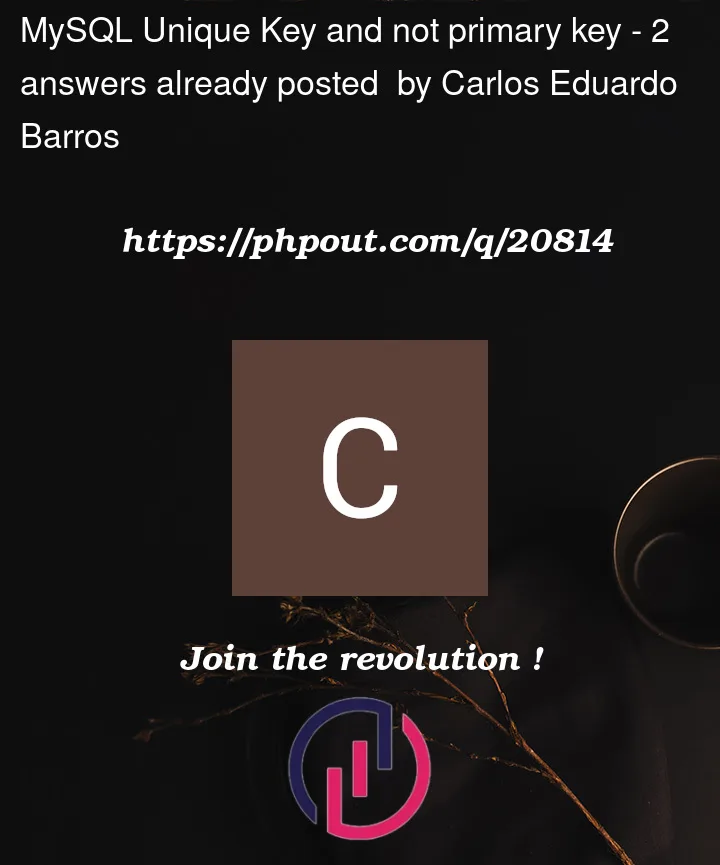


2
Answers
If you create yet another column, perhaps
guid,that has a UNIQUE constraint,
then you will be able to do what you wish.
(Not sure why you wish it. Whatever.)
A table can have multiple UNIQUE constraints.
Each table should have a PRIMARY KEY (which will of course be UNIQUE).
It affects physical layout of the rows on disk,
which affects retrieval speed and how the query planner behaves.
If you do not use the PRIMARY keyword, then the first UNIQUE column
will effectively be the primary key.
Put another way, to ALTER the table as you wish,
the backend DB will need to be able to promote
some candidate column so it becomes the new PRIMARY KEY.
I tried this on
mysqlcommand-line client connected to a MySQL Server 5.5.2. Here is what happens:Note that the field
nomehas a Key as PRI. But, it is only a description and not a fact. If you try to DROP the primary key you will see an error like below:Add a new column and make it a primary key. Note the DESCRIPTION after that.
At this point, you can drop the primary key using the syntax:
alter table cursos drop primary key;. This will drop the primary key constraint only (but, not the column definition).