Without overriding JSON.stringify, the query works fine. When JSON.stringify is overridden, I get SyntaxError: Unexpected token ':'
This is the entire code. I run it with "node filename.js"
Why?
const mysql = require('mysql2');
const originalStringify = JSON.stringify;
/* without this override there is no error */
JSON.stringify = function (obj, replacer = null, space = 2) {
return originalStringify(obj, replacer, space);
};
const connection = mysql.createConnection({
host: 'localhost',
port: 8889,
user: 'root',
password: 'root',
database: 'flashcards'
});
try {
connection.connect();
connection.query('SELECT version()', function (error, results, fields) {
if (error) throw error;
console.log("result OK");
});
} finally {
connection.end();
}
When it works (by not overriding stringify and passing (results, null, 2) when stringify is called instead), the results look like this:
Query results: [
{
"version()": "5.7.39"
}
]

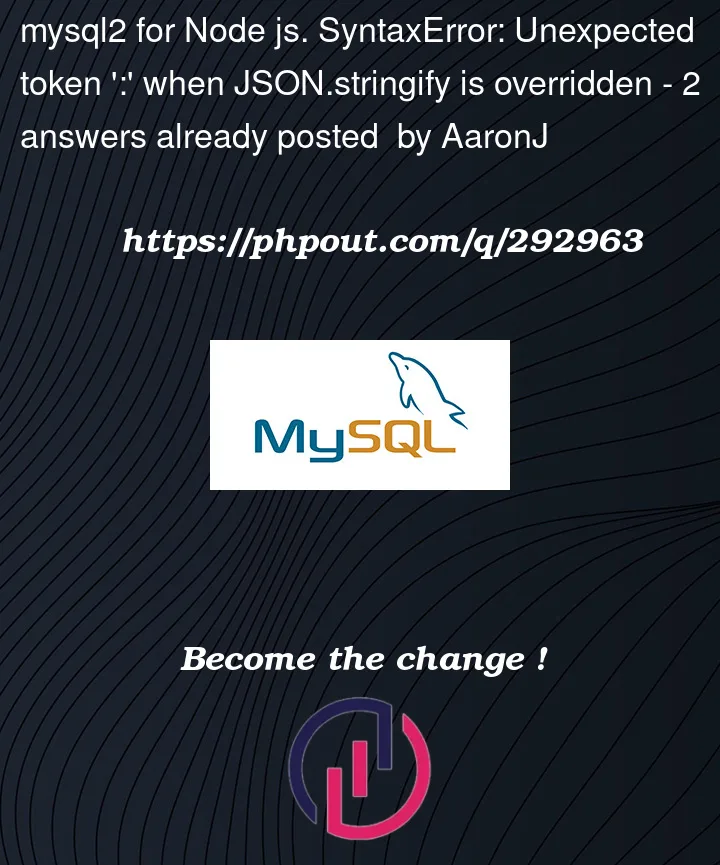


2
Answers
It seems there was an internal dependency on the default behavior of JSON.stringify in the project that will be changed to avoid this issue in the future. (https://github.com/sidorares/node-mysql2/issues/2293)
Try this:
The original
JSON.stringify()may be usingthisto refer to the JSON module, and it loses the reference when you call it through another variable.