I’m new in PHP.
I have a database with 5 columns. "id" "fldName" "fldPrice" "fldSupplier" and "fldPackage".
I have a HTML table with select options where I output "fldName" where "fldPackage" has a spesific value. I have made this work, but I would also like to output the corresponding "fldPrice" from the selected "fldName" when it’s chosen. I’m stuck on how to do this.
This is my php:
<?php
function conTroller(){
include("includes/dbh.php");?>
<?php $sql = "SELECT * FROM tbl_price WHERE fldPackage='controller'";
$result = mysqli_query($conn, $sql);
if($result->num_rows> 0){
$options= mysqli_fetch_all($result, MYSQLI_ASSOC);}
foreach ($options as $option) { ?>
<option><?php echo $option['fldName']; ?> </option><?php }}
?>
and this is my HTML
<td><b>Electrical package</b></td>
<td>
<select id="1" class="custom-select" required onchange="ePkg(event)">
<option selected value="">None</option>
<?php conTroller(); ?>
</select>
</td>
<td>I want "fldPrice" to update here when I choose from the options</td>
<td>istL</td>
<td>Select controller</td>
Can anyone help?
I have been reading, googling and looking for similar problems. The biggest problem for me is that I’m not really sure what to search for.

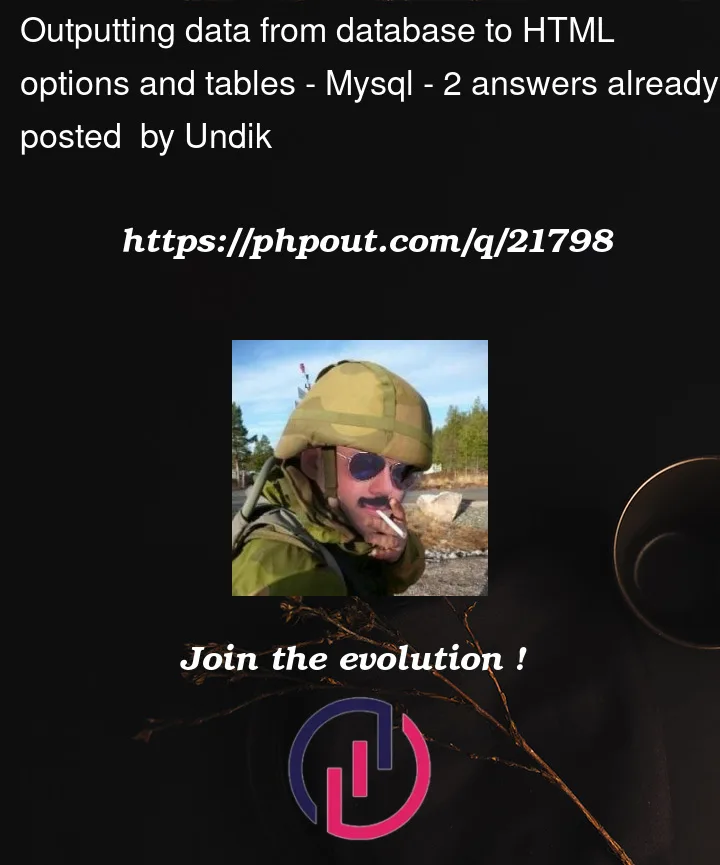


2
Answers
For the simplicity for only updating price when selectbox changed, I suggest to use DOM Manipulation using Javascript
For more advanced flow (eg: getting more product info other than price like description, etc), you will need a separate php file for displaying product info and fetch it using AJAX call. See some tutorial about AJAX and PHP
Steps I did:
PDO is safer.
The first function returns data.
The other is making a presentation.
An additional div with id=’fldPrice’ will be the place to display the price.
A significant part of the code was done by javascript