I’ve created a table with data and auto-generated buttons. When i click in 1 button .add_task, a modal opens, which display another table according to retrieved key: user_id of button.
The functionallity of button is shown below:
$(document).on('click', '.add_task', function(){
var user_id = $(this).attr("id");
$.ajax({
url:"actions/fetch_jobs.php",
method:"POST",
data:{user_id:user_id},
success:function(data)
{
$('#jobModal').modal('show');
$('.modal-title').text("Jobs");
`$('#vis_id')`.val(user_id);
$('#show_inseredjobs').html(data);
}
})
});
The problem is that i want to take value $('#vis_id') or user_id and put it in a php query of opened modal.
<div id="jobModal" class="modal fade">
<div class="modal-dialog">
<form method="post" id="job_form" enctype="multipart/form-data">
<div class="modal-content">
<div class="modal-header">
<button type="button" class="close" data-dismiss="modal">×</button>
<h4 class="modal-title">Jobs</h4>
</div>
<div class="modal-body">
<div id="show_inseredjobs"></div>
<br/>
<select name="job_desc" class="form-control action" id="job_desc" data-live-search="true" title="Select Job"></select>
</div>
<div class="modal-footer">
<input type="hidden" name="vis_id" id="vis_id" />
<?php
require 'conn.php';
$result = $conn->query("SELECT job_desc FROM jobspervisit WHERE jvid = $('#vis_id') AND job_desc='Fumes'");
if($result->num_rows == 1) {
// row not found, do stuff...
?>
<a href="print/print_fumes_card.php" target="_blank" class="btn btn-success pull-left"><span class="glyphicon glyphicon-print"></span>print button</a>
<?php
}
?>
<input type="submit" name="action" id="action" form="job_form" class="btn btn-success" value="Προσθήκη" />
<button type="button" class="btn btn-default" data-dismiss="modal">Άκυρο</button>
</div>
</div>
</form>
</div>
</div>
More specifically, i want to do that: $result = $conn->query("SELECT job_desc FROM jobspervisit WHERE jvid = $('#vis_id') AND job_desc='Fumes'");
How can i pass that js variable in php?
I tried different combinations of expressing variable, but the code crashes. If i try to give manually numbers, the code works. To conclude, how can i pass value $('#vis_id') or user_id in $result = $conn->query("SELECT job_desc FROM jobspervisit WHERE jvid = $('#vis_id') AND job_desc='Fumes'");

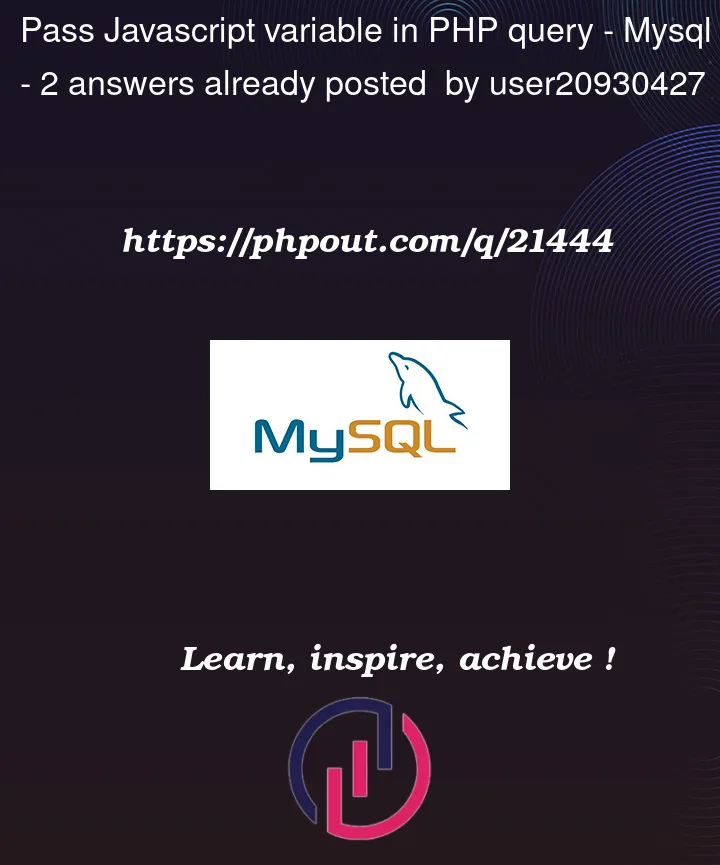


2
Answers
Your modal is static and you can’t run PHP code in the modal.
I think you must do this.
First change:
To:
And then, in the
actions/fetch_jobs.phpfile when you return data:And then in ajax part you must parse json
datafirst variable[YOUREPREVIOUSRETRUN]your previous data and second data you must put it on$("#job_desc").html(second data).Or, you can use an
iframefor this part but I don’t suggest that.From what I can tell by looking at the structure of your modal, you seem to be using Bootstrap, though I am unclear on the version. If it’s Bootstrap 5, read on. If not, please add that information to your question, and let me know.
Here’s how you can do it all in one call.
First, change the page from which you are opening the modal, so that the modal isn’t a part of it. You need to make a separate file to hold the modal contents. Let’s call that file
remote-file.php. This would be inside that file.Some notes about previous code:
jvidin your database is anINTtype colum. Because of that, we could do(int)$_POST['jvid']jvidis not anINTbut another type of column, we wouldn’t do the(int)$_POST['jvid']bit, and our binding would be slightly differentNext, in the original page, where your buttons are (and where your modal’s HTML was), you would need this line of code for the modal.
This is going to be a wrapper for your modal content. All the rest will be going inside the
remote-file.php. Also, yourbuttonelement, the one that’s opening the modal on click? That button doesn’t need to have adata-bs-targetattribute, because the following code will work (since you’re using jQuery and all).Final notes: