Hi I’m kind of lost here with the following issue.
All I’m trying to do is setup and install mysql 8 on centos stream 9. This should be fairly easy (I’ve done this before on earlier versions of both). But for some reason I cannot get the root password to reset in order to continue on to securing mysql.
I’ve tried the following
1) - name: Set new root pw with temp PASSWORD
ansible.builtin.shell: mysql -u root -p --connect-expired-password -e "ALTER USER 'root'@'localhost' IDENTIFIED BY '{{ centos_mysql_root_password }}';"
2) - name: Grab the temp root pw from /var/log/mysqld
ansible.builtin.shell: >- grep 'temporary password' /var/log/mysqld.log | awk '{print $NF}' | tail -n 1
register: mysql_root_temp_pw
no_log: true
- name: Update root user password
community.mysql.mysql_user:
login_password: "{{ mysql_root_temp_pw.stdout }}"
name: root
password: "{{ centos_mysql_root_password }}"
state: present
3) - name: Ensure root User Can Only Login from Localhost
community.mysql.mysql_user:
login_password: "{{ centos_mysql_root_password }}"
check_implicit_admin: yes
name: root
host: "{{ item }}"
password: "{{ centos_mysql_root_password }}"
state: present
with_items:
- localhost
- 127.0.0.1
- ::1
- name: Add .my.cnf to Root Home Directory
ansible.builtin.template:
src: my.cnf.j2
dest: /root/.my.cnf
If I run the first command it hangs as it does not quote the ALTER USER command correctly (even if I turn it into a variable and use {{ var | quote }} )
Every other command I run I usually get an error about not being able to connect as root to localhost although I have no idea how thats possible since its a fresh install and I have not run mysql_secure_installation yet.

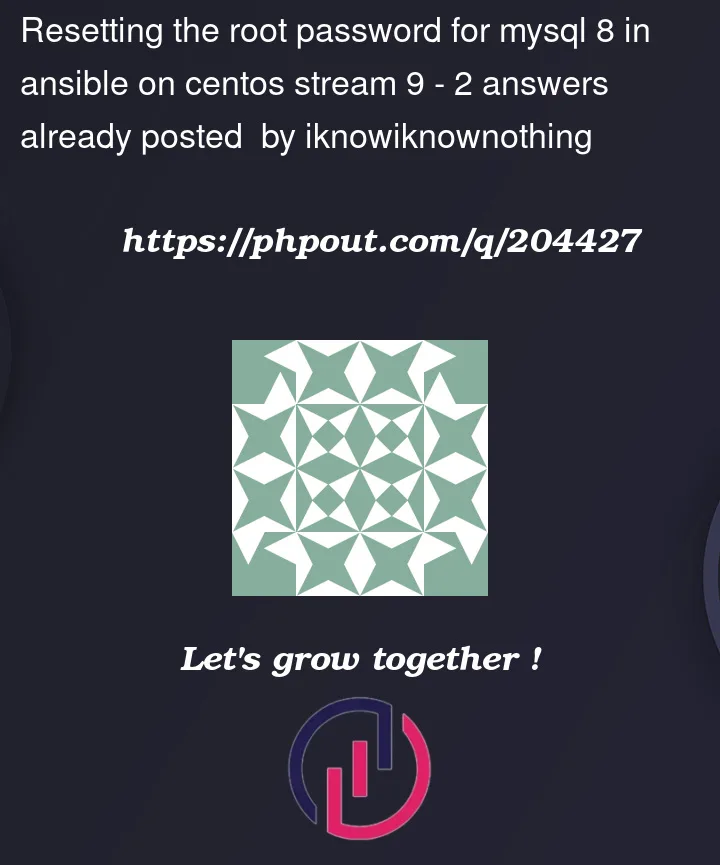


2
Answers
I would consider this closed, the issue was the following.
In the original question I was installing the following rpm to install mysql.
https://repo.mysql.com/mysql80-community-release-el9-1.noarch.rpm
Then installing mysql-community-server. While using that I kept seeing the above issue.
I deleted that version of mysql and removed the rpm, I then installed the default version of mysql that comes with centos-stream9, the packages I installed are below.
With these installed the following ansible task works.
I'm not sure what is wrong with the mysql-community-server version. But for now the solution at least for me is to install default mysql 8 packages on centos-stream9.
I’ve build this once for CentOS 8, and I think the logic hasn’t changed.
Only do this when installed mysql for the first time:
Here are the contents of temp_cnf.j2:
Please take a good look at the file itself, as it does more than only configuring the root pw.