I have the following table and i am supposed to count the entries(5,4,3,2,1) per column name
| ID | ClientID | Responsiveness1 | Responsiveness2 | Reliability1 |
|---|---|---|---|---|
| 1024 | 3511 | 5 | 4 | 3 |
| 1025 | 4571 | 5 | 3 | 5 |
| 1026 | 3827 | 4 | 5 | 4 |
| 1027 | 7652 | 1 | 1 | 1 |
| 1028 | 7778 | 2 | 2 | 2 |
| 1029 | 7612 | 1 | 1 | 2 |
I tried counting it manually (Select Count(Responsiveness1) from table where Responsiveness1 = ‘5’) by column name and by the range (5,4,3,2,1) and got the output. Unfortunately though, I have to count it per column and per range then display it on my table.
Is there an easier and more efficient way to do it to have an output of:
| Rate | Responsiveness1 | Responsiveness2 | Reliability1 |
|---|---|---|---|
| 5 | 2 | 1 | 1 |
| 4 | 1 | 1 | 1 |
| 3 | 0 | 1 | 1 |
| 2 | 1 | 1 | 2 |
| 1 | 2 | 2 | 1 |
Instead of having to count it by column name and then inserting it in the output table?

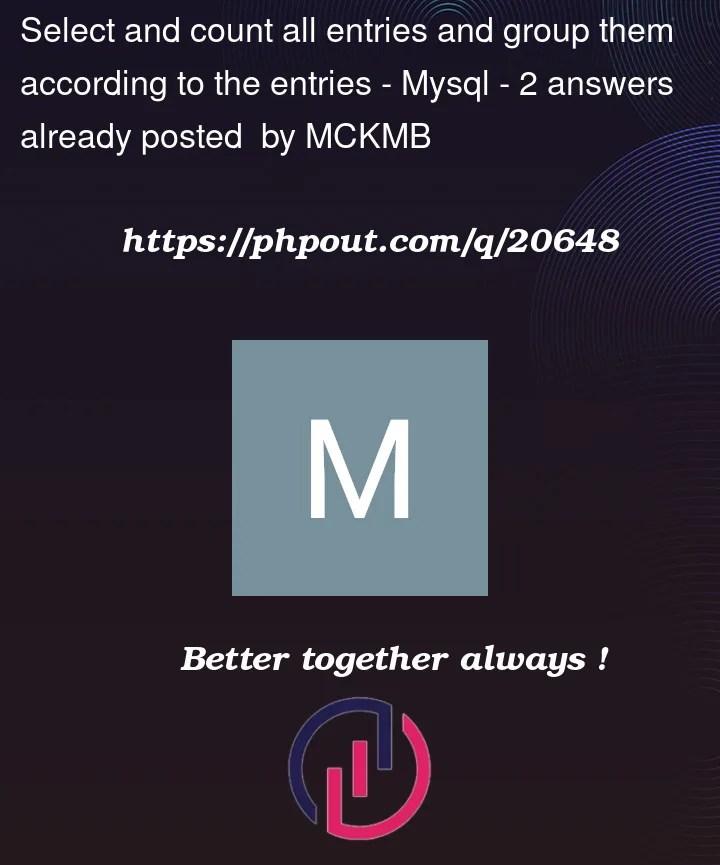


2
Answers
You can join your table with a table of rates and count entries conditionally
db<>fiddle
You may use
full join emulationfor MySql thruunion alland then"pivot"table. This case is usable for an indefinite set ofratevalues.I’ll add Pivot result example
Table
What case is suitable in a specific case – customer request or developer preferences:)