I’m executing SQL against a MySQL database and trying to write commands to delete all rows in a table. When I run "DELETE FROM MyTable" I get the error 1175 because a safety feature is turned on by default that forces you to specify a WHERE clause on the primary key.
I could turn this feature off, but I kind of like it, so I’m trying to modify my command to have the same effect by adding the WHERE clause. So, this works:
DELETE FROM MyTable WHERE MyID > 0
In deleting all rows greater where MyID is greater than zero, but I’m looking for a truly universal one that would work for any MyID values. I tried these
DELETE FROM MyTable WHERE MyID = ANY
DELETE FROM MyTable WHERE MyID = *
But they are syntax errors. The doc on the WHERE clause says it just accepts =,<,>,>=,<=,<>,BETWEEN,LIKE,and IN, but nothing that looks like it accepts anything.
Is there a proper syntax for the WHERE conditional that accepts any value?
thank you.

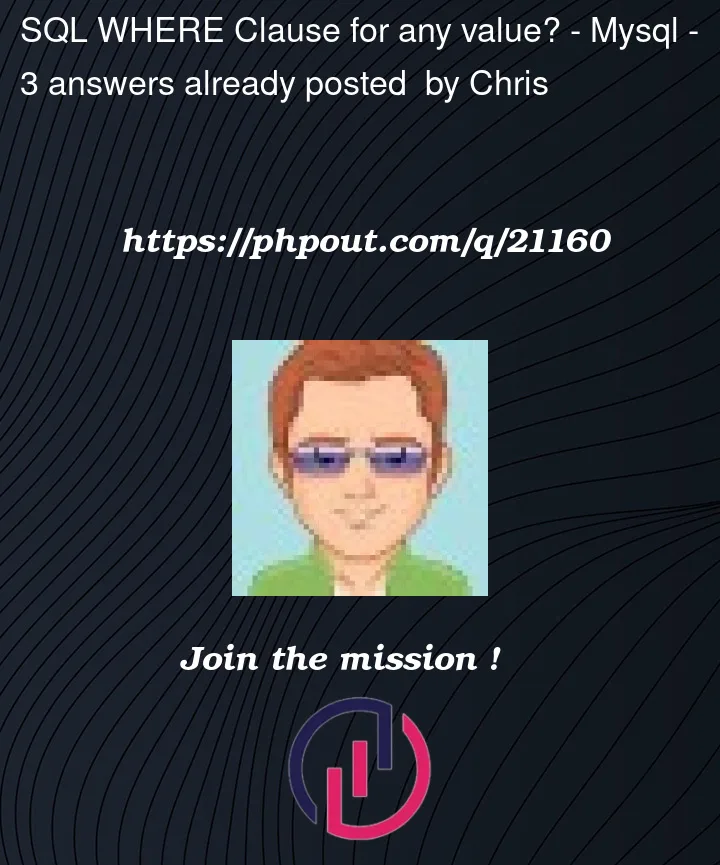


3
Answers
Make it a compound condition.
Then again, maybe the safety condition is there for an important reason that you should not get around.
Use
then you don’t need any condition, as you should have DELETE privileges
see manual
The error is related to the
sql_safe_updatesclient option (see https://dev.mysql.com/doc/refman/8.0/en/mysql-tips.html#safe-updates).One way to circumvent the safe updates mode is to use a
LIMITclause on your query. You can use any value, even a value that is far larger than the number of rows in your table.You can also disable the safe updates mode, then run the DELETE normally:
TRUNCATE TABLE is a better solution, if you want to delete all the rows.