If I have a mysql limited query:
SELECT * FROM my_table WHERE date > '2020-12-12' LIMIT 1,16;
Is there a faster way to check and see how many results are left after my limit?
I was trying to do a count with limit, but that wasn’t working, i.e.
SELECT count(ID) AS count FROM my_table WHERE date > '2020-12-12' LIMIT 16,32;
The ultimate goal here is just to determine if there ARE any other rows to be had beyond the current result set, so if there is another faster way to do this that would be fine too.

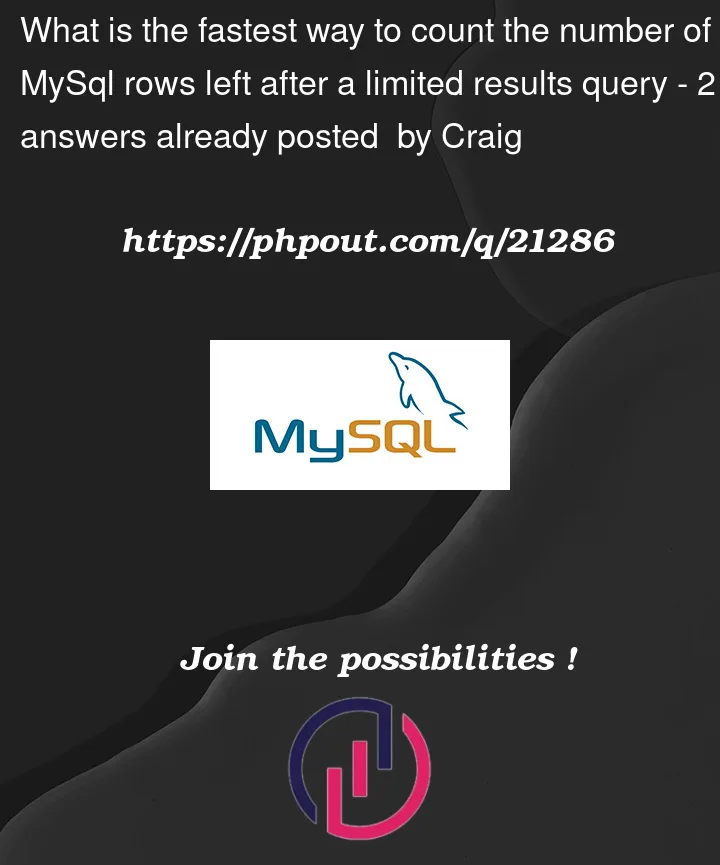


2
Answers
It’s best to do this by counting the rows:
That tells you how many total rows match the condition. Then you can compare that to the size of the result you got with your query using LIMIT. It’s just arithmetic.
Past versions of MySQL had a function
FOUND_ROWS()which would report how many rows would have matched if you didn’t useLIMIT. But it turns out this had worse performance than running two queries, one to count rows and one to do your limit. So they deprecated this feature.For details read:
(You probably want
OFFSET 0, not1.)It’s simple to test whether there ARE more rows. Assuming you want 16 rows, use 1 more:
Then programmatically see whether it returned only 16 rows (no more available) or 17 (there ARE more).
Because it is piggybacking on the fetch you are already doing and not doing much extra work, it is very efficient.
The second ‘page’ would use
LIMIT 16, 17; 3rd:LIMIT 32,17, etc. Each time, you are potentially getting and tossing an extra row.I discuss this and other tricks where I point out the evils of
OFFSET: PaginationCOUNT(x)checksxfor beingNOT NULL. This is [usually] unnecessary. The patternCOUNT(*)(orCOUNT(1)) simply counts rows; the*or1has no significance.SELECT COUNT(*) FROM tis not free. It will actually do a full index scan, which is slow for a large table.WHEREandORDER BYare likely to add to that slowness.LIMITis useless since the result is always 1 row. (That is, theLIMITis applied to the result, not to the counting.)