Hello I want to say right away that I have been using docker-compose and nginx for not so long, sorry if you’ll see some mistakes from my own. M
I am facing with problem with nginx settings and can’t solve it for a couple of days now. My task is to use docker-compose to connect to another container on my local comp. In first container I use reverse proxy, forwarding my requests to another container with running Jupyterlab. But I always get 502 Bad Gateway when I connect to Jupyter, but these two containers running.
Maybe it not necessary with Jupyter, but with app in reverse proxy
I assume the problem is with my docker-compose network, but I used different ways, but unfortunately I always have the same problem
So my docker-compose looks like this
version: '3.8'
services:
jupyterlab:
build:
...
volumes:
- ...
ports:
- "8888:8888"
networks:
- new-networks
nginx:
build:
...
ports:
- "80:80"
networks:
- new-networks
networks:
new-networks:
driver: bridge
ipam:
driver: default
config:
- subnet: 127.0.0.0/16
In Dockerfile of jupyter I have EXPOSE 8888
In nginx container I use sites-enable with a file named domain (so 127.0.0.1), not nginx.conf (but in some ways in this task I used nginx.conf too, but I’ve got the same error)
My settings in nginx (file name: 127.0.0.1):
upstream backend {
server 127.0.0.1:8888;
}
server {
listen 80;
listen [::]:80;
root /var/www/127.0.0.1/html;
index index.html index.htm index.nginx-debian.html;
server_name 127.0.0.1 www.127.0.0.1 ;
location /jupyter {
proxy_pass http://backend/;
}
location /status {
default_type application/json;
return 200 '{"status": "All good"}';
}
}
I’ve tried using another domain (like 172…) in upstream and in proxy_pass. Tried set_headers. Change ufw (but not so much). But it’s always the same error (502).
I’ve checked my logs in nginx (if in upstream I write 127.0.0.1:8888) and it get:
connect() failed (111: Connection refused) while connecting to upstream, client: 172.18.0.1, server: 127.0.0.1, request: "GET /jupyter HTTP/1.1", upstream: "http://127.0.0.1:8888/", host: "127.0.0.1"
Logs when I write 172…:8888 un upstream (here I got 404 error):
*2 open() "/var/www/127.0.0.1/html/lab" failed (2: No such file or directory), client: 172.18.0.1, server: 127.0.0.1, request: "GET /lab? HTTP/1.1", host: "127.0.0.1"
upd.2
Also I’ve tried to use:
upstream backend {
server jupyterlab:8888;
But I only get 404
*6 open() "/var/www/127.0.0.1/html/lab" failed (2: No such file or directory), client: 172.20.0.1, server: 127.0.0.1, request: "GET /lab? HTTP/1.1", host: "127.0.0.1"
upd.3
Now I changed my nginx conf file, and now get another 404 not as usual.
upstream jupyter {
server jupyterlab:8888;
}
server {
listen nginx:80;
server_name 127.0.0.1 www.127.0.0.1 ;
location /jupyter {
proxy_pass http://jupyter;
}
location /ping {
default_type application/json;
return 200 '{"status": "All good"}';
}
}
In log file I got new errors:
2023/11/01 12:52:08 [error] 25#25: *3 open() "/usr/share/nginx/html/static/style/index.css" failed (2: No such file or directory), client: 172.24.0.1, server: 127.0.0.1, request: "GET /static/style/index.css?v=30372e3246a801d662cf9e3f9dd656fa192eebde9054a2282449fe43919de9f0ee9b745d7eb49d3b0a5e56357912cc7d776390eddcab9dac85b77bdb17b4bdae HTTP/1.1", host: "196.172.12.14", referrer: "http://196.172.12.14/jupyter"
2023/11/01 12:52:08 [error] 26#26: *2 open() "/usr/share/nginx/html/static/style/bootstrap-theme.min.css" failed (2: No such file or directory), client: 172.24.0.1, server: 127.0.0.1, request: "GET /static/style/bootstrap-theme.min.css?v=8b2f045cb5b4d5ad346f6e816aa2566829a4f5f2783ec31d80d46a57de8ac0c3d21fe6e53bcd8e1f38ac17fcd06d12088bc9b43e23b5d1da52d10c6b717b22b3 HTTP/1.1", host: "196.172.12.14", referrer: "http://196.172.12.14/jupyter"
2023/11/01 12:52:08 [error] 26#26: *1 open() "/usr/share/nginx/html/static/style/bootstrap.min.css" failed (2: No such file or directory), client: 172.24.0.1, server: 127.0.0.1, request: "GET /static/style/bootstrap.min.css?v=0e8a7fbd6de23ad6b27ab95802a0a0915af6693af612bc304d83af445529ce5d95842309ca3405d10f538d45c8a3a261b8cff78b4bd512dd9effb4109a71d0ab HTTP/1.1", host: "196.172.12.14", referrer: "http://196.172.12.14/jupyter"
2023/11/01 12:52:08 [error] 27#27: *4 open() "/usr/share/nginx/html/static/style/index.css" failed (2: No such file or directory), client: 172.24.0.1, server: 127.0.0.1, request: "GET /static/style/index.css?v=30372e3246a801d662cf9e3f9dd656fa192eebde9054a2282449fe43919de9f0ee9b745d7eb49d3b0a5e56357912cc7d776390eddcab9dac85b77bdb17b4bdae HTTP/1.1", host: "196.172.12.14", referrer: "http://196.172.12.14/jupyter"
2023/11/01 12:52:08 [error] 25#25: *3 open() "/usr/share/nginx/html/static/logo/logo.png" failed (2: No such file or directory), client: 172.24.0.1, server: 127.0.0.1, request: "GET /static/logo/logo.png?v=a2a176ee3cee251ffddf5fa21fe8e43727a9e5f87a06f9c91ad7b776d9e9d3d5e0159c16cc188a3965e00375fb4bc336c16067c688f5040c0c2d4bfdb852a9e4 HTTP/1.1", host: "196.172.12.14", referrer: "http://196.172.12.14/jupyter"
2023/11/01 12:52:08 [error] 26#26: *2 open() "/usr/share/nginx/html/static/style/bootstrap-theme.min.css" failed (2: No such file or directory), client: 172.24.0.1, server: 127.0.0.1, request: "GET /static/style/bootstrap-theme.min.css?v=8b2f045cb5b4d5ad346f6e816aa2566829a4f5f2783ec31d80d46a57de8ac0c3d21fe6e53bcd8e1f38ac17fcd06d12088bc9b43e23b5d1da52d10c6b717b22b3 HTTP/1.1", host: "196.172.12.14", referrer: "http://196.172.12.14/jupyter"
2023/11/01 12:52:08 [error] 25#25: *3 open() "/usr/share/nginx/html/static/style/bootstrap.min.css" failed (2: No such file or directory), client: 172.24.0.1, server: 127.0.0.1, request: "GET /static/style/bootstrap.min.css?v=0e8a7fbd6de23ad6b27ab95802a0a0915af6693af612bc304d83af445529ce5d95842309ca3405d10f538d45c8a3a261b8cff78b4bd512dd9effb4109a71d0ab HTTP/1.1", host: "196.172.12.14", referrer: "http://196.172.12.14/jupyter"
2023/11/01 12:52:08 [error] 26#26: *2 open() "/usr/share/nginx/html/static/style/bootstrap-theme.min.css" failed (2: No such file or directory), client: 172.24.0.1, server: 127.0.0.1, request: "GET /static/style/bootstrap-theme.min.css?v=8b2f045cb5b4d5ad346f6e816aa2566829a4f5f2783ec31d80d46a57de8ac0c3d21fe6e53bcd8e1f38ac17fcd06d12088bc9b43e23b5d1da52d10c6b717b22b3 HTTP/1.1", host: "196.172.12.14", referrer: "http://196.172.12.14/jupyter"
2023/11/01 12:52:08 [error] 27#27: *4 open() "/usr/share/nginx/html/static/style/index.css" failed (2: No such file or directory), client: 172.24.0.1, server: 127.0.0.1, request: "GET /static/style/index.css?v=30372e3246a801d662cf9e3f9dd656fa192eebde9054a2282449fe43919de9f0ee9b745d7eb49d3b0a5e56357912cc7d776390eddcab9dac85b77bdb17b4bdae HTTP/1.1", host: "196.172.12.14", referrer: "http://196.172.12.14/jupyter"
2023/11/01 12:52:08 [error] 26#26: *1 open() "/usr/share/nginx/html/static/logo/logo.png" failed (2: No such file or directory), client: 172.24.0.1, server: 127.0.0.1, request: "GET /static/logo/logo.png?v=a2a176ee3cee251ffddf5fa21fe8e43727a9e5f87a06f9c91ad7b776d9e9d3d5e0159c16cc188a3
If I transition in Jupyter server, I will get basic 404 error. And logs will look like these:
2023/11/02 11:15:54 [error] 25#25: *2 open() "/usr/share/nginx/html/lab" failed (2: No such file or directory), client: 172.25.0.1, server: 127.0.0.1, request: "GET /lab HTTP/1.1", host: "196.172.12.14", referrer: "http://196.172.12.14/jupyter"
2023/11/02 11:15:54 [error] 25#25: *2 open() "/usr/share/nginx/html/favicon.ico" failed (2: No such file or directory), client: 172.25.0.1, server: 127.0.0.1, request: "GET /favicon.ico HTTP/1.1", host: "196.172.12.14", referrer: "http://196.172.12.14/lab"
2023/11/02 11:19:37 [error] 24#24: *3 open() "/usr/share/nginx/html/lab" failed (2: No such file or directory), client: 172.25.0.1, server: 127.0.0.1, request: "GET /lab HTTP/1.1", host: "196.172.12.14", referrer: "http://196.172.12.144/jupyter"
I’d appreciate for any help

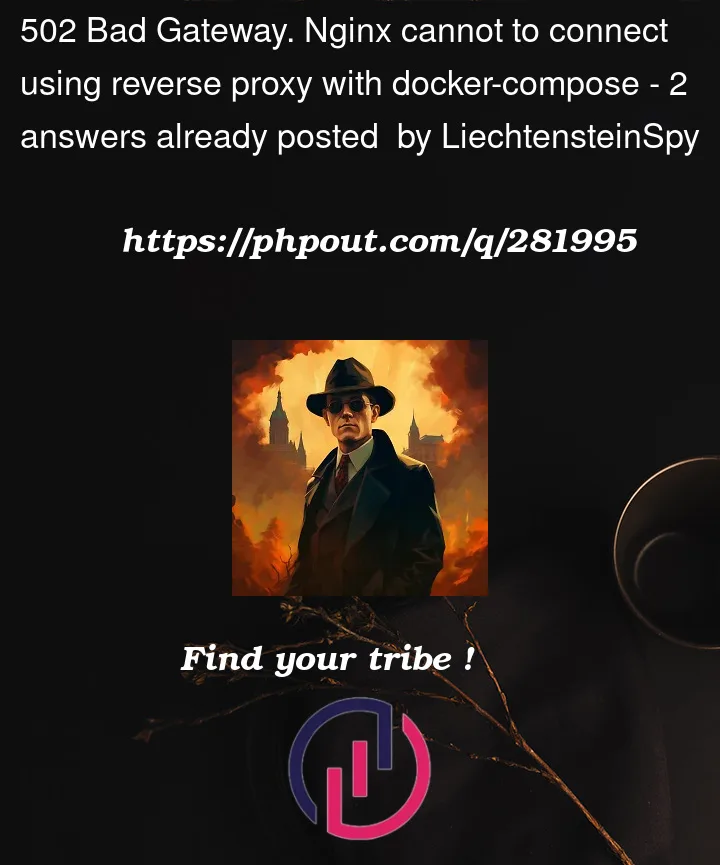


2
Answers
Anyway I close this question, now I have a different problem, not as written in this topic.
The problem was in my nginx conf, where the slashes were misplaced and the path was not completely spelled out. As @Andromeda said I need to use service name in my
upstream. And in location I have to use more detailed path with slashes.Should solve the problem.
In
docker-composeservices are discoverable using services` name.