I have created aks cluster with 2 services exposed using Ingress controller
below is the yml file for ingress controller with TLS
apiVersion: networking.k8s.io/v1
kind: Ingress
metadata:
name: xyz-office-ingress02
annotations:
nginx.ingress.kubernetes.io/use-regex: "true"
nginx.ingress.kubernetes.io/rewrite-target: /
cert-manager.io/cluster-issuer: letsencrypt
kubernetes.io/ingress.class: "nginx"
spec:
tls:
- hosts:
- office01.xyz.com
secretName: tls-office-secret
rules:
- host: office01.xyz.com
- http:
paths:
- path: /(/|$)(.*)
pathType: Prefix
backend:
service:
name: office-webapp
port:
number: 80
- path: /api/
pathType: Prefix
backend:
service:
name: xyz-office-api
port:
number: 80
kubenctl describe ing
Name: xyz-office-ingress02
Labels: <none>
Namespace: default
Address: <EXTERNAL Public IP>
Ingress Class: <none>
Default backend: <default>
TLS:
tls-office-secret terminates office01.xyz.com
Rules:
Host Path Backends
---- ---- --------
*
/(/|$)(.*) office-webapp:80 (10.244.1.18:80,10.244.2.16:80)
/api/ xyz-office-api:80 (10.244.0.14:8000,10.244.1.19:8000)
Annotations: cert-manager.io/cluster-issuer: letsencrypt
kubernetes.io/ingress.class: nginx
nginx.ingress.kubernetes.io/rewrite-target: /
nginx.ingress.kubernetes.io/use-regex: true
Events: <none>
On IP i am able to access both services, however when using the DNS it is not working and gives 404 error

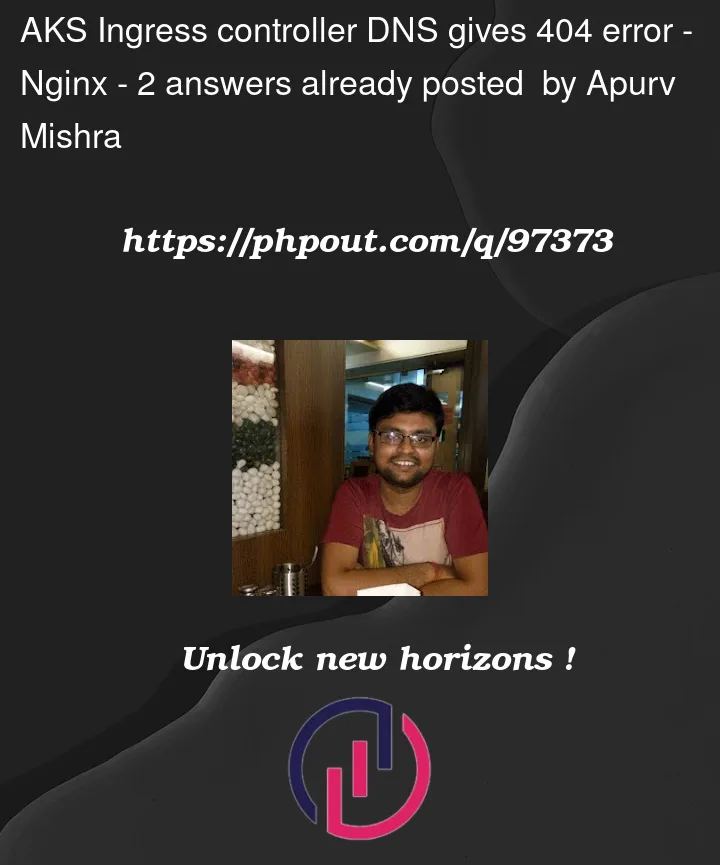


2
Answers
I tried to reproduce the same issue in my environment and got the below results
I have created the dns zone for the cluster
Created the namespace
I have installed the helm repo and used the helm to deploy the ingress controller
When I check in the logs I am able to see public IP with load balancer
I have created the some role assignments to connect the DNS zones
Assigned the managed identity of cluster node pool DNS contributor rights to the domain zone
I have run some helm commands to deploy the dns zones
I have installed the cert manager using helm
I have created and run the application
I have created the ingress route it will configure the traffic to the application
After that we have to verify the certificates it will create or not and wait for few minutes it will update the DNS zone
I have created the cert manager and deployed that cluster
Please find this url for Reference for more details
Cleaning up remarks from comments: basically, the issue is with the ingress rules definition. We have the following:
We know connecting to ingress directly does work, without using DNS. While when querying it through DNS: we get a 404.
The reason for this 404 is that, when entering with a DNS name, you enter the first rules. In which you did not define any backend.
One way to fix this would be to relocate the "host" part of that ingress with your http rules, eg: