I have an AKS cluster with a Node.js server connecting to a Neo4j-standalone instance all deployed with Helm.
I installed an ingress-nginx controller, referenced a default Let's Encrypt certificate and habilitated TPC ports with Terraform as
resource "helm_release" "nginx" {
name = "ingress-nginx"
repository = "ingress-nginx"
# repository = "https://kubernetes.github.io/ingress-nginx"
chart = "ingress-nginx/ingress-nginx"
namespace = "default"
set {
name = "tcp.7687"
value = "default/cluster:7687"
}
set {
name = "tcp.7474"
value = "default/cluster:7474"
}
set {
name = "tcp.7473"
value = "default/cluster:7473"
}
set {
name = "tcp.6362"
value = "default/cluster-admin:6362"
}
set {
name = "tcp.7687"
value = "default/cluster-admin:7687"
}
set {
name = "tcp.7474"
value = "default/cluster-admin:7474"
}
set {
name = "tcp.7473"
value = "default/cluster-admin:7473"
}
set {
name = "controller.extraArgs.default-ssl-certificate"
value = "default/tls-secret"
}
set {
name = "controller.service.externalTrafficPolicy"
value = "Local"
}
set {
name = "controller.service.annotations.service.beta.kubernetes.io/azure-load-balancer-internal"
value = "true"
}
set {
name = "controller.service.loadBalancerIP"
value = var.public_ip_address
}
set {
name = "controller.service.annotations.service.beta.kubernetes.io/azure-dns-label-name"
value = "xxx.westeurope.cloudapp.azure.com"
}
set {
name = "controller.service.annotations.service.beta.kubernetes.io/azure-load-balancer-health-probe-request-path"
value = "/healthz"
}
}
I then have an Ingress with paths pointing to Neo4j services so on https://xxx.westeurope.cloudapp.azure.com/neo4j-tcp-http/browser/ I can get to the browser.
apiVersion: networking.k8s.io/v1
kind: Ingress
metadata:
name: ingress-service
namespace: default
annotations:
nginx.ingress.kubernetes.io/use-regex: "true"
nginx.ingress.kubernetes.io/rewrite-target: /$2$3$4
# nginx.ingress.kubernetes.io/rewrite-target: /
# certmanager.k8s.io/acme-challenge-type: http01
nginx.ingress.kubernetes/cluster-issuer: letsencrypt-issuer
ingress.kubernetes.io/ssl-redirect: "true"
# kubernetes.io/tls-acme: "true"
spec:
ingressClassName: nginx
tls:
- hosts:
- xxxx.westeurope.cloudapp.azure.com
secretName: tls-secret
rules:
# - host: xxx.westeurope.cloud.app.azure.com #dns from Azure PublicIP
### Node.js server
- http:
paths:
- path: /(/|$)(.*)
pathType: Prefix
backend:
service:
name: server-clusterip-service
port:
number: 80
- http:
paths:
- path: /server(/|$)(.*)
pathType: Prefix
backend:
service:
name: server-clusterip-service
port:
number: 80
##### Neo4j
- http:
paths:
# 502 bad gateway
# /any character 502 bad gatway
- path: /neo4j-tcp-bolt(/|$)(.*)
pathType: Prefix
backend:
service:
# neo4j chart
# name: cluster
# neo4j-standalone chart
name: neo4j
port:
# name: tcp-bolt
number: 7687
- http:
paths:
# /browser/ show browser
#/any character shows login to xxx.westeurope.cloudapp.azure.com:443 from https, :80 from http
- path: /neo4j-tcp-http(/|$)(.*)
pathType: Prefix
backend:
service:
# neo4j chart
# name: cluster
# neo4j-standalone chart
name: neo4j
port:
# name: tcp-http
number: 7474
- http:
paths:
- path: /neo4j-tcp-https(/|$)(.*)
# 502 bad gateway
# /any character 502 bad gatway
pathType: Prefix
backend:
service:
# neo4j chart
# name: cluster
# neo4j-standalone chart
name: neo4j
port:
# name: tcp-https
number: 7473
I can get to the Neo4j Browser on the https://xxx.westeurope.cloudapp.azure.com/neo4j-tcp-http/browser/ but using the Connect Url bolt+s//server.bolt it won’t connect to the server with the error ServiceUnavailable: WebSocket connection failure. Due to security constraints in your web browser, the reason for the failure is not available to this Neo4j Driver..
Now I’m guessing that is because Neo4j bolt connector is not using the Certificate used by the ingress-nginxcontroller.
vincenzocalia@vincenzos-MacBook-Air helm_charts % kubectl describe secret tls-secret
Name: tls-secret
Namespace: default
Labels: controller.cert-manager.io/fao=true
Annotations: cert-manager.io/alt-names: xxx.westeurope.cloudapp.azure.com
cert-manager.io/certificate-name: tls-certificate
cert-manager.io/common-name: xxx.westeurope.cloudapp.azure.com
cert-manager.io/ip-sans:
cert-manager.io/issuer-group:
cert-manager.io/issuer-kind: ClusterIssuer
cert-manager.io/issuer-name: letsencrypt-issuer
cert-manager.io/uri-sans:
Type: kubernetes.io/tls
Data
====
tls.crt: 5648 bytes
tls.key: 1679 bytes
I tried to use it overriding the chart values, but then the Neo4j driver from Node.js server won’t connect to the server ..
ssl:
# setting per "connector" matching neo4j config
bolt:
privateKey:
secretName: tls-secret # we set up the template to grab `private.key` from this secret
subPath: tls.key # we specify the privateKey value name to get from the secret
publicCertificate:
secretName: tls-secret # we set up the template to grab `public.crt` from this secret
subPath: tls.crt # we specify the publicCertificate value name to get from the secret
trustedCerts:
sources: [ ] # a sources array for a projected volume - this allows someone to (relatively) easily mount multiple public certs from multiple secrets for example.
revokedCerts:
sources: [ ] # a sources array for a projected volume
https:
privateKey:
secretName: tls-secret
subPath: tls.key
publicCertificate:
secretName: tls-secret
subPath: tls.crt
trustedCerts:
sources: [ ]
revokedCerts:
sources: [ ]
Is there a way to use it or should I setup another certificate just for Neo4j? If so what would it be the dnsNames to set on it?
Is there something else I’m doing wrong?
Thank you very much.

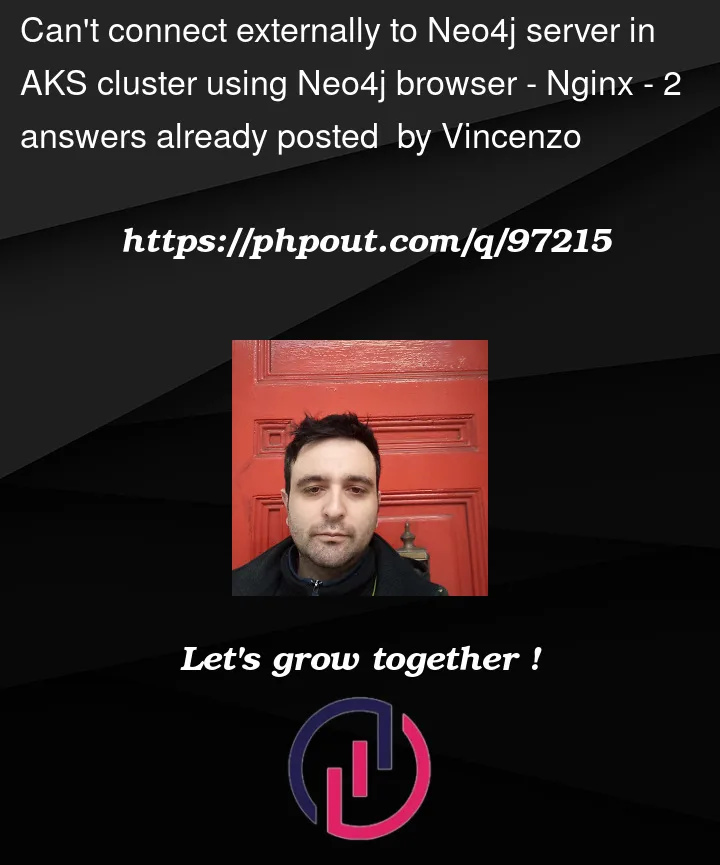


2
Answers
Finally after a few days of going in circles I found what the problems were..
First using a
Stagingcertificate will cause Neo4j bolt connection to fail, as it's notTrusted, with error:found here https://grishagin.com/neo4j/2022/03/29/neo4j-websocket-issue.html
Then I was missing to assign a general listening address to the bolt connector as it's listening by default only to
127.0.0.0:7687https://neo4j.com/docs/operations-manual/current/configuration/connectors/so I added
server.bolt.listen_address: "0.0.0.0:7687"to Neo4j chart valuesconfig.Next, as I'm connecting the default
neo4jClusterIPservice tcp ports to the ingress controller'sexposed TCP connectionsthrough theIngressas described here https://neo4j.com/labs/neo4j-helm/1.0.0/externalexposure/ as an alternative to using aLoadBalancer, the Neo4jLoadBalancerservices is not needed so theservices:neo4j:enabledgets set to "false", in my tests I actually found that if you leave it enabled bolt won't connect despite setting everything correctly..Other Neo4j missing
configwhereserver.bolt.enabled : "true",server.bolt.tls_level: "REQUIRED",dbms.ssl.policy.bolt.client_auth: "NONE"anddbms.ssl.policy.bolt.enabled: "true"the complete list of config options is here https://neo4j.com/docs/operations-manual/current/reference/configuration-settings/Neo4j chart's values for
sslconfig were fine.So now I can use the (renamed for brevity) path
/neo4j/browser/to serve theNeo4j Browserapp, and either the/boltpath as the browserConnect URL, or PublicIP's<DSN>:<bolt port>.Hope this explanation and the code recap below will help others.
Cheers.
ingress controller
Ingress.yaml
Values.yaml (Umbrella chart)
From what I can gather from your information, the problem seems to be that you’re trying to expose the bolt port behind an ingress. Ingresses are implemented as an L7 (protocol aware) reverse proxy and manage load-balancing etc. The bolt protocol has its load balancing and routing for cluster applications. So you will need to expose the network service directly for every instance of neo4j you are running.
Check out this part of the documentation for more information:
https://neo4j.com/docs/operations-manual/current/kubernetes/accessing-neo4j/#access-outside-k8s