I am trying to deploy my rails 6 app in an AWS EC2 instance with capistrano.
1. I have created a user called ‘deploy’
2. I added my local’s rd_rsa.pub into the server’s ~/.ssh/authorized_keys
3. net-ssh version 6.1.0*
OUTPUT
/home/vijay/.rvm/gems/ruby-2.7.3/gems/sshkit-1.21.2/lib/sshkit/backends/connection_pool.rb:63:in `call': Passing nil, or [nil] to Net::SSH.start is deprecated for keys: user.....
Mechanism 'publickey','password' was requested, but isn't a known type. Ignoring it.
E, [2022-04-26T17:02:12.656111 #27306] ERROR -- net.ssh.authentication.session[4e84]: all authorization methods failed (tried 'publickey','password')
#<Thread:0x000055d61c59fec8 /home/vijay/.rvm/gems/ruby-2.7.3/gems/sshkit-1.21.2/lib/sshkit/runners/parallel.rb:10 run> terminated with exception (report_on_exception is true):
Traceback (most recent call last):
12: from /home/vijay/.rvm/gems/ruby-2.7.3/gems/sshkit-1.21.2/lib/sshkit/runners/parallel.rb:12:in `block (2 levels) in execute'....
.../home/vijay/.rvm/gems/ruby-2.7.3/gems/net-ssh-6.1.0/lib/net/ssh.rb:268:in `start': Authentication failed for user [email protected] (Net::SSH::AuthenticationFailed)
1: from /home/vijay/.rvm/gems/ruby-2.7.3/gems/sshkit-1.21.2/lib/sshkit/runners/parallel.rb:11:in `block (2 levels) in execute'
/home/vijay/.rvm/gems/ruby-2.7.3/gems/sshkit-1.21.2/lib/sshkit/runners/parallel.rb:15:in `rescue in block (2 levels) in execute': Exception while executing as [email protected]: Authentication failed for user [email protected] (SSHKit::Runner::ExecuteError)
cap aborted!
SSHKit::Runner::ExecuteError: Exception while executing as [email protected]: Authentication failed for user [email protected]
/home/vijay/.rvm/gems/ruby-2.7.3/gems/sshkit-1.21.2/lib/sshkit/runners/parallel.rb:15:in `rescue in block (2 levels) in execute'
/home/vijay/.rvm/gems/ruby-2.7.3/gems/sshkit-1.21.2/lib/sshkit/runners/parallel.rb:11:in `block (2 levels) in execute'
Caused by:
Net::SSH::AuthenticationFailed: Authentication failed for user [email protected]
/home/vijay/.rvm/gems/ruby-2.7.3/gems/net-ssh-6.1.0/lib/net/ssh.rb:268:in `start'
/home/vijay/.rvm/gems/ruby-2.7.3/gems/sshkit-
Tasks: TOP => rvm:hook => passenger:rvm:hook => passenger:test_which_passenger
Capfile
require "capistrano/setup"
# Include default deployment tasks
require "capistrano/deploy"
require "capistrano/scm/git"
install_plugin Capistrano::SCM::Git
require "capistrano/rvm"
require "capistrano/rbenv"
# require "capistrano/chruby"
require "capistrano/bundler"
require "capistrano/rails/assets"
# require "capistrano/rails/migrations"
require "capistrano/passenger"
require "capistrano/puma"
require 'sshkit/sudo'
# Load custom tasks from `lib/capistrano/tasks` if you have any defined
Dir.glob("lib/capistrano/tasks/*.rake").each { |r| import r }
require 'capistrano/puma'
install_plugin Capistrano::Puma # Default puma tasks
install_plugin Capistrano::Puma::Workers # if you want to control the workers (in cluster mode)
install_plugin Capistrano::Puma::Jungle # if you need the jungle tasks
install_plugin Capistrano::Puma::Monit # if you need the monit tasks
install_plugin Capistrano::Puma::Nginx
deploy/production.rb
server '65.0.135.220', user: 'deploy', roles: %w{web app db}
deploy.rb
lock "~> 3.17.0"
set :application, 'travel_empire'
set :repo_url, '[email protected]:vijayendran91/travel_empire.git' # Edit this to match your repository
set :branch, :master
set :deploy_to, '/home/deploy/travel_empire'
set :ssh_options, {:verbose => :debug, forward_agent: true, auth_methods: %w['publickey','password'], user: fetch(:user), keys: %w(~/.ssh/travel_empire.pem) }
set :bundle_flags, "--deployment"
# set :ssh_options, { forward_agent: true, user: fetch(:user), keys: path_to_pem_key }
......

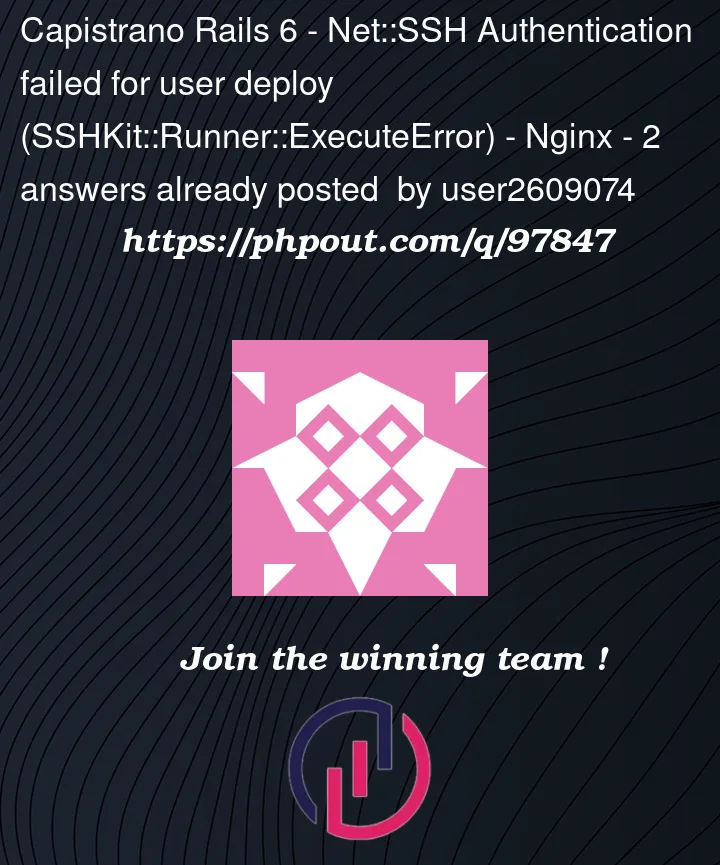


2
Answers
I’m sure, you haven’t configured your local Github agent and key.
Then re-run this below command to make it work.
If the above solution does not work. Then do this using the .pem extension too.
issue: Authentication failed for user [email protected] (Net::SSH::AuthenticationFailed) via capistrano but can ssh directly
debugging:
if show this message error:
solution:
sudo systemctl restart sshd