I have a docker-compose that looks like this, in part:
nginx:
container_name: ${NGINX_CONTAINER_NAME}
ports:
- ${NGINX_HTTP_PORT1}:${NGINX_HTTP_PORT2}
- ${NGINX_HTTPS_PORT1}:${NGINX_HTTPS_PORT2}
build:
dockerfile: Dockerfile
args:
- NGINX_VERSION=${NGINX_VERSION}
volumes:
- ${NGINX_CONF_DIR:-./nginx}:/etc/nginx/conf.d
- ${NGINX_LOG_DIR:-./logs/nginx}:/var/log/nginx
- ${WORDPRESS_DATA_DIR:-./wordpress}:/var/www/html
depends_on:
- wordpress
restart: always
As you can see, I’m trying to pass a variable called NGINX_VERSION into the Dockerfile.
Here’s what the .env has:
# nginx
NGINX_VERSION=1.21.3
NGINX_HTTP_PORT1=8085
NGINX_HTTP_PORT2=8085
NGINX_HTTPS_PORT1=443
NGINX_HTTPS_PORT2=443
NGINX_CONTAINER_NAME=dev_nginx
And this is what the working Dockerfile looks like:
FROM nginx:1.21.3
RUN apt-get update
&& apt-get -y install openssl
&& apt-get -y install vim
RUN mkdir -p /etc/openssl/certs
RUN mkdir -p /etc/nginx/snippets
RUN openssl req -x509 -nodes -days 365 -newkey rsa:2048 -keyout /etc/openssl/nginx-selfsigned.key -out /etc/openssl/nginx-selfsigned.crt -subj "/C=US/ST=NY/L=NY/O=ACME/OU=CD/CN=WPDeveloper"
Problem
When I change image name in the Dockerfile to look like this:
FROM nginx:$NGINX_VERSION
or this:
FROM nginx:${NGINX_VERSION}
I get the following error:
failed to solve: rpc error: code = Unknown desc = failed to solve with frontend dockerfile.v0: failed to create LLB definition: failed to parse stage name "nginx:": invalid reference format
When I leave the version number hardcoded in the Dockerfile, everything works.
Also, in case it helps, I verify that the values in env are being read by running this command:
docker-compose -f .docker-compose.yml config
In part, this is what the output looks like – notice that it finds the correct value for NGINX VERSION
nginx:
build:
dockerfile: Dockerfile
args:
NGINX_VERSION: 1.21.3
container_name: dev_nginx
depends_on:
wordpress:
condition: service_started
networks:
default: null
ports:
- mode: ingress
target: 8085
published: 8085
- mode: ingress
target: 443
published: 443
protocol: tcp
restart: always
volumes:
source: ./nginx
target: /etc/nginx/conf.d
bind:
create_host_path: true
- type: bind
source: ./logs/nginx
target: /var/log/nginx
bind:
create_host_path: true
- type: bind
source: ./wordpress
target: /var/www/html
bind:
create_host_path: true
Any tips would be appreciated.

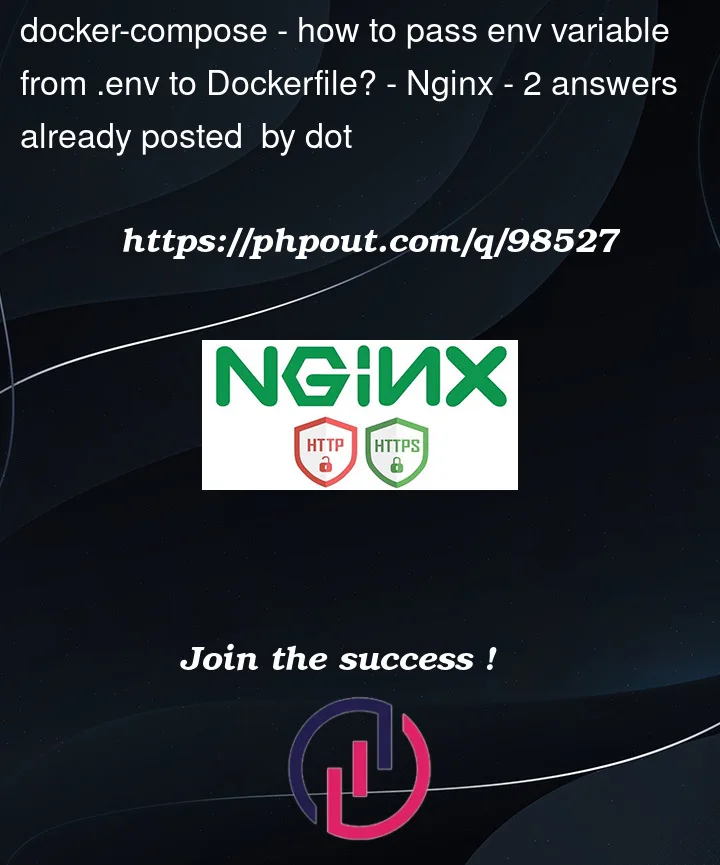


2
Answers
You’ve specified
argsin your docker-compose file but I don’t see the correspondingARGin your Dockerfile? You’ll also need to be aware of how ARG and FROM interactHere is a minimal example where I was able to recreate your error and then fix it with the addition of
ARGbefore theFROMstatementError with missing
ARGfailed to solve: rpc error: code = Unknown desc = failed to solve with frontend dockerfile.v0: failed to create LLB definition: failed to parse stage name "alpine:": invalid reference formatif you want your docker-compose file to read variables from .env file and then pass it to Dockerfile, you can follow along with the settings below:
this is what your .env file contains:
this can be your Dockerfile:
and finally this will be your docker-compose.yml file:
and finally run:
be sure that your .env file is inside the same directory as your Dockerfile and docker-compose.yml files.