We had build a docker image that contains an existing file inside. /opt/app/agent/oneagent. When I test the docker image individually, i can see the file inside the directory.
However, when I use it as an initcontainer to mount that directory to the main container, it does not see the directory.
apiVersion: v1
kind: Pod
metadata:
name: test
spec:
containers:
- name: nginx
image: nginx
ports:
- containerPort: 80
volumeMounts:
- name: workdir
mountPath: /data
# These containers are run during pod initialization
initContainers:
- name: dynainit
image: localhost:5000/dyna1
imagePullPolicy: IfNotPresent
command: ["/bin/sh"]
args: ["ls -la /opt/app/agent/oneagent"]
volumeMounts:
- name: workdir
mountPath: "/data"
dnsPolicy: Default
volumes:
- name: workdir
emptyDir: {}
the init container logs it shows
/bin/sh: can’t open ‘ls -la /opt/app/agent/oneagent’: No such file or directory
What i really want to do is mount /opt/app/agent/oneagent from the init container to the main container.
Is that possible to mount existing files or init containers can only work by downloading the file in the beginning?

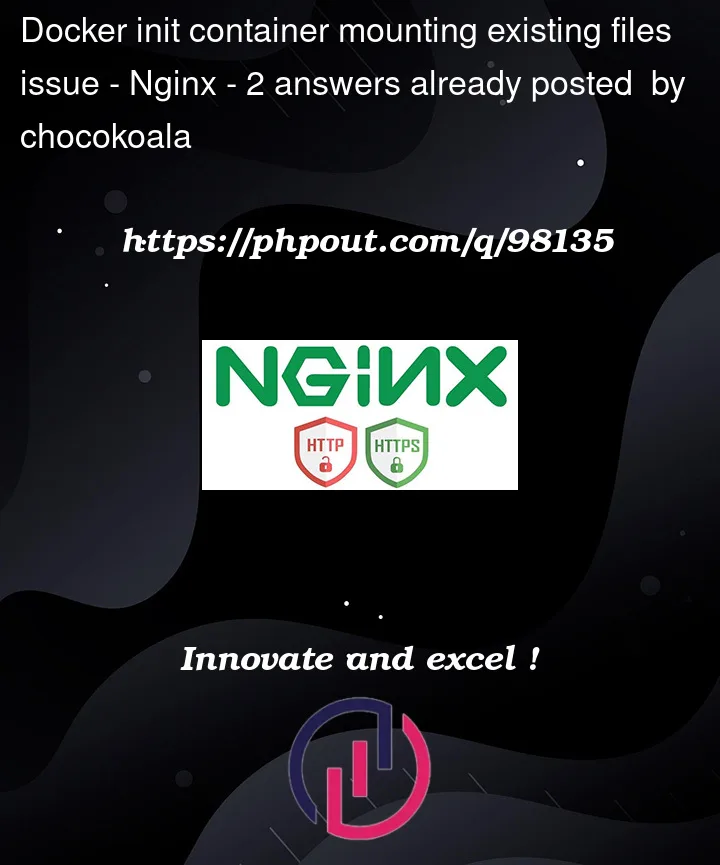


2
Answers
I got it working using "-c" inside the command key.
You can copy files from your init container
/opt/app/agent/oneagenttoworkdirvolume. When your main container mountworkdirit will see the files copied. The error in your question is not volume related, just add -c to your command will do.