Working on a link shortening website. Site works as intended in my localhost production environment, but I can’t seem to get an Express GET route with query parameters working after enabling Nginx on my deployed Digital Ocean Ubuntu Linux server.
Node.js/Express GET route:
router.get("/:code", async (req, res) => {
try {
const url = await Url.findOne({ urlCode: req.params.code });
if (url) {
return res.redirect(url.longUrl);
} else {
return res.status(404).json("no url found");
}
} catch (error) {
console.error(error);
res.status(500).json("server error");
}
});
Nginx config file (etc/nginx/sites-available/default):
server {
listen 80 default_server;
listen [::]:80 default_server;
root /var/www/html;
server_name myname.com www.myname.com;
location / {
proxy_pass http://localhost:3000/;
proxy_http_version 1.1;
proxy_set_header Upgrade $http_upgrade;
proxy_set_header Connection 'upgrade';
proxy_set_header Host $host;
proxy_set_header X-Forwarded-For $remote_addr;
proxy_cache_bypass $http_upgrade;
}
If I change the localhost port to my Express server (7777), the GET route works with the URL query parameter (ie: http://example.com/random8chars), but the React front end doesn’t load.
As currently configured (port 3000/React server), a Postman GET route to "/:code" returns the desired result, but when I enter the converted link into the URL bar in Chrome it returns the default splash page. In fact, when I enter ANY extension beyond my site name in Chrome it always shows the default splash page. I know this is an issue with Nginx, but I can’t seem to get it to work.
Been working on it all day to no avail. Found multiple Stack Overflow threads touching on the subject but nothing works. I tried adding a second location route to the Nginx config file, to no avail. an example of what I’ve tried:
location /:code {
proxy_pass http://localhost:7777/:code;
}
Please help! I am stuck and feel like I am so close to getting this working. I would greatly appreciate any insight into fixing this. Thank you.

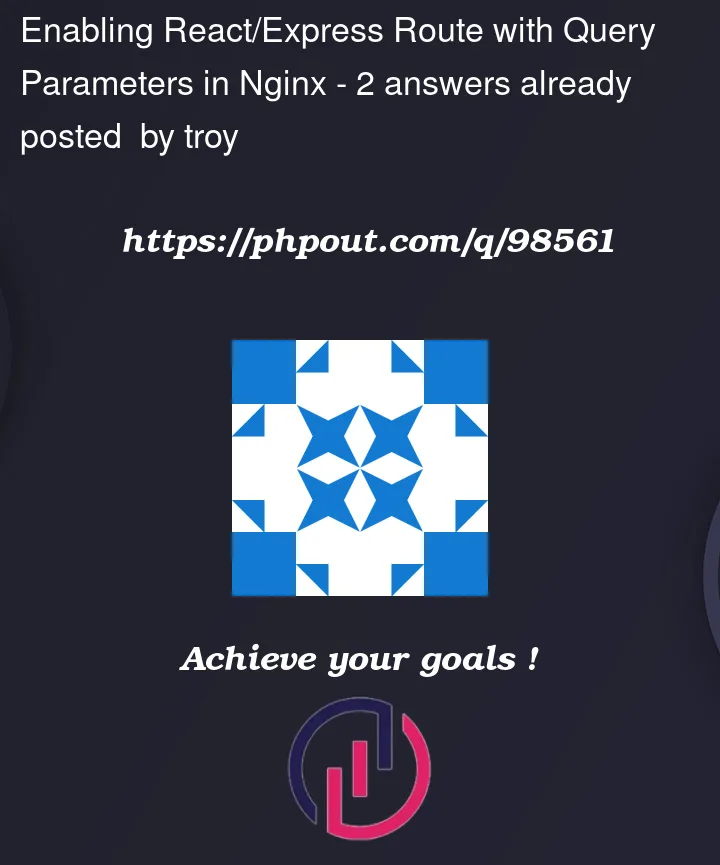


2
Answers
so i finally solved the issue! i was initially approaching this problem from the wrong perspective. see, when in my development environment, i had a proxy set up on my react server to bounce any unknown requests to my express server. the thing is, that proxy set in the package.json doesn't work in a production environment, which is why my link shortening app worked in dev but wasn't duplicated in production.
this is how i solved it:
i set up nginx to point to my express server @ port 7777. i used the npm build command to export my react application to the build folder, and then i set up my express server to serve the build folder. that's it. when you access the website's default URL it loads the react build folder and then when i put in a shortened link (GET /:code) it works like a charm. thanks!
I was just add a comment, but I don’t have the rep yet. So it seems to me that Nginx is trying to serve another file, that doesn’t exists. Try to add:
This will make nginx always try in the rigth file ignoring the path.