i’m trying to deploy my app via VPS (Ubuntu and Nginx) but this error keeps showing up, (on vs code it works fine) any idea how could i procede? thanks!
> [email protected] build /home/react-projects/portfolio
> react-scripts build
/home/react-projects/portfolio/node_modules/eslint-webpack-plugin/node_modules/jest-worker/build/index.js:110
_ending;
^
SyntaxError: Unexpected token ;
at Module._compile (internal/modules/cjs/loader.js:723:23)
at Object.Module._extensions..js (internal/modules/cjs/loader.js:789:10)
at Module.load (internal/modules/cjs/loader.js:653:32)
at tryModuleLoad (internal/modules/cjs/loader.js:593:12)
at Function.Module._load (internal/modules/cjs/loader.js:585:3)
at Module.require (internal/modules/cjs/loader.js:692:17)
at require (internal/modules/cjs/helpers.js:25:18)
at Object.<anonymous> (/home/react-projects/portfolio/node_modules/eslint-webpack-plugin/dist/getESLint.js:9:5)
at Module._compile (internal/modules/cjs/loader.js:778:30)
at Object.Module._extensions..js (internal/modules/cjs/loader.js:789:10)
npm ERR! code ELIFECYCLE
npm ERR! errno 1
npm ERR! [email protected] build: `react-scripts build`
npm ERR! Exit status 1
npm ERR!
npm ERR! Failed at the [email protected] build script.
npm ERR! This is probably not a problem with npm. There is likely additional logging output above.
npm ERR! A complete log of this run can be found in:
npm ERR! /root/.npm/_logs/2022-08-23T18_10_04_282Z-debug.log

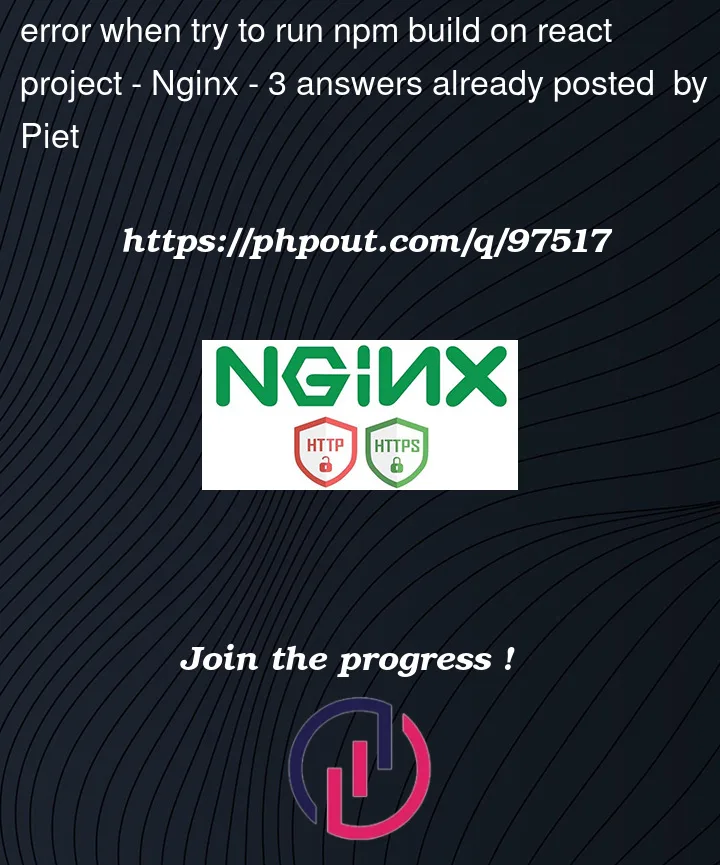


3
Answers
i solved it installing the correct versions through NVM on my web server
https://www.freecodecamp.org/news/how-to-install-node-js-on-ubuntu-and-update-npm-to-the-latest-version/
one way you can :
"react-scripts": "..."to"react-scripts": "1.1.4",if it didn’t work try :
.envat the root of the folder react folderSKIP_PREFLIGHT_CHECK=trueinside of.envfilethis command will help you in resolving this npm error.
then try to run
npm buildand check it should work .notice : this command will permanently disable this preflight check
Updating node to higher version worked for me, i was using v10.22.1: nvm use –lts