I have a server that I’m trying to set up. I have a Flask server that needs to run on api.domain.com, while I have other subdomains pointing to the server. I have one problem. 2/3 subdomains have no problem using nginx. Meanwhile, my script tries to bind to port 80 on the same machine, therefore failing. Is there a way I can bind my Flask REST script to port 80 ONLY for the subdomain ‘api’?
My current config is:
server {
server_name api.domain.me;
location / {
error_page 404 /404.html;
proxy_set_header X-Forwarded-For $proxy_add_x_forwarded_for;
proxy_set_header X-Forwarded-Proto $http_x_forwarded_proto;
proxy_http_version 1.1;
proxy_set_header Upgrade $http_upgrade;
proxy_set_header Connection "upgrade";
proxy_max_temp_file_size 0;
proxy_pass http://127.0.0.1:5050/;
proxy_cache off;
proxy_read_timeout 240s;
}
}
There’s a little problem though, nginx likes to turn all POST requests into GET requests, any ideas?
Thanks!

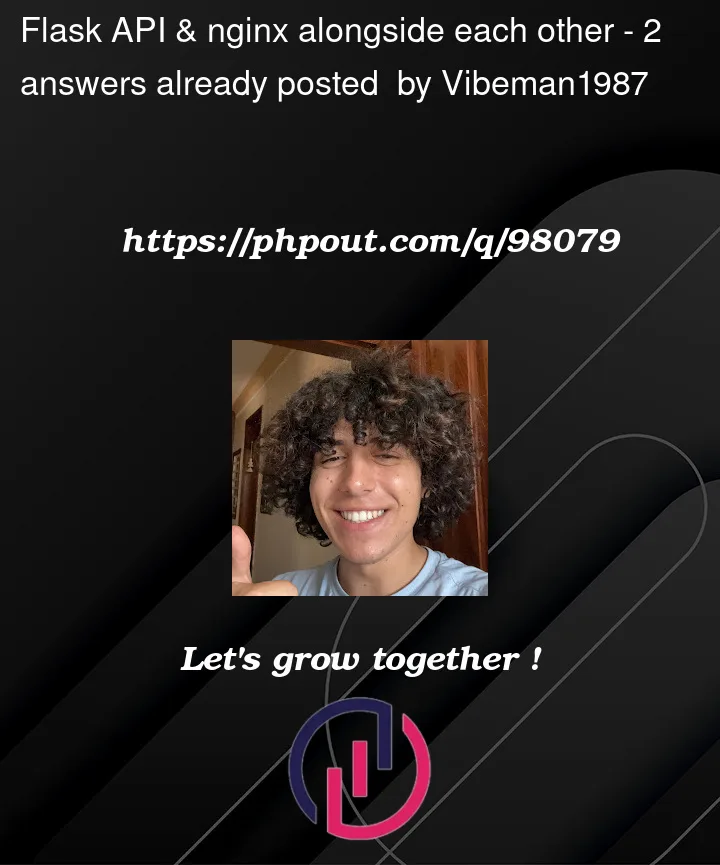


2
Answers
I actually found out after a bit of diagnosis.
had to become:
Because Certbot tries to upgrade the request to https but the HTTP method gets changed to GET because of the 301 response code.
There is no way binding two different applications on port 80 at the same time.
I would set up your api like this:
Bind your Flask API to Port
8080.On NGINX you can configure you subdomain pointing to your Flask Application